Display problems
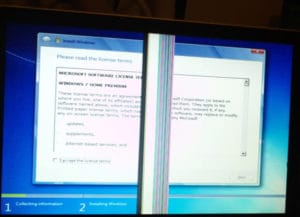 Display problems: a reader asks…
Display problems: a reader asks…
I have a Dell Inspiron 1501 laptop I purchased in 2012. Just recently a problem with the display developed. There’s a messed up vertical section that goes from top to bottom. I’d recently upgraded to Windows 10 so I thought that was the problem. I wiped the computer and started to re-install Windows 7 but am still getting the same vertical lines. What do I do?
This type of a display problem is an indicator that the laptop’s internal graphics adapter hardware is failing. It’s likely that the laptop is no longer ‘in warranty’, so Dell might charge you to repair the laptop, you can start at https://www.dell.com/learn/us/en/19/services/out-of-warranty or by calling them at 1-800-288-4410. Please recognize that sending them your laptop for repair could leave you without a computer for a week or more.
 Another option is to use a 3rd party computer repair shop local to your area. There are many shops that advertise themselves as ‘factory-certified’, but really you need to check their references before you give them your laptop for repair. One good place to start is Angie’s List. If you happen to be in my local area (Northern Virginia), here are a few good computer repair shops I’ve used and/or recommend:
Another option is to use a 3rd party computer repair shop local to your area. There are many shops that advertise themselves as ‘factory-certified’, but really you need to check their references before you give them your laptop for repair. One good place to start is Angie’s List. If you happen to be in my local area (Northern Virginia), here are a few good computer repair shops I’ve used and/or recommend:
- Microcenter, 3089 Nutley Street, Pan Am Plaza, Fairfax, VA 22031 (703) 204-8400 – bring your laptop to them and they can usually fix it within a few days or faster.
- LaptopFix, 4613 E Duke Street – Alexandria , VA 22304 (703) 379-5976 – they can handle all sorts of hardware laptop repairs and are fast and highly skilled.
- Arlington Virginia Computer Repair, (703) 486-0200 – a small, home-based business that offers great support for your laptop repair needs at a fair price.
If you’re handy with tools and want to try to fix it yourself, check out iFixIt.com for guides and manuals. But I’ll warn you that most likely your Inspiron has the graphics adapter hardware built into the system board (motherboard) and replacing that may be more trouble than its worth.
 Lastly, be sure to consider the cost of repairing your 2012 laptop against the cost of simply replacing it with new laptop. A new Dell Inspiron 15″ laptop can run you from $250-500 US. I personally wouldn’t spend more than about $100 on repairing any Windows laptop older than 2 years, since even after repair, other components could fail. You’re better off with new model (and a warranty). I know it seems less eco-friendly to replace rather than repair, but that’s unfortunately the economics of the situation. Fortunately, there are plenty of laptop recycling options so your old laptop needn’t end up in a landfill.
Lastly, be sure to consider the cost of repairing your 2012 laptop against the cost of simply replacing it with new laptop. A new Dell Inspiron 15″ laptop can run you from $250-500 US. I personally wouldn’t spend more than about $100 on repairing any Windows laptop older than 2 years, since even after repair, other components could fail. You’re better off with new model (and a warranty). I know it seems less eco-friendly to replace rather than repair, but that’s unfortunately the economics of the situation. Fortunately, there are plenty of laptop recycling options so your old laptop needn’t end up in a landfill.
This website runs on a patronage model. If you find my answers of value, please consider supporting me by sending any dollar amount via:
or by mailing a check/cash to PosiTek.net LLC 1934 Old Gallows Road, Suite 350, Tysons Corner VA 22182. I am not a non-profit, but your support helps me to continue delivering advice and consumer technology support to the public. Thanks!







I go to see daily a few web sites and websites to read posts, however this webpage offers feature based articles.
Thanks Jennie!