DVD Install on Mac
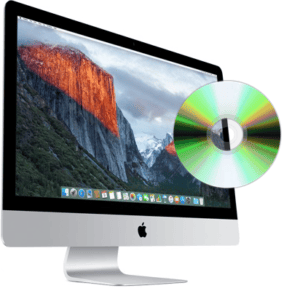 DVD Install on Mac: a reader asks…
DVD Install on Mac: a reader asks…
Hi Chris, I have a new iMac and am setting it up. I have some software that’s on a DVD to install, and my brand-new computer doesn’t come with a DVD drive. I also have an older iMac that does have a DVD drive in it. Is there any way to sort of daisy-chain the two Macs so I can get my software installed?
There are a few ways to solve this problem, let me start with the simpler/free option since you have a Mac that has a DVD drive in it handy, and this sounds like a one-time effort. Basically what you’re going to do is enable sharing for the DVD drive on the older iMac, and then connect to it over your home network from your new iMac. Here’s what you do:
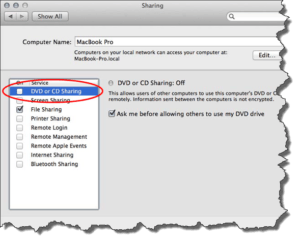 First, enable sharing on the old iMac: Open System Preferences, and click the Sharing icon. A Sharing window will pop up with checkboxes on the left. Check the box that says DVD or CD Sharing. If you’re concerned about privacy, you can select the “Ask me before allowing others to use my DVD drive” option, which will require you to approve (on the older iMac) every request for sharing from another computer. But if you’re only doing this for a short time to install software, then you probably don’t need this, just remember to turn off DVD sharing on the older iMac when you’re done. You can then close this window. At this point, you can insert the DVD installation disk, just cancel any popup installation windows.
First, enable sharing on the old iMac: Open System Preferences, and click the Sharing icon. A Sharing window will pop up with checkboxes on the left. Check the box that says DVD or CD Sharing. If you’re concerned about privacy, you can select the “Ask me before allowing others to use my DVD drive” option, which will require you to approve (on the older iMac) every request for sharing from another computer. But if you’re only doing this for a short time to install software, then you probably don’t need this, just remember to turn off DVD sharing on the older iMac when you’re done. You can then close this window. At this point, you can insert the DVD installation disk, just cancel any popup installation windows.
Second, access the DVD from the new iMac: Open a Finder window on the new iMac. You’ll see a new option on the left-side list of locations, called Remote Disk under the Devices sub-heading. Click that and then you can run any program that’s on the DVD from the other computer. I should note that this will work with most general software and non-commercial disks, but probably won’t work with copyrighted disks like DVD movies and some games. It may also not work with operating system software. If you don’t see the Remote Disk in the Finder window, you might have the old iMac’s firewall turned on and preventing access. To fix that you’ll have to go back to the older iMac, open System Preferences > Security & Privacy > Firewall. Turn off the Firewall at least temporarily while you are doing the software installation.
You can also use a Microsoft Windows computer’s DVD drive, just enable sharing on that computer so it becomes visible on your network to your new iMac. Fortunately, both Windows and MacOS have pretty straightforward sharing capabilities so you can share printers and other attached or installed devices between different computers.
 The above method probably won’t work if you’re looking at installing operating system software, some video games, commercial DVD movies, etc. For that you’ll need to buy a USB-connected DVD drive, such as Apple’s SuperDrive. You can get one for $80 at Apple, as well as other online outlets such as Amazon.com. You’d probably want one of these if you want to play commercially produced movie DVDs or music CDs (to play or import into iTunes).
The above method probably won’t work if you’re looking at installing operating system software, some video games, commercial DVD movies, etc. For that you’ll need to buy a USB-connected DVD drive, such as Apple’s SuperDrive. You can get one for $80 at Apple, as well as other online outlets such as Amazon.com. You’d probably want one of these if you want to play commercially produced movie DVDs or music CDs (to play or import into iTunes).
If it’s only a one-time effort and you don’t want to spend money, then you have to have another computer that has a DVD drive around so you can either setup the sharing method above, or copy either the installation file or the DVD image (a .iso file). These methods are of course a bit more complicated than either of the above two options, and fortunately for you, you don’t have to go that route.
This website runs on a patronage model. If you find my answers of value, please consider supporting me by sending any dollar amount via:
or by mailing a check/cash to PosiTek.net LLC 1934 Old Gallows Road, Suite 350, Tysons Corner VA 22182. I am not a non-profit, but your support helps me to continue delivering advice and consumer technology support to the public. Thanks!






