Digital Egg Timer #229: Facebook, don’t hide my messages!
 This Digital Egg Timer is a quick shot of Practical Help for Your Digital life. Steve Gardner shows you how to see hidden messages in facebook that you may have missed. Don’t waste time taking notes, printable tip sheets are linked below for your convenience!
This Digital Egg Timer is a quick shot of Practical Help for Your Digital life. Steve Gardner shows you how to see hidden messages in facebook that you may have missed. Don’t waste time taking notes, printable tip sheets are linked below for your convenience!
This is the Digital Minute that’s embedded in our show, ‘Hidden’ Facebook Tips – PHYDL #2. In this series, Your Tech Coach gives you practical and helpful tips, hints and advice on how to get the most out of the consumer technology you already own. Geek-free help for everyone on the most common problems we all have using our computers, tablets, smartphones, smart appliances, digital devices, online services, social networking and more. Let Your Tech Coach help you get your technology working for you, not the other way around!
![]() For a handy printable tip sheet, please click this link: facebook_messages.pdf (Adobe PDF, get free reader here)
For a handy printable tip sheet, please click this link: facebook_messages.pdf (Adobe PDF, get free reader here)
Here is a quirk in Facebook messages – you don’t always get notification of messages, and these don’t show in your regular messages folder. It’s unfortunate that
Facebook does this, some of your friends can get ticked off at you if you ignore their message to you, and it’s not your fault that Facebook hid the message.
Don’t rely on the message indicator on the top bar of your Facebook page for all your messages
Here is how to find messages in the “other” folder that doesn’t give you a numerical notification that you usually get when receiving messages in your main message folder.
1. Facebook messages are represented two ways
- A number shows in a square when offline on top of the animated heads.
- A number shows next to your message tab in your newsfeed when online.
- This is where your messages are from Facebook friends.
2. Facebook messages in the “other” folder
- Click on the left side of message tab to see the subtab – “other”.
- Click on “other” tab to see hidden messages.
- This is where messages end up from people who send you messages but are not your Facebook friends yet.
- Facebook doesn’t notify you when you get messages in the “other” folderNew messages have light blue background – date when received is on the right
This website runs on a patronage model. If you find my answers of value, please consider supporting me by sending any dollar amount via:
or by mailing a check/cash to PosiTek.net LLC 1934 Old Gallows Road, Suite 350, Tysons Corner VA 22182. I am not a non-profit, but your support helps me to continue delivering advice and consumer technology support to the public. Thanks!
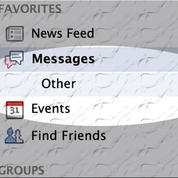










Pingback: Missing Message? - Practical Help for Your Digital Life®