Fix Win10 1607 Update
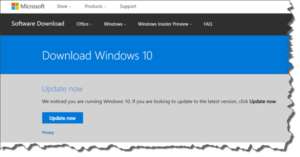 Fix Win10 1607 Update: a reader asks…
Fix Win10 1607 Update: a reader asks…
I’ve got a Lenovo desktop PC with Windows 10 on it. My computer has been trying to get the latest Windows Updates (aka the Anniversary update or version 1607) for a few days now, and it keeps failing and reverting my system. My computer then tries again the next day and repeats. This has been going on for a week now. What should I do?
The simplest solution is to bypass the Windows Update method of getting version 1607 on your computer, and install it directly. Microsoft has a web page for downloading Windows 10 here: https://www.microsoft.com/en-us/software-download/windows10. Click the Update Now button and download the file. Once it’s downloaded, double-click on the file to run it. Select the Upgrade this PC now option. On the next screen, select the option to keep everything – that way your PC’s files and installed programs won’t be affected. Let the process complete and when it’s done your system will restart and you’ll be updated to version 1607.
This method is good because it will reset the Windows Update code that might be the cause for your problems. If it makes you feel any better, lots of people are having this exact same problem, I’ve received over a dozen requests for help on this very issue. What’s even better is that the solution I laid out above is pretty simple for anyone to follow, and doesn’t require anything more. If you have multiple Windows 10 computers to update, you can choose the 2nd option on the page and use the Media Creation Tool and an available thumbdrive to create a bootable thumbdrive that can not only be used to install the latest version on your main and/or other computers, but also be used as a system repair disk for resolving problems when something goes wrong with Windows.
One probable reason why Windows won’t update is an issue with ‘problematic’ drivers. Microsoft issued a Knowledgebase article about this (KB 3073930), however this is only a temporary fix to prevent a specific driver update from installing. I think for most consumers, it would be too difficult to figure out exactly which driver is causing the problem, so the solution I outlined above is still the best choice.
I think that folks who use Microsoft Windows PCs are going to have fewer problems with Windows 10 updates than with previous editions of Windows, but there will still be plenty of hiccups to keep tech support folks busy. Windows is just too complicated and too prone to bugs and breakdowns – owing to the need to be backwards compatible and also compatible with tens of thousands of combinations of hardware and software.
This website runs on a patronage model. If you find my answers of value, please consider supporting me by sending any dollar amount via:
or by mailing a check/cash to PosiTek.net LLC 1934 Old Gallows Road, Suite 350, Tysons Corner VA 22182. I am not a non-profit, but your support helps me to continue delivering advice and consumer technology support to the public. Thanks!






