Gmail iPhone App
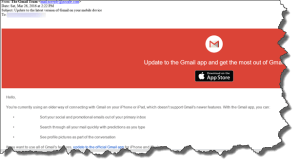 Gmail iPhone App: a reader asks…
Gmail iPhone App: a reader asks…
Chris…Do you recommend I update to this mobile gmail app for my iphone? I am sure it is more insidious but may be better functionality?? What say ye IT Coach?
This is Google’s attempt to get you further into their ecosphere. Not necessarily a bad thing, and for Android smartphone users probably not an issue, but as an iPhone user you need to decide for yourself if you want the 3 new features they are touting:
- Sort your social and promotional emails out of your primary inbox
Google is adding automation to try to help you manage your unruly email inbox and give you some added features to purportedly help you deal with email faster and easier. My personal opinion on this is: not ready for prime-time. By sorting emails for you, can you know that it won’t accidentally sort something you think is important out of your inbox? Until you’re positive there will be no mistakes, you’ll have to look in other places to check. Add that to also looking in your spam folder for false positives and you’re giving yourself even more work to get through the daily email that comes to you.
 Search through all your mail quickly with predictions as you type
Search through all your mail quickly with predictions as you type
This is another use of the auto-correct feature. I think just about everybody has experienced the pain of auto-correct, to the point where there are whole websites devoted to hilarious examples of where the prediction tool…shall we say didn’t predict well? I find myself spending more time correcting auto-correct than correcting my own mis-typing, so I’ve given up for now and turned it off.
- See profile pictures as part of the conversation
Seeing profile pictures is only good if a) the other person is using gmail and b) they’ve got a profile picture in place for themselves. Gmail’s enhancement really only benefits an all-in gmail world, and I don’t think we’re there yet. While this is a nice-to-have feature, I don’t consider it a compelling reason to switch apps. But this is a personal preference.
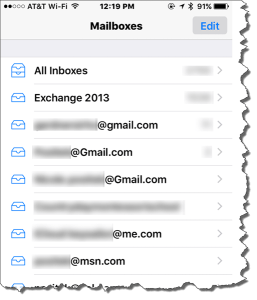 Now to ‘digital ergonomic’ aspects. For many consumers, you only have one email account. If it’s a Gmail account that’s fine, you can use either the native Mail app on iPhone or Gmail’s mail app. If you’re used to using Gmail on a computer in a web browser, I’d say that the Gmail app will be a more similar experience. If you’re used to using the built-in Mail app on the iPhone, then there would be a period of adjustment to move from Apple’s way of dealing with email to Google’s. But here’s the rub: many consumers have multiple email accounts and while Gmail’s app can let you access non-Gmail accounts, it’s not nearly as slick in my opinion as the built-in Mail app. In the Mail app you can setup all your email accounts and then look at individual inboxes (or folders), or a consolidated inbox.
Now to ‘digital ergonomic’ aspects. For many consumers, you only have one email account. If it’s a Gmail account that’s fine, you can use either the native Mail app on iPhone or Gmail’s mail app. If you’re used to using Gmail on a computer in a web browser, I’d say that the Gmail app will be a more similar experience. If you’re used to using the built-in Mail app on the iPhone, then there would be a period of adjustment to move from Apple’s way of dealing with email to Google’s. But here’s the rub: many consumers have multiple email accounts and while Gmail’s app can let you access non-Gmail accounts, it’s not nearly as slick in my opinion as the built-in Mail app. In the Mail app you can setup all your email accounts and then look at individual inboxes (or folders), or a consolidated inbox.
As I mentioned above, having to look in multiple places can be a real pain. We all know that spam is a real problem, and spammers are constantly coming up with new ways to avoid getting shunted automatically to the spam folder. Email services and programs are trying to deal with that for you, and frankly, they’re not anywhere near perfect. So some legitimate email does get into the spam folder. So in addition to having to look in your email inbox, you have to occasionally check the spam folder. With Google’s ‘help’, you’ll also need to check those other folders too, in case Google made a mistake and put an email you want to see in the social or promotional folder. Sure, you can look at those less often, but I think you’ll spend more time trying to hunt down that pesky email you were expecting with Google’s help.
I’m wary of the current state of automation or artificial intelligence because it’s too prone to making mistakes. I think we have a relatively long way to go before we can trust these tools to make your life easier. After all, a thing is worth what you pay for it right? And what is Google charging you? Just your privacy.
This website runs on a patronage model. If you find my answers of value, please consider supporting me by sending any dollar amount via:
or by mailing a check/cash to PosiTek.net LLC 1934 Old Gallows Road, Suite 350, Tysons Corner VA 22182. I am not a non-profit, but your support helps me to continue delivering advice and consumer technology support to the public. Thanks!
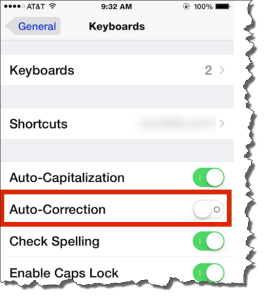 Search through all your mail quickly with predictions as you type
Search through all your mail quickly with predictions as you type





