Gmail Tabs
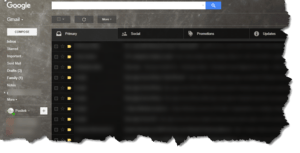 Gmail Tabs: a reader asks…
Gmail Tabs: a reader asks…
Is it possible to include the Gmail tabs social, promotions, updates and forums under one tab such as primary?
Google has continued to design and re-design their gmail webmail app in attempts to make it more useful for users. A few years back they introduced tabs to automatically segregate email in your inbox. For most old-school email users, this is one of the first new ‘features’ that gets turned off (the second being ‘conversation view’). While the webmail app has plenty of customization options for you, the inbox view is currently set to show either all email in the primary inbox, or a tabbed view with Primary, Social, Promotions, Updates and Forums.
When looking at the tabbed view, there’s a small tab with a plus sign to the right of the tabs. You might think this lets you add your own tabs, similar to the way the tabs in web browsers work. But Google chose to ignore that convention – the plus tab only lets you include or remove tabs from the basic list they provide: Social, Promotions, Updates and Forums.
I think what you’ve asked for is a sub-menu type of tab where resting on a tab pops up a drop-down list of tabs. Also called “nested” tabs, these are popular with webmasters for website navigation menus. The problem with these types of drop-downs is that they don’t work well on touch devices like smartphones and tablets. These devices don’t have a cursor, you tap on something on-screen to activate it. And particularly on small screens, it’s not easy for folks to discern that the main tab has sub-tabs, therefore less intuitive to use. That’s why it’s falling out of favor for website design, particularly as more and more people are surfing the web from mobile, small-screen devices rather than laptops and desktop computers.
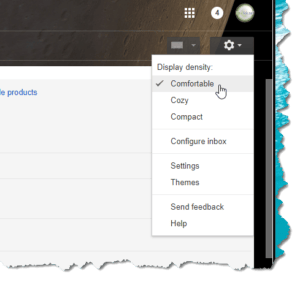 For Gmail’s webmail interface, your only flexibility is to choose from three versions of the tabbed inbox view: Comfortable, Cozy and Compact. Those settings really don’t make more than a minimal change from the standard tabbed view, meaning you can’t create sub-tabs (as you ask. Other than that you can remove some or all of these inbox tabs. Any you remove means their content will revert to showing in the main inbox.
For Gmail’s webmail interface, your only flexibility is to choose from three versions of the tabbed inbox view: Comfortable, Cozy and Compact. Those settings really don’t make more than a minimal change from the standard tabbed view, meaning you can’t create sub-tabs (as you ask. Other than that you can remove some or all of these inbox tabs. Any you remove means their content will revert to showing in the main inbox.
To Gmail’s credit, they are at least trying to make their interface work better to help you, the user, handle email more efficiently. I’d recommend you give the tabbed interface a try and see how well Gmail is at filtering your incoming messages to keep your primary inbox clear of more junk and less-important email. While you’d look at your primary inbox often, you might check the other tabs less-frequently. That can save you time working with email.
I’d also suggest you take a tour through all the other buttons and settings that the Gmail webmail interface offers, you might discover a useful feature that’s worthwhile using. Such as the Report Spam button, using Labels to classify and sort email (Gmail’s replacement for old-style filing folders), the More button, and the many settings under the gear icon at the top-right.
This website runs on a patronage model. If you find my answers of value, please consider supporting me by sending any dollar amount via:
or by mailing a check/cash to PosiTek.net LLC 1934 Old Gallows Road, Suite 350, Tysons Corner VA 22182. I am not a non-profit, but your support helps me to continue delivering advice and consumer technology support to the public. Thanks!






