Google Drive Access
 Google Drive Access: a reader asks…
Google Drive Access: a reader asks…
I was sent an invitation to a google drive folder. I have a google account with a gmail address, but the invitation was sent to my yahoo email address. Is there a way I can get access to that folder without having to create another google account tied to that yahoo address?
Yes there is. Google allows you to have alternate email addresses tied to a single google account. The person who sent you the invitation could have sent you a hyperlink to the Google drive file or folder, in which case you don’t even need a Google account in order to see it. But often folks will send the invitation, not realizing that sharing Google Drive files and folders really only works between Google account users.
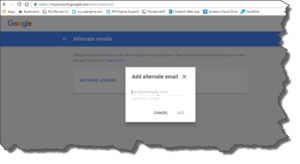 Adding your Yahoo email address to your existing Google account is pretty easy. Go to any Google web page and be sure you’re logged into your Google account. Now visit https://myaccount.google.com/email and click open the Advanced section, then click the link “Add Alternate Email” – that takes you to this URL: https://myaccount.google.com/alternateemail and a popup where you type in your Yahoo email address and click the Add link.
Adding your Yahoo email address to your existing Google account is pretty easy. Go to any Google web page and be sure you’re logged into your Google account. Now visit https://myaccount.google.com/email and click open the Advanced section, then click the link “Add Alternate Email” – that takes you to this URL: https://myaccount.google.com/alternateemail and a popup where you type in your Yahoo email address and click the Add link.
One last step after you do this is to visit your Yahoo email account. You’ll have received a verification email from Google with a link. Click on that link to verify and confirm the link between your Google Account and your Yahoo account.
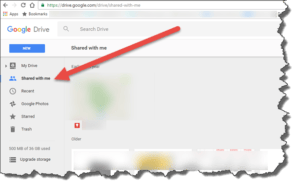 At this point, you can now visit your Google Drive via the URL https://drive.google.com/drive and look in the “Shared with Me” folder (link on the left-side menu). You’ll see the folder/file that anyone has shared with you by invitation to either your Gmail or Yahoo email address.
At this point, you can now visit your Google Drive via the URL https://drive.google.com/drive and look in the “Shared with Me” folder (link on the left-side menu). You’ll see the folder/file that anyone has shared with you by invitation to either your Gmail or Yahoo email address.
Folks with several email accounts may want to consider adding all of them to their Google account as alternate emails. That way no matter how you get a Google Drive invitation, you’ll be able to view the files shared with you.
This website runs on a patronage model. If you find my answers of value, please consider supporting me by sending any dollar amount via:
or by mailing a check/cash to PosiTek.net LLC 1934 Old Gallows Road, Suite 350, Tysons Corner VA 22182. I am not a non-profit, but your support helps me to continue delivering advice and consumer technology support to the public. Thanks!






