Harden against Hackers
 Harden against Hackers: a reader asks…
Harden against Hackers: a reader asks…
Can you give me a quick list of the things I should do to make myself and my computer/smartphone/tablet harder to hack?
Sure, here’s the abbreviated list (my top 6) of what you can do to keep hackers from easily getting into your digital life:
- don’t use an Admin user account on your computer for daily use. Create a Standard user account on your Mac or PC to use for daily work, and only log into the account that has administrative privileges when you need to make changes to your computer. And be sure to use a passcode for your smartphone/tablet. Enable security so that too many wrong attempts will wipe your device.
- use strong and unique passwords across all your online accounts. Use a password manager (like our favorite, LastPass). Strong passwords have 13 or more characters and can consist of 4 or more words strung together, or random characters. Unique means that every online destination has a different password (hence the need for a password manager).
 use two-factor authentication everywhere it’s available. It’s now available for most banking and financial institutions, social networking accounts, even Apple, Amazon and Google accounts.
use two-factor authentication everywhere it’s available. It’s now available for most banking and financial institutions, social networking accounts, even Apple, Amazon and Google accounts.- keep yourself in the know about emerging threats. Some good sources of information include (ahem) my blog (get free weekly email digests here) and other blogs/news sources such as Krebs on Security and StaySafeOnline. Hackers are constantly dreaming up new ways to scam the unwary.
- don’t be trusting. Don’t install applications you aren’t sure are safe, don’t click on things you’re not sure about, don’t respond to emails or phone calls that look or sound fishy (even warnings). Don’t automatically trust anything, put your paranoid tinfoil hat on when it comes to consumer technology and start from the position of not trusting something till it’s proven to be trustworthy.
 be a good monitor. Monitor all your financial transactions. Check bank statements and sign up for credit monitoring. If you have a smartphone, your banking and credit card companies have apps that can notify you every time a transaction occurs. Credit monitoring can notify you anytime something suspicious happens to your credit reputation. Also watch your social networking and email accounts for something suspicious, so you can notify your service provider, change your password and lock out a hacker. There’s no such thing as perfect protection against hackers, so your last line of defense is to know when you’ve been hacked so you can take appropriate action.
be a good monitor. Monitor all your financial transactions. Check bank statements and sign up for credit monitoring. If you have a smartphone, your banking and credit card companies have apps that can notify you every time a transaction occurs. Credit monitoring can notify you anytime something suspicious happens to your credit reputation. Also watch your social networking and email accounts for something suspicious, so you can notify your service provider, change your password and lock out a hacker. There’s no such thing as perfect protection against hackers, so your last line of defense is to know when you’ve been hacked so you can take appropriate action.
I consider the six items above the minimum you need to harden your digital life against hackers. If you need more help on how to implement any of the above, feel free to leave me a comment. But I’m keeping this short, since you said you wanted a quick list…
This website runs on a patronage model. If you find my answers of value, please consider supporting me by sending any dollar amount via:
or by mailing a check/cash to PosiTek.net LLC 1934 Old Gallows Road, Suite 350, Tysons Corner VA 22182. I am not a non-profit, but your support helps me to continue delivering advice and consumer technology support to the public. Thanks!
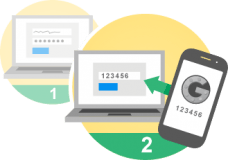 use
use  be a good monitor. Monitor all your financial transactions. Check bank statements and sign up for credit monitoring. If you have a smartphone, your banking and credit card companies have apps that can notify you every time a transaction occurs. Credit monitoring can notify you anytime something suspicious happens to your credit reputation. Also watch your social networking and email accounts for something suspicious, so you can notify your service provider, change your password and lock out a hacker. There’s no such thing as perfect protection against hackers, so your last line of defense is to know when you’ve been hacked so you can take appropriate action.
be a good monitor. Monitor all your financial transactions. Check bank statements and sign up for credit monitoring. If you have a smartphone, your banking and credit card companies have apps that can notify you every time a transaction occurs. Credit monitoring can notify you anytime something suspicious happens to your credit reputation. Also watch your social networking and email accounts for something suspicious, so you can notify your service provider, change your password and lock out a hacker. There’s no such thing as perfect protection against hackers, so your last line of defense is to know when you’ve been hacked so you can take appropriate action.





