Hate Edge?
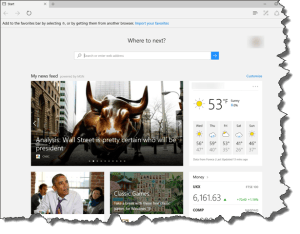 Hate Edge? a reader asks…
Hate Edge? a reader asks…
I upgraded my laptop from Windows 7 to Windows 10, and I think it all works fine. There’s only one problem – I absolutely hate the new browser. I was happy using Internet Explorer 11, and I find this new “Edge” to be a real pain. What should I do?
A quick and easy answer is to simply stop using Edge and start using IE11. Microsoft is pushing Edge on everybody, but Windows 10 still has IE11 built in, you just have to look for it. Windows 10 has a search box built in just to the right of the Start button, so type “ie11” into it and you’ll see the entry for Internet Explorer with the old icon show up. Now right-click that menu entry to get another menu, then select (left-click) Pin to Start or Pin to Taskbar (or both). That’ll get the icon someplace easy for you to find.
Choosing Pin to Start will add a tile at the bottom of the Start Menu’s set of tiles (on the right-side of the Start Menu). You can drag that tile upwards if you want by clicking and holding down the mouse button while you move the cursor to wherever you want. More hints on using the new Windows 10 start menu are in my article Windows 10 Start Secrets.
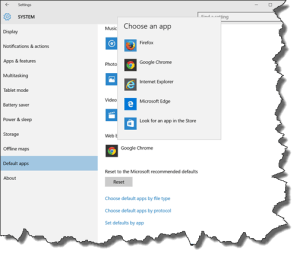 But that doesn’t make IE11 your default browser, you’ll have to tell Windows that’s what you want. When you first run IE11 it may ask you if you want to make it your default browser, and just say yes! If you don’t get that, then you’ll want to open the Default Programs app. Type “Default Programs” into the search bar, and hit your Enter key to open the Settings window to the Default Apps page. Here you can choose the default apps for each of the main functions you do with your computer. Web browser is near the bottom and you can click on the entry to choose an alternate from the web browsers installed on your computer.
But that doesn’t make IE11 your default browser, you’ll have to tell Windows that’s what you want. When you first run IE11 it may ask you if you want to make it your default browser, and just say yes! If you don’t get that, then you’ll want to open the Default Programs app. Type “Default Programs” into the search bar, and hit your Enter key to open the Settings window to the Default Apps page. Here you can choose the default apps for each of the main functions you do with your computer. Web browser is near the bottom and you can click on the entry to choose an alternate from the web browsers installed on your computer.
Of course, anytime you open Edge (or another web browser program) you’ll probably get asked if you want to make it your default browser. Just say no!
I will say that Microsoft is trying really hard to get folks to like the new Edge browser, and are planning on some major updates soon. Chief among them will be allowing add-ons like extensions, toolbars and the like. I’ll wait to see if and how Microsoft actually implements this – I’m holding out hope that many of the currently popular extensions will be available for the Edge browser, but backwards compatibility hasn’t been a big priority for Microsoft, so developers who build extensions may need some time to create an Edge-compatible version of your favorite extensions.
This website runs on a patronage model. If you find my answers of value, please consider supporting me by sending any dollar amount via:
or by mailing a check/cash to PosiTek.net LLC 1934 Old Gallows Road, Suite 350, Tysons Corner VA 22182. I am not a non-profit, but your support helps me to continue delivering advice and consumer technology support to the public. Thanks!






