Internet Lies
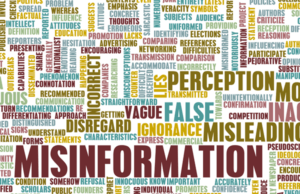 Internet Lies: a reader asks…
Internet Lies: a reader asks…
How can you tell if something you see on the internet is true or not?
That’s a huge question, and there’s really no way I can adequately cover everything, so let me focus on the kind of information you see on the internet that’s similar to what you’ll read here at Practical Help. Finding answers to consumer tech questions can be like searching for a needle in a haystack (sorry for the tired, old metaphor, but it truly applies).
Let’s say you forgot your Windows 10 user account password and want to get it back. Let’s then say you type into the google search bar: “I lost my password, what do I do?”. Fyi, that’s a pretty imprecise question. You’ll get back search results that are equally imprecise.
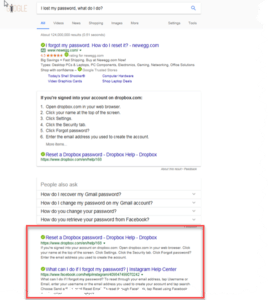 You’ll notice that the top results have nothing to do with your particular situation. You’ll see a sponsored link, some help from Dropbox, and some from Facebook. Since you didn’t more clearly state your question, you got back answers that didn’t clearly address your problem. How precisely you phrase your question is always going to have dramatic impact on how useful you’ll find the results. In this example, you need to mention “Windows 10 user account”. With just this extra clarification added to the question, you’ll get search results that are much more relevant to your situation.
You’ll notice that the top results have nothing to do with your particular situation. You’ll see a sponsored link, some help from Dropbox, and some from Facebook. Since you didn’t more clearly state your question, you got back answers that didn’t clearly address your problem. How precisely you phrase your question is always going to have dramatic impact on how useful you’ll find the results. In this example, you need to mention “Windows 10 user account”. With just this extra clarification added to the question, you’ll get search results that are much more relevant to your situation.
A more complete question (which will yield a more complete answer) could be phrased: “Where can I find my Windows 10 user account password if I’ve forgotten it?”. This question contains more information pertaining to your particular situation. Let’s parse that down:
- The question is clearly about Microsoft Windows 10 (so no Macs, Linux or even older versions of Windows)
- The question is clearly about the user account password (so no online, social media or other types of passwords)
- The question clearly is asking about finding a password that’s forgotten (so no hacked or stolen passwords)
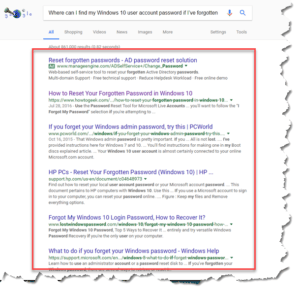 Google, armed with this more precise question, will yield much better results. This will save you a ton of time trying to figure out which result gives you the best answer, since you don’t have to wade through a ton of non-relevant results.
Google, armed with this more precise question, will yield much better results. This will save you a ton of time trying to figure out which result gives you the best answer, since you don’t have to wade through a ton of non-relevant results.
So my first bit of advice is to ask a specific question to get a specific answer. The more information you can provide the more likely you’ll get highly relevant results that answer your question. Take a look at one of my most popular articles, https://positek.net/firestick-theater/. That article has a ton of follow-on questions (in the comments area) from folks looking for answers to their particular situation, namely how to get the Amazon Firestick to work with their home theater equipment. In most cases, the question they asked was very imprecise and I had to ask them for more clarification before I could give them a good answer – often many iterations to pull out the needed information. In those cases, just listing the brand of your equipment isn’t enough, you have to provide the model number. Just saying things are hooked up together isn’t good enough, you have to say what types of cables are connected to which specific ports on each end of the cable.
But I digress. My second bit of advice is to check the source – where the answer is coming from. In the Google search results, the URL is very telling, but if you aren’t searching very often, you might not know the most reliable sources for good information. I’m hoping that if you’re reading this you consider myself as a good source for tech info – but don’t ask me plumbing or brain surgery questions! My point is that the source should be relevant to the subject area, and you should be paying more attention to recognized experts in a given field, rather than just anybody who has a web page.
How do you know who’s an expert and who’s not online? That can be harder to discern, because most often all you have are Google, Bing or Yahoo search results. You hope they put the best experts high up on the search results, but that isn’t always the case. Google puts the ‘most relevant’ results using a complicated algorithm that takes into account factors which have nothing to do with determining whether the person really knows anything or not. Popularity is a poor judge of expertise in this age of mass-marketing and citizen-journalism. Just sayin’.
When it comes to specific products or services, your first reputable source to look is the company that developed the product or service. So for Microsoft Windows questions, look to microsoft.com. For Facebook questions, look to facebook.com and so on. In many cases though, you’re trying to make one company’s product or service work with another company’s, like getting Gmail working well on an Apple iPhone. In this case you can look at both companies’ websites, but they often won’t give you much relevant information. After all, each company wants to you use only their products and services.
My third bit of advice is to take everything with (more than) a grain of salt. Inaccurate and misleading information is rampant on the internet, so you should approach every source with a heaping helping of suspicion. And pay strict attention to everything that’s in the advice you see, often the advice is given for a specific set of circumstances that don’t apply to your case, so the advice is worthless.
 For questions about consumer technology, I’m happy to give you a list of some of the sources I recognize as experts (feel free to leave a comment below with your details). But even experts can be wrong, or can mis-understand the question (see it always comes back to how you phrase your question). So there’s no way to really know for sure, so each of us has to do just a little bit of research on the sources of information to make sure they’re good. What most of us do is find someone who really knows what they’re talking about, and then get them to find the right answer to your question.
For questions about consumer technology, I’m happy to give you a list of some of the sources I recognize as experts (feel free to leave a comment below with your details). But even experts can be wrong, or can mis-understand the question (see it always comes back to how you phrase your question). So there’s no way to really know for sure, so each of us has to do just a little bit of research on the sources of information to make sure they’re good. What most of us do is find someone who really knows what they’re talking about, and then get them to find the right answer to your question.
And here’s my pitch – I’m trying to be that person when it comes to consumer technology. I don’t profess to know all the answers, but I can sure find them out. I search the internet just like you do, and I take the time to verify the accuracy of answers I find before I craft articles on this website. That said, I have a short list of go-to resources I use to find answers, but will often result to a regular Google search as well, collecting information until I have enough to be able to give you the right answer. It all starts with you asking the right question though. Ball’s in your court! Ask me a fresh question here, or use the comments area to ask a follow-on question to an article I’ve already written.
This website runs on a patronage model. If you find my answers of value, please consider supporting me by sending any dollar amount via:
or by mailing a check/cash to PosiTek.net LLC 1934 Old Gallows Road, Suite 350, Tysons Corner VA 22182. I am not a non-profit, but your support helps me to continue delivering advice and consumer technology support to the public. Thanks!






