iPhone bugs me
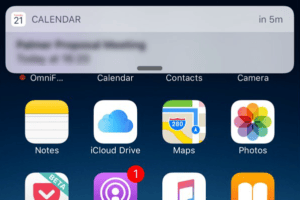 iPhone bugs me: a reader asks…
iPhone bugs me: a reader asks…
I have an iPhone and it seems like all the time when I’m using it, these things pop up at the top of the screen and cover what I’m looking at. Sometimes I get 3 or 4 in a row, all saying the same thing. Can I get these to stop?
What you are seeing are notifications from installed apps. When you install an app on your iPhone, it usually sets itself up to notify you often, and you’ll see a popup on your screen asking if the app can send you notifications. If you allow that, you start getting bugged. Over time as you install more apps, you get more of these notifications. It can get really annoying, for example if you have multiple news apps on your iPhone, and they all notify you of the same breaking story. Those popups at the top of the screen are called “banners” and are one part of the Notifications feature built into your iPhone.
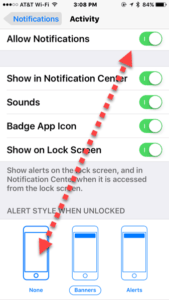 There’s an easy way to turn off some or all of the notifications. On your iPhone, tap Settings > Notifications and go down the list (an entry for each installed app in alphabetical order). Tap on any item on the list to change the settings for that app. Be brutal here, slide the slider to off for the “Allow Notifications” for any app where you don’t want them bugging you. Alternatively you can leave the notifications turned on, but change the “Alert Style when unlocked” from Banners to None.
There’s an easy way to turn off some or all of the notifications. On your iPhone, tap Settings > Notifications and go down the list (an entry for each installed app in alphabetical order). Tap on any item on the list to change the settings for that app. Be brutal here, slide the slider to off for the “Allow Notifications” for any app where you don’t want them bugging you. Alternatively you can leave the notifications turned on, but change the “Alert Style when unlocked” from Banners to None.
Other settings include whether to show in the Notification Center, whether to make a sound, whether to use a badge app icon and whether to show on the lock screen. Slide the sliders to off (grey/white) or on (green/white) for options.
At the bottom, the alert style determines how the app will alert you, and is usually set to Banners. That is what you see as you’re using your iPhone, a banner will pop up and go away after a few seconds. Be wary of choosing the Alert option, since that will stop you from doing anything else with your iPhone until you tap something to make it go away.
If you have multiple news apps, choose one that you want to use Banner notifications, and turn all the others off. That way you won’t get multiple notifications for the same breaking story.
This website runs on a patronage model. If you find my answers of value, please consider supporting me by sending any dollar amount via:
or by mailing a check/cash to PosiTek.net LLC 1934 Old Gallows Road, Suite 350, Tysons Corner VA 22182. I am not a non-profit, but your support helps me to continue delivering advice and consumer technology support to the public. Thanks!







