iPhone Buttons
 iPhone Buttons: a reader asks…
iPhone Buttons: a reader asks…
I have a complaint about my darn iPhone, I can’t tell what’s a button to tap on the screen and what isn’t! The new flat look for the iPhone as well as websites and software programs (MS Office 2013 I’m looking at you) is a huge step backwards in my opinion. Is there something I can do to make my iPhone easier to use?
I agree with you completely! Today’s flat design concept makes everything look much simpler, but expects everybody to recognize links and clickable/tappable items without any visual cues. Before iOS 8, your controls followed the skeuomorphism design concept where buttons and other controls had a shape and texture that mimics their real-world counterparts. So a button had beveled edges and perhaps a shine on top to make it look three-dimensional. An on-screen button looked like a physical button you push. Some aspects of skeuomorphism should really stay away, such as the linen look of backgrounds, but darn it, buttons should look like buttons!
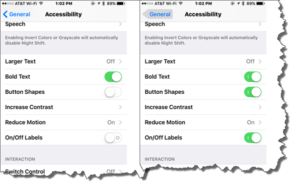 Skeuomorphism has gone out of style, so we now have flat, basic colors, and text links on our smartphones and computers. For your iPhone, there is a change you can make that may help make tappable control buttons a little easier to recognize. Here’s how:
Skeuomorphism has gone out of style, so we now have flat, basic colors, and text links on our smartphones and computers. For your iPhone, there is a change you can make that may help make tappable control buttons a little easier to recognize. Here’s how:
- Tap Settings, then General
- Tap Accessibility, and scroll down to the 2nd section
- Tap the slider to turn on “Button Shapes” (the slider till turn green when it’s on).
What that does is add a grey box-like outline to tappable buttons, making them easier to recognize. You may also want to turn the slider on for “On/Off Labels” in that same section, which adds a little vertical line to the green part of the slider to help show you when it’s on.
I’m hopeful that designers will recognize they went too far in banishing skeuomorphism, and bring back the parts of that design concept that work as visual cues to help us use our smartphones, tablets and computers without having to guess what is a button and what is just text.
This website runs on a patronage model. If you find my answers of value, please consider supporting me by sending any dollar amount via:
or by mailing a check/cash to PosiTek.net LLC 1934 Old Gallows Road, Suite 350, Tysons Corner VA 22182. I am not a non-profit, but your support helps me to continue delivering advice and consumer technology support to the public. Thanks!






