iPhone Safari Login with LastPass
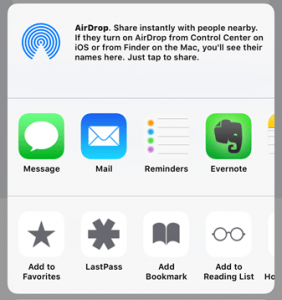 iPhone Safari Login with LastPass: a reader asks…
iPhone Safari Login with LastPass: a reader asks…
Hi Coach, I use LastPass on my iPhone (thanks for the tip!) and it’s great. The only problem is when I try to log into a site like Facebook using Safari. I have to open LastPass, find the entry and then copy my password to the clipboard in order to log in to the website. Is there a faster and easier way?
Glad you are using a password manager for better security! LastPass for iPhone offers two ways to use it that are faster than the way you’re describing. First, right from within LastPass you can launch a website with the familiar asterisk in the login fields with username and password filled in for you – or you get a sidebar in case you have more than one set of login credentials for a website. This method uses a web browser that is built into LastPass rather than Safari. That web browser isn’t as full-featured as Safari, but will get the job done in most cases.
There’s also a way you can use LastPass from within Safari that’s nearly as easy. There is a one-time setup procedure you need to do to get the LastPass icon to appear on your Safari Sharing popup:
 In Safari, tap on the Sharing icon that’s at the bottom of the screen.
In Safari, tap on the Sharing icon that’s at the bottom of the screen.- With the bottom-most set of grey icons, swipe to the left to get to the More icon (3 dots) and tap that.
- Slide the slider for LastPass to turn it on. I suggest you also tap-and-hold the 3 horizontal lines for the LastPass entry and drag that up near the top for faster access.
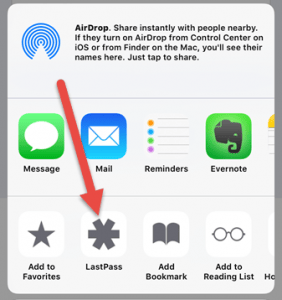 Once that’s done, here’s what you do when you’re at a web page with boxes for username and password to fill in:
Once that’s done, here’s what you do when you’re at a web page with boxes for username and password to fill in:
- At the bottom of the screen, tap the Sharing icon
- Tap the LastPass grey asterisk icon. That will open a Lastpass popup with one or more entries for that website. Tap on one of those entries.
- The popup goes away and the username and password field are filled in.
You can go on your merry way logging into the website. This usually means tapping a login or enter button on the login page. Pretty simple, huh?
I get that using the Safari sharing icon isn’t as intuitive as it could be, but LastPass had to work within the constraints Apple placed on 3rd party integration. Fortunately, if you have LastPass secured with your thumbprint, all it takes is three taps and a fingerprint recognition to get your login fields completed for you – all without having to do nearly as much work as you’ve been doing.
And if by chance you use the Google Chrome web browser for iPhone, this works almost exactly the same way. Just one extra step, you have to tap Chrome’s More icon (3 dots vertically) at the top of the window to see the Sharing icon. For other apps on the iPhone, you will have to use the method you described unless the apps are specifically designed to work with LastPass (here’s a list). And finally, for Android users (version 4.3 and higher), there’s a handy app fill window that pops up to let you use LastPass to login to apps.
This website runs on a patronage model. If you find my answers of value, please consider supporting me by sending any dollar amount via:
or by mailing a check/cash to PosiTek.net LLC 1934 Old Gallows Road, Suite 350, Tysons Corner VA 22182. I am not a non-profit, but your support helps me to continue delivering advice and consumer technology support to the public. Thanks!
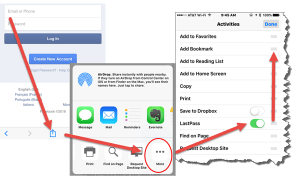 In Safari, tap on the Sharing icon that’s at the bottom of the screen.
In Safari, tap on the Sharing icon that’s at the bottom of the screen.





