iPhone X Shortcut
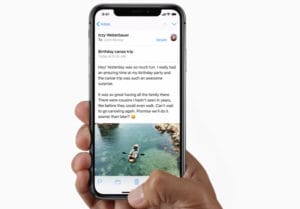
iPhone X Shortcut: a reader asks…
I got a new iPhone X a few weeks ago. I transferred over everything from my old iPhone to the new one, and have figured out how to use FaceID. I’m slowly getting used to all the new ways of doing things. One thing has me mystified though: how do I quickly switch between apps?
The iPhone X has lots of new gestures that may take a little practice for you to get familiar with them, especially the new ones. Fast app switching is one. On your old iPhone (with a home button), you double-pressed the home button to call up the app switcher. On an iPhone X, there’s actually a faster way: If you have an app open, run your thumb or finger across the bottom, swiping from the middle to the right to go quickly to apps. This goes through your last-used app first, and repeated swiping takes you to other apps you’ve used recently.
 This is loads faster than the standard method, which is to swipe up from the bottom half-way – that brings up the old-style app switcher where you can see apps and have to tap on one to go to it. This gesture is actually used more for killing apps (which you almost never need to do anymore). Unfortunately, the latest iOS versions add an extra step to kill apps, first you swipe up halfway to get to the app switcher, then long press on any app to enable the minus button (in a red circle) that you can tap on any app in the switcher to kill it. Swipe up from the bottom to get back to home, same as normal.
This is loads faster than the standard method, which is to swipe up from the bottom half-way – that brings up the old-style app switcher where you can see apps and have to tap on one to go to it. This gesture is actually used more for killing apps (which you almost never need to do anymore). Unfortunately, the latest iOS versions add an extra step to kill apps, first you swipe up halfway to get to the app switcher, then long press on any app to enable the minus button (in a red circle) that you can tap on any app in the switcher to kill it. Swipe up from the bottom to get back to home, same as normal.
That new gesture (swiping right from the middle of the bottom) only works when you have an app open on your iPhone, it won’t do anything if you are looking at the home screen. There is a visual indicator – the wide horizontal line at the bottom of the screen. Anytime you see that you can swipe it to the right to go back to previously opened apps. Once you’ve done that you can swipe it to the left to go forward to your more recent opened apps.
Our friends at MacWorld have a great primer on the new gestures of the iPhone X at https://www.macworld.com/article/3235724/iphone-ipad/iphone-x-touch-gestures-and-commands.html. Both as video and as a text-based article, it’s well worth a look/read.
This website runs on a patronage model. If you find my answers of value, please consider supporting me by sending any dollar amount via:
or by mailing a check/cash to PosiTek.net LLC 1934 Old Gallows Road, Suite 350, Tysons Corner VA 22182. I am not a non-profit, but your support helps me to continue delivering advice and consumer technology support to the public. Thanks!






