Is this legit?
Sorry to bother you, but is this legit? It won’t close to let me out! I’m using an HP desktop PC.
It’s a scam. I can see that it’s simply a web page, but I can’t see the entire screen so I’m guessing the hacker who designed this page set it so the x-out button at the top-right isn’t usable. Anybody who can code in HTML can create web pages that look like anything at all. Here’s one way to make this:
Create a page “overlay” with an image that looks just like the web browser window. In this case you’re actually looking at a photo of a webpage, so nothing on that photo is clickable. The photo can easily be positioned so it covers up the real webpage underneath, and since it’s an overlay, you can put the web browser window on top.
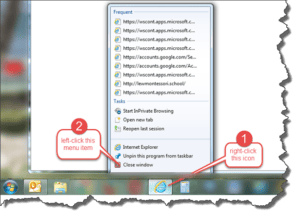 So what do you do? There are two very easy solutions:
So what do you do? There are two very easy solutions:
- Simply shut down your computer. Click the Start button at the bottom-left of your screen, and click Shut down. Then restart your computer. When you shut down your computer, it closes all programs and windows.
- Shut down the browser program using the icon on the taskbar. The taskbar is at the bottom of your screen, and has icons for every program opened, as well as programs you’ve “pinned” to the taskbar. Right-click on the browser icon to bring up a menu, and left-click on the “Close Window” menu item.
Don’t worry about what the warning says, it’s just a scam. Your computer is not infected, and if you called the phone number, you’d get scammed further. Usually they ask for money to clean up your computer, and then they get you to give them remote access to their computer. Then they infect it with malware, ransomware or other nefarious things. You should treat any (and I mean any) warnings that say something is wrong with your computer as fakery. The only time it wouldn’t be is if it were a popup from your computer security program (and you recognize it as such). Unfortunately, it won’t be long before scammers figure out how to fake those too. It’s a never-ending battle between the jerks trying to separate you from your money, and you trying to keep it in your pocket. Go for the latter every time!
This website runs on a patronage model. If you find my answers of value, please consider supporting me by sending any dollar amount via:
or by mailing a check/cash to PosiTek.net LLC 1934 Old Gallows Road, Suite 350, Tysons Corner VA 22182. I am not a non-profit, but your support helps me to continue delivering advice and consumer technology support to the public. Thanks!







