Keep Android Safe
 Keep Android Safe: a reader asks…
Keep Android Safe: a reader asks…
I have a Sony smartphone that’s running Android on my AT&T cell phone service. I get that Google won’t issue updates to my phone, so what else can I do to keep it from getting infected?
First off, it isn’t Google that won’t update your phone, it’s a combination of the manufacturer (Sony) and your service provider (AT&T). The problem is that while Google makes the Android operating system for smartphones, there are literally thousands of combinations of manufacturer and service provider, and each manufacturer and service provider tends to customize Android for their particular brand of smartphone and type of service. It’s simply not economically feasible for them to all work together to get the latest updates from Google customized for all these combinations. I should mention that this is one of the biggest factors driving folks to Apple’s iPhone, since it’s one manufacturer and service providers aren’t allowed to customize the operating system (iOS). So all iPhone users always get the benefit of getting the latest iOS update at the same time when Apple releases it.
But in your case, you likely won’t ever get an update to the Android version that originally came with your smartphone. So what can you do? Here’s my short list:
- Don’t install any apps that aren’t from the Google Play Store.
- Don’t install apps that you don’t need and use. Uninstall any that have fallen into disuse.
- Surf safely.
 The best you can do is limit your app downloads to what you can get on the Google Play Store. Google’s current policy is that any updates to apps already downloaded from Google Play must come only from Google Play. Before that, hackers could distribute fake versions of updates to popular programs with malware hidden inside. This new policy should keep you relatively safe, as long as Google is verifying that app updates are submitted by the original author. We don’t know yet how Google will do this, but so far this is your best bet.
The best you can do is limit your app downloads to what you can get on the Google Play Store. Google’s current policy is that any updates to apps already downloaded from Google Play must come only from Google Play. Before that, hackers could distribute fake versions of updates to popular programs with malware hidden inside. This new policy should keep you relatively safe, as long as Google is verifying that app updates are submitted by the original author. We don’t know yet how Google will do this, but so far this is your best bet.
Of course, there may be great apps out there for the Android that aren’t in Google Play, and you may be tempted to get an app from one of these other providers. That may be ok, but you have to do your ‘due diligence’ and research the author of the app and the distribution channel – a quick internet research project to see if there’s anything negative posted online about either. If all the results are positive, you should be ok, but again, no 100% guarantee.
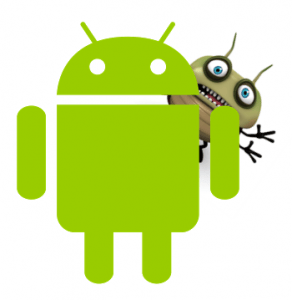 Android is one of the top targets for cyber criminals, because it’s so easy to create and distribute an app. You get an app that does something you want it to do, the criminals get access to your smartphone and can do whatever they want with it and your personal information. Until the situation changes, we recommend you limit app purchases (even free apps) to what you can get on Google Play.
Android is one of the top targets for cyber criminals, because it’s so easy to create and distribute an app. You get an app that does something you want it to do, the criminals get access to your smartphone and can do whatever they want with it and your personal information. Until the situation changes, we recommend you limit app purchases (even free apps) to what you can get on Google Play.
The second recommendation has to to with the KISS principle. The more complexity you add to a device, the harder it’s going to be to diagnose when something goes wrong. Having a lot of apps on your phone that you rarely or never use is going to make it easier for something to go wrong. Keeping it simple will help avoid problems.
The third recommendation is there because there’s no guarantee that a new exploit or zero-day malware won’t pop up and infect your smartphone. Stay away from dodgy websites, and don’t experiment with your smartphone. ‘Trying out stuff’ with your primary communications tool is risky behavior, and could turn your smartphone into a brick. Surfing safely may include adding a protection program to your smartphone to help stop infections. Such as:
One more tip: keep your apps up-to-date. Occasionally, bad apps get released even into the Google Play Store. Once they’re identified, they are either removed, or more often updated with safe versions. You can’t count on being able to update your Android operating system, but at least you can keep your apps updated, and you should.
Protection programs will help you stay safe, but won’t protect yourself from…yourself. Cultivate good habits for safe computing across all your computers and devices, I have some good tips in my article Safe Digital Life.
This website runs on a patronage model. If you find my answers of value, please consider supporting me by sending any dollar amount via:
or by mailing a check/cash to PosiTek.net LLC 1934 Old Gallows Road, Suite 350, Tysons Corner VA 22182. I am not a non-profit, but your support helps me to continue delivering advice and consumer technology support to the public. Thanks!







