Keyboard locked up
 Keyboard locked up: a reader asks…
Keyboard locked up: a reader asks…
Hi. I hit my Logitech Ultrathin keyboard and it has locked up and I do not know how to unlock it. I have also lost the scroll “up ” and “down” function on my iPad. Have switched on and switched off, but nothing is happening. Please Help!!!!!! Thank you.
When you say ‘hit’ I’m assuming you inadvertently pressed some keys, not that you damaged it. I’ve found that there are two common ways that people can mess up their technology, one is by inadvertently pressing key combinations that activate hidden controls, and the second is by inadvertently tapping or clicking on something. That’s why for computer touchpads (both Mac and PC), the first thing I suggest is to turn off the tap-to-click feature, so that only a physical click will work.
 I’m going to assume that you’ve charged the keyboard – I’ve often found that some folks simply didn’t realize the keyboard has its own battery which needs recharging from time to time. It may be that you’ve accidentally turned off the bluetooth function on your keyboard or iPad (so it can’t communicate with the iPad). For the iPad, here’s how you check:
I’m going to assume that you’ve charged the keyboard – I’ve often found that some folks simply didn’t realize the keyboard has its own battery which needs recharging from time to time. It may be that you’ve accidentally turned off the bluetooth function on your keyboard or iPad (so it can’t communicate with the iPad). For the iPad, here’s how you check:
- tap Settings, look to make sure that the entry beside Bluetooth says “On”. Then tap the Bluetooth entry on the Settings page.
- Look at the list of My Devices. You should see an entry for your Logitech keyboard. If you don’t, then try turning the keyboard off and back on again. You should see the blue light above the delete key light up for a second, then go solid blue for a second (showing you’re connected) before going off. If you see a red light, you need to charge the keyboard.
- Wait a few seconds and see if the Logitech keyboard shows up on your iPad’s list of My Devices.
If the above doesn’t work, then you should plug the keyboard into its USB charger, and leave it charging until the green light on the keyboard is solidly lit (not blinking). Then unplug the keyboard and turn it off and back on again.
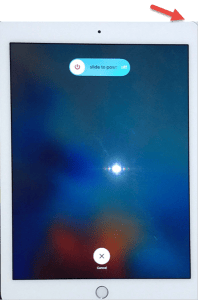 Another thing to try is to turn off the iPad and turn it back on again. To do this, press and hold the power button till the ‘slide to power off’ indicator comes up on the iPad screen. Slide it to the right, then wait until the screen is completely blank. Then press and hold the power button until the screen lights up and then release the power button.
Another thing to try is to turn off the iPad and turn it back on again. To do this, press and hold the power button till the ‘slide to power off’ indicator comes up on the iPad screen. Slide it to the right, then wait until the screen is completely blank. Then press and hold the power button until the screen lights up and then release the power button.
You’ll want to wait until your Pad is fully booted up before you check on the Bluetooth connection with your iPad, following the above 3 steps.
If none of the above work for you, then there’s probably something wrong with either the iPad, or more likely the keyboard. Repairing the keyboard hardware is generally not an option, the cost of repair would be as much as simply replacing it with a new one.
This website runs on a patronage model. If you find my answers of value, please consider supporting me by sending any dollar amount via:
or by mailing a check/cash to PosiTek.net LLC 1934 Old Gallows Road, Suite 350, Tysons Corner VA 22182. I am not a non-profit, but your support helps me to continue delivering advice and consumer technology support to the public. Thanks!







My keyboard is not blue tooth. I have no settings. I just can’t delete or back up.
I hit a combo of keys and now it is locked up. I need some help.
thanks.
Linda
Hi Linda, thanks for your question, but you don’t give me any information. Are you using a wired keyboard connected to a computer (and if so, Mac or PC)? What brand/model is the keyboard and what device is it connected to, and with what type of connection? When you say you can’t delete or back up, what app are you using? Do all the other keys work, just not the delete and backup keys? By “back up” do you mean backspace (through text) or something else?
I get that you need some help but I’m no magician (nor mind-reader). I have no idea if you have been using a computer (or iPad or other tablet or smartphone) for awhile and are familiar with how things work, or if you’ve just started using such and don’t know how things are supposed to work.