KISS my Mac Calendar
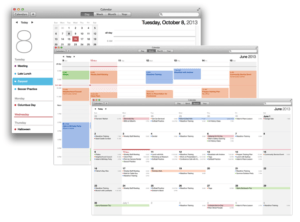 KISS my Mac Calendar: a reader asks…
KISS my Mac Calendar: a reader asks…
I use Mac calendar and have several different calendars for different purposes like work, personal, volunteer, etc. It’s nice because I like that my events are in different colors for each purpose, but still show on one calendar (and this shows the same on my iPhone/iPad). Helps keep me from double-booking appointments or otherwise screwing something up. Some of my friends and colleagues use Google calendar and send me appointment invitations. It looks like Google calendar uses the same iCal format, but the instructions aren’t very clear and I’m not sure how to add a Google calendar into my setup. Do you think this is worth doing and how should I go about setting it up?
Advertisement
My .02 is that the KISS principle is always best. I tried syncing my Google calendar with Mac’s native Calendar app and ran into lots of sync errors and problems. I even tried a 3rd party syncing program to keep my Google calendar in sync – it caused more problems. I finally gave up and just manually added appointments I get from Google users into my Mac calendar app manually.
 The problem is that even with standards (like iCal) there is plenty of wiggle room for how a software developer implements the standard, and software developers tend to be creative. Always fiddling with the code to add this or that feature, and that tends to break links between different software vendors’ product interoperability. Both Google and Apple are guilty of this, their product updates tend to break something that used to work just fine.
The problem is that even with standards (like iCal) there is plenty of wiggle room for how a software developer implements the standard, and software developers tend to be creative. Always fiddling with the code to add this or that feature, and that tends to break links between different software vendors’ product interoperability. Both Google and Apple are guilty of this, their product updates tend to break something that used to work just fine.
The safest option is to stick with working in one vendor’s platform offerings. Since you’re already an Apple product user, I would not try to integrate Google’s calendars into the Mac or iOS platform. Manually adding appointments can be annoying at times, but at least you’ll be 100% sure that you are managing your time without double-booking. It only takes one sync error and you missing one appointment to regret adding that complication to your busy life.
This website runs on a patronage model. If you find my answers of value, please consider supporting me by sending any dollar amount via:
or by mailing a check/cash to PosiTek.net LLC 1934 Old Gallows Road, Suite 350, Tysons Corner VA 22182. I am not a non-profit, but your support helps me to continue delivering advice and consumer technology support to the public. Thanks!







