Login problems
 Login problems: a reader asks…
Login problems: a reader asks…
I’m having trouble logging into an online account at a website. What can I do?
Our wonderful technology is actually not very forgiving, even the slightest mistake in our typing can throw it for a loop. When you log into a website, you usually have a username (often that’s your email address), and a password. Passwords are case-specific, so it’s easy to neglect to hit your shift key to type a capital letter. We also tend to type repetitive things (like passwords) quickly, which can lead to mistakes. Websites and computers are so literal, you can’t type something 99.9% accurate and expect it to be recognized, it can only be 100% accurate.
So the first thing I’d suggest is to login very slowly, and watch your fingers as you type the username and password. If that still doesn’t get you logged into the website, then you can try using the “Forgotten password” feature that all websites have. Sometimes it’s a link below the login boxes, but webmasters can design their login screens any way they’d like, so you may have to hunt around for it.
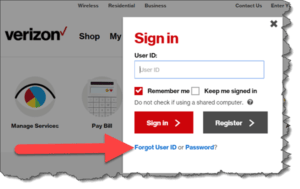 Using the forgotten password feature can result different actions for different websites, since each website developer can decide that independently. For most, they follow the convention of emailing you a link to click that will reset your password. As long as you haven’t changed email accounts or still have access to the one registered on the website, you can use this. The link you’re sent will often have limits for how it can work – a limited time it’s active and it’s set to only allow one use. That way if someone gets the link later on, they can’t use it. When you use the forgotten password feature, don’t let too much time go by before you click the link and reset your password.
Using the forgotten password feature can result different actions for different websites, since each website developer can decide that independently. For most, they follow the convention of emailing you a link to click that will reset your password. As long as you haven’t changed email accounts or still have access to the one registered on the website, you can use this. The link you’re sent will often have limits for how it can work – a limited time it’s active and it’s set to only allow one use. That way if someone gets the link later on, they can’t use it. When you use the forgotten password feature, don’t let too much time go by before you click the link and reset your password.
Some websites will offer a hint for your password, or ask you one or more security questions that you were asked when you initially opened the account. You’ll see this often with banking websites. Personally, I don’t find this a good security measure, but I can’t tell the banks how to run their own businesses. There are few standards in place for managing passwords, so each online entity can decide for themselves what practices to use.
If all else fails, you can contact the online entity by some other means, email, telephone, etc. and try to get your access restored.
This website runs on a patronage model. If you find my answers of value, please consider supporting me by sending any dollar amount via:
or by mailing a check/cash to PosiTek.net LLC 1934 Old Gallows Road, Suite 350, Tysons Corner VA 22182. I am not a non-profit, but your support helps me to continue delivering advice and consumer technology support to the public. Thanks!







Some genuinely choice posts on this website, saved to favorites.