Lotsa Favorites
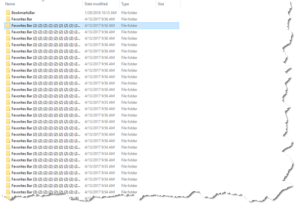 Lotsa Favorites: a reader asks…
Lotsa Favorites: a reader asks…
I have a PC with Windows 10 and I’ve noticed a problem. My Favorites folder keeps filling up with tons of duplicate folders. They’re all empty. I keep deleting them but they come back. This is maddening and it’s clogging up my computer – I don’t even use Internet Explorer favorites! It’s a mystery, can you solve it?
Actually I can. You also have iCloud installed on your PC, and in the iCloud control panel you have Bookmarks checked to sync Internet Explorer. What’s happening here is that with that checkmark checked, iCloud is “synchronizing” your Favorites folder with the one stored in iCloud. But it isn’t working correctly. iCloud is running amok and creating duplicates instead of overwriting your basic Favorites folders.
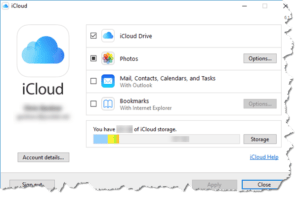 Here’s what you do. Open the iCloud control panel. Easiest way is to right-click on the iCloud icon that’s sitting in your System Notification area (the icons down at the bottom-right of your screen). Click the menu item Open iCloud Settings. That brings up a window where you can uncheck the Bookmarks option. Click Apply and then Close. Now restart your computer and you can navigate to the Favorites folder and delete all those duplicate sub-folders – they won’t come back.
Here’s what you do. Open the iCloud control panel. Easiest way is to right-click on the iCloud icon that’s sitting in your System Notification area (the icons down at the bottom-right of your screen). Click the menu item Open iCloud Settings. That brings up a window where you can uncheck the Bookmarks option. Click Apply and then Close. Now restart your computer and you can navigate to the Favorites folder and delete all those duplicate sub-folders – they won’t come back.
If you use several computers, you have to do the above on each of the computers where you have iCloud installed and the Bookmarks option checked.
This website runs on a patronage model. If you find my answers of value, please consider supporting me by sending any dollar amount via:
or by mailing a check/cash to PosiTek.net LLC 1934 Old Gallows Road, Suite 350, Tysons Corner VA 22182. I am not a non-profit, but your support helps me to continue delivering advice and consumer technology support to the public. Thanks!






