M.2 drive
I’m building a Windows PC for gaming and general use. The motherboard I’ve selected has an M.2 port on it, and I understand I can use that with a solid-state hard drive. Is this a better option than the usual SATA SSDs that are available?
You should check the specs on any M.2 drive to make sure they a) physically fit with your system, and b) have an increased input/output capability. The first issue deals with one of space. If you are building a desktop PC that shouldn’t be a problem, but if you are building a small-form-factor PC or laptop, it might come into play. M.2 drives come in different capacities and generally the larger the capacity, the longer the M.2 drive is. For example, a 512gb M.2 drive will be 80mm long, about double that of a 128gb M.2 drive.
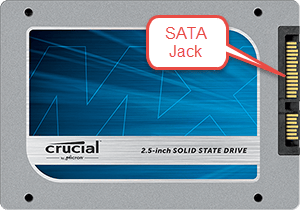 For the input/output issue, most SATA drives use SATA III, which offers speeds up to 6gb/sec. M.2 has the potential of reaching speeds up to 32gb/sec. Your average SATA III SSD is going to have a specification saying something like “Up to 560 MBps” for both read and write operations. Currently you won’t find any drives that can beat that in the write operation, but the Intel SSD 600p series drives say they’ll achieve “Up to 1800 MBps” for read operations. That’s over three times faster. What that means in reality is faster boot times (if the M.2 is your boot drive), and faster programs and files opening (again as long as they are on the M.2 drive). What also makes the Intel M.2 drive attractive is the pricing – not much more expensive than regular SATA III SSDs.
For the input/output issue, most SATA drives use SATA III, which offers speeds up to 6gb/sec. M.2 has the potential of reaching speeds up to 32gb/sec. Your average SATA III SSD is going to have a specification saying something like “Up to 560 MBps” for both read and write operations. Currently you won’t find any drives that can beat that in the write operation, but the Intel SSD 600p series drives say they’ll achieve “Up to 1800 MBps” for read operations. That’s over three times faster. What that means in reality is faster boot times (if the M.2 is your boot drive), and faster programs and files opening (again as long as they are on the M.2 drive). What also makes the Intel M.2 drive attractive is the pricing – not much more expensive than regular SATA III SSDs.
Be aware that there is an issue of heat from the M.2 drive, so case cooling will be a factor. The M.2 drives don’t have any fins or other heat dissipation capabilities, so you’ll want to make sure there’s cooling air running over the drive at all times. If the heat builds up, the drive will slow down – that’s why they say “up to…”. I’d also suggest you get a large enough size (in capacity) M.2 drive to handle your operating system and all installed programs. You should probably have a secondary drive that holds all your personal files, that can be an SSD or even a standard spinning disk drive. Unless you routinely work with huge files (like some photographers and videographers), the slower secondary drive won’t matter much.
 Since the Intel M.2 drive came out (selling for about $330), other manufacturers have been hot on their heels. For example, Plexor now makes a 512gb M.2 drive that’s $270, and boasts read speeds of “Up to 2300 MBps” and write speeds of “Up to 1300 MBps”. You can also buy this M.2 drive with an installed heatsink for an extra $10, which may help with heat dissipation.
Since the Intel M.2 drive came out (selling for about $330), other manufacturers have been hot on their heels. For example, Plexor now makes a 512gb M.2 drive that’s $270, and boasts read speeds of “Up to 2300 MBps” and write speeds of “Up to 1300 MBps”. You can also buy this M.2 drive with an installed heatsink for an extra $10, which may help with heat dissipation.
I should mention that the speeds noted above are just one measure, that of sequential read or write capability. There’s also the random read/write capability, showing a different set of numbers. When shopping, be sure to compare all the specifications to make sure you are getting the best speed for the price – some cheaper drives may seem to be faster but in reality aren’t.
Of course, for gaming, you’re going to want to put the game program on the M.2 drive. Be aware that this isn’t going to make a huge difference, depending on the game. Other factors, like your internet speed or your graphics subsystem may have a larger impact on your gaming performance.
This website runs on a patronage model. If you find my answers of value, please consider supporting me by sending any dollar amount via:
or by mailing a check/cash to PosiTek.net LLC 1934 Old Gallows Road, Suite 350, Tysons Corner VA 22182. I am not a non-profit, but your support helps me to continue delivering advice and consumer technology support to the public. Thanks!








