Mac Air vs. Pro
 Mac Air vs. Pro: a reader asks…
Mac Air vs. Pro: a reader asks…
I’m planning to buy a new Macbook for personal use. I saw an ad for a Macbook Air 13″ with a 2.2 GHz i7 new on sale from BestBuy for $1300 (list $1550). I love the idea of a Retina screen, so was looking also at a similarly configured (but better in a lot of details) Pro with a 3.1 GHz i5. Since I do plan to do maybe 20% usage for photoshop and video editing, is it worth it springing for the i7 upgrade to bring the price from 1800 to 2100? I know this is a taste question, but that Air price is pretty attractive. I’ll be using a Microsoft Surface Pro for work, and so this laptop will supplement and be used 80% for streaming Netflix, browsing, emails, light Office type use. But it’s that 20% of the more involved, graphics heavy things that give me pause. For example, I want to create a montage of videos from my honeymoon. And I like to create graphics for party invitations. I currently use a MacBook Pro for work (but leaving that job, which is why I want a replacement) and I did all these things, simultaneously even. It’s an incredible machine. Lastly, any thoughts on 13” vs 15” or is that really more about preference and compact-ness?

That 20% is going to be the critical factor – in particular for video editing. Editing photos, creating graphics and such work is not really taxing on a computer, since you’re working with only one image. With video editing, you’re really working with 30 HD images per second of video, so hundreds to thousands of video images. And you want to edit those in real-time, so you’re simultaneously working on many images at the same time. That’s a lot of work!
If you only plan on doing one video editing project (the honeymoon montage), then that aspect shouldn’t drive your buying decision. But if you think you’ll be doing other video projects during the life of your new Mac, then by all means think about the return on your investment in a Macbook Pro. The 15″ Macbook Pro has a discrete graphics adapter with a graphics processor and dedicated Video RAM – these are critical to the video editing app (Final Cut Pro for example) and video editing tasks.
 Without that hardware, your (Macbook Air or 13″ Macbook Pro) computer is going to be working way harder than it’s designed for. That’s going to result in you spending a lot of time watching the spinning beach ball while your computer constructs the hundreds of HD images needed to display even a minor edit (like adding a transition) to your video project. Plus, at the end after you’ve spent the hours and hours editing the video (mostly watching that spinning ball), you’ll have to let the computer take many hours (or days!) to create the output video file. At least for that part of the job, you can walk away and do something else.
Without that hardware, your (Macbook Air or 13″ Macbook Pro) computer is going to be working way harder than it’s designed for. That’s going to result in you spending a lot of time watching the spinning beach ball while your computer constructs the hundreds of HD images needed to display even a minor edit (like adding a transition) to your video project. Plus, at the end after you’ve spent the hours and hours editing the video (mostly watching that spinning ball), you’ll have to let the computer take many hours (or days!) to create the output video file. At least for that part of the job, you can walk away and do something else.
Some other differences between a Macbook Air and Pro:
- the Air doesn’t have a Retina display, while the Pro does. This is a matter of personal taste, the easiest way is to look at the same image on both side-by-side, with both set to the same resolution. For my eyes, the Retina display is significantly better and worth the extra money.
- the Air only comes with 8gb RAM, no option to expand. For video editing and for maximum multi-tasking, I would suggest at least 16gb (only available on the Pro).
- Both Air and Pro can be upgraded to 512gb of SSD storage memory, but only the Pro can be upgraded to a terabyte of SSD storage space. While there’s a large cost increase, it’s worth it if you plan on doing video editing. See my ‘below the fold’ for more on this.
- the Air has an onboard graphics adapter (currently Intel HD 6000) which uses a part of the main RAM for video work. The 13″ Pro also has an onboard graphics adapter (currently Intel Iris Plus Graphics 640/650) which also uses a part of the main RAM for video work. The 15″ Pro has a dedicated graphics adapter (currently Radeon Pro 550/560 with 2/4gb of dedicated video RAM). A powerful graphics processor and dedicated video RAM is crucial to real-time video editing tasks.
- the Air has two USB 3.0 and one mini-DisplayPort (Thunderbolt 2) port, while the Pro only has USB-C ports (two on the 13″ and four on the 15″ model). Depending on things you connect, you may need adapters (aka “dongles”).
It comes down to deciding on whether to invest (a lot) more money in a Mac that will easily handle video editing, or spending less money and struggling with the occasional video editing project. Your Macbook Air at $1,300 is going to be easily less than half the price of a 15″ Macbook Pro (I’d be considering upgrading to 16gb RAM and 1tb SSD). It is also going to be less than half the computer (in terms of capability). But for everyday tasks including image and graphics creation/editing, the Macbook Air will be easily up to the task. With the Macbook Air, be prepared to spend a lot of time looking at the spinning beach ball while video editing 😊
Lastly, the difference between the 13″ and 15″ Macbook Pro is a lot more than just the extra third or so of screen real estate (which is important in my opinion on its own). Only the 15″ Macbook Pro has a discrete graphics processor with dedicated video RAM – this is critical to video editing. For myself after doing hundreds of video projects, I would never attempt to do any serious video editing on a computer without these three requirements:
- Dedicated graphics adapter and dedicated video RAM. For your choices, only the 15″ Macbook Pro has this
- 16gb or more of main RAM. For your choices only a Macbook Pro offers this
- 512gb or more of fast, solid-state storage memory. For your choices, both Macbook Air and Macbook Pro have this
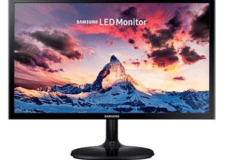 A personal note, I would consider adding a 4th to the above list – a large display monitor – the bigger the better. Video editors (like Final Cut Pro) have sliders and other controls that require very fine motor skills to work well, and a larger monitor will show your cursor movements with much greater detail. That can be critical to getting your cuts, transitions, titles and other video editing elements just right. A 27″ or larger monitor would make your video editing work go much easier and smoother. You might also need to buy the necessary cable and/or adapter so that the display connector on the monitor (usually HDMI) is adapted to the type of connection on the Macbook Pro (USB-C). See below for more detail and links.
A personal note, I would consider adding a 4th to the above list – a large display monitor – the bigger the better. Video editors (like Final Cut Pro) have sliders and other controls that require very fine motor skills to work well, and a larger monitor will show your cursor movements with much greater detail. That can be critical to getting your cuts, transitions, titles and other video editing elements just right. A 27″ or larger monitor would make your video editing work go much easier and smoother. You might also need to buy the necessary cable and/or adapter so that the display connector on the monitor (usually HDMI) is adapted to the type of connection on the Macbook Pro (USB-C). See below for more detail and links.
Below the fold
Here’s some background about the various aspects of your question. Fyi, I currently use a 2016 12” Macbook and have owned both Macbook Airs and Macbook Pros over the past 20 years (and a few iMacs). I do a lot of support for Mac owners, so believe I have a fair amount of experience with Macs in general and with late-model Airs and Pros. I have also done hundreds of professional and ‘prosumer’ video projects using non-linear video editing software products including Final Cut Pro, Avid Media, Adobe Premiere Pro, and Pinnacle Studio.
You asked about 13” versus 15” – first off, you can’t get the Macbook Air in a 15” so you’re really talking about the Macbook Pro only (which comes in both 13” and 15”). My feeling is for video, photo and graphics editing, I want as big a screen as I can get – less having to scroll around to see everything, and less having to constantly adjust the zoom level. But it is really a matter of your own personal preference. Fyi:
- The 15” Pro is 4.49 lbs. and the 13” is 3.09 lbs. My feeling is that since both are under 5 lbs., ease of transport isn’t significant between the two.
- The 15” screen is about a third more spacious than a 13” screen (‘about’ because of potential differences in aspect ratio, pixel size, pixel distance, etc.). A third is a lot!
Your best bet is to have the two Macs sitting side-by-side (the 13” and 15” Macbook Pros, which are handily on tables that way in the Apple Store) and setup both to show the same exact screen – and at the same resolution level and same zoom level. You can simply show a web page (such as https://positek.net 😊) and see how much difference there is to the size of the elements in the page, icons and text. If you have no problem with the difference, then the 13” may be fine for you, because it gives you a bit more portability (if that’s important to you).
But a significant issue still exists in that the 13″ Pro has onboard graphics (currently Intel Iris Plus 640/650 graphics (without dedicated video RAM) while the 15” has a dedicated graphics adapter (currently Radeon Pro 550/560 with 2/4gb of dedicated video RAM). So in my opinion, buying the 13” Pro is only marginally better than buying the 13” Macbook Air, certainly not worth the extra money unless you decide the other factors (Retina display, etc.) are worth it.

For video editing, I think any laptop display is going to be a huge compromise. That’s because your typical video editing software has a dense screen, which means much finer cursor control is needed with small screen sizes – or a lot of zooming in and out to see the needed detail for the task.
I should note that with the Pro, you can easily drive a secondary monitor. This can be nearly any 1080p monitor (with the appropriate display cable connection and/or adapter). You could buy a 15” Pro and get a huge secondary display to use when working at home and/or working on your video project.
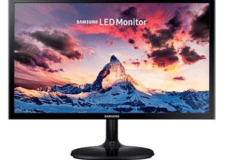 The typical video editing screen is pretty dense, so the largest monitor you can use makes sense. For example, a 27” monitor can be as cheap as $155 (see https://www.amazon.com/Samsung-LS27F352FHNXZA-1080p-Monitor-Gloss/dp/B01JH3A5UU). You’ll also need a USB-C to HDMI adapter or cable (such as this cable for $18: https://www.amazon.com/gp/product/B073H9RG9T). That combination gives you the best of both worlds with an easily transportable 15” Macbook Pro and a large secondary monitor for work on video projects.
The typical video editing screen is pretty dense, so the largest monitor you can use makes sense. For example, a 27” monitor can be as cheap as $155 (see https://www.amazon.com/Samsung-LS27F352FHNXZA-1080p-Monitor-Gloss/dp/B01JH3A5UU). You’ll also need a USB-C to HDMI adapter or cable (such as this cable for $18: https://www.amazon.com/gp/product/B073H9RG9T). That combination gives you the best of both worlds with an easily transportable 15” Macbook Pro and a large secondary monitor for work on video projects.
Most of the work you describe doing (even the graphics for party invitations) is no sweat for a Macbook Air. The only sticking point is video editing. Above I talked about editing multiple images at the same time, that’s called “transcoding” video. Your computer has to transcode video from the original format to the output format. Even if the file extension is the same (.mov for example), the video editor must still do a lot of transcoding. “Transcoding” simply means creating thirty or so HD images per second of video, converting the images of the input file (with your edits) to the images of the output file (say, 1,800 HD images per minute of video). A lot of this work is done by the graphics processor (part of the graphics adapter). What makes this such a huge effort for computers is having to do this in real-time.
With a normal computer (say your typical Macbook Air or Macbook or most iMac models), the stock graphics processor is simply not up to the task. What that means in real-world terms is that when you make a change to a video you’re working on (say add or change a transition), the computer has to redraw every affected frame while you wait, before you can start on your next edit. So you watch the spinning beach ball while it does that. When you go to create the output movie after all your editing, the rendering process can take hours to days (depending on the length of the movie) since every single frame has to be drawn (say 108 thousand frames for an hour of video). It can be done, but working on video with a Macbook Air is very frustrating as you have to do an awful lot of waiting (I have direct experience with this).
Video editing and movie creation is the hardest and most intensive work our personal computers have to do, because of the real-time aspect of that work. Creating a single image of graphics or editing a single photo is so much less taxing on the computer’s resources. For a video editing computer and for the editor’s sanity, your budget has to be more generous: you need a lot of RAM (16gb or more), a good graphics processor with lots of VRAM, a good main processor (Intel i5 or i7), and a speedy and spacious hard drive – a solid-state hard drive (SSD) using fast SATA transfer rates like 6gb/sec. The amount of space on the SSD needs to fit your entire computing life needs, the operating system, the program application files, your photos, documents, music and other personal files. I would say 512gb is the minimum, and a terabyte of space would be a good upgrade investment. It’s much harder to increase your storage space later on when you start running out.
Video files (your source input files, the temporary files created while you’re editing and the output file) can take up enormous space. There are a lot of variables in bit-rate, compression types, etc., but your typical 1080p video is going to use up nearly 4gb per hour. I’ve found a typical video project taking up 20-120gb of storage space while I’m working on it. Of course, I’m looking at the typical rate of 4 hours of source video for every 10 minutes of output video (a lot of footage ends up on the cutting room floor). Your needs may be simpler, but you should still expect to need a lot of hard drive space for all the video files.
So the problem with the Macbook Air is two-fold: First, you can’t get more than 8gb of RAM, which will limit how much you can do simultaneously. Second, the onboard graphics processor (Intel HD 6000) is fine for playback of HD video such as Netflix, but will get bogged down in video editing tasks. That’s not to say it won’t be able to make your honeymoon montage, just that it will take a lot longer for you to make it than with a Macbook Pro (which has a dedicated graphics adapter). I can guarantee you’ll be frustrated waiting for the computer (a lot).
Lastly, the Retina vs. non-Retina question is easily answered at the Apple store. Take a look at both, side-by-side and compare the exact same image (call up an HD photo on both for best comparison). This is a highly personal aspect having to do with your own eyes and brain, and may not matter to some folks but may be worlds apart to others. Similar to how people listen to music, some are fine with cheap earbuds and some simply have to have the best cans on their heads to listen to music.
This website runs on a patronage model. If you find my answers of value, please consider supporting me by sending any dollar amount via:
or by mailing a check/cash to PosiTek.net LLC 1934 Old Gallows Road, Suite 350, Tysons Corner VA 22182. I am not a non-profit, but your support helps me to continue delivering advice and consumer technology support to the public. Thanks!






