Mac Chrome Cookies
 Mac Chrome Cookies: a reader asks…
Mac Chrome Cookies: a reader asks…
Are you aware of any setting that might always be clearing cookies in Chrome on my mac? So often I get “we don’t recognize this device” on sites I frequent, and then I have to answer extra security questions. Then things are hey for a little while, but then it happens again. It’s a huge pain and I have looked in Settings but found nothing.
Sometimes, settings can get stuck for whatever reason, and the best way to fix it is to power-cycle the setting (e.g., turn it off then back on, or on and then back off). In your case, the Cookie settings are pretty deep in the Chrome Preferences. In Chrome, click the menu item Chrome, then Preferences and Advanced (that’s the link at the bottom of the settings page). That expands the settings to show you more.
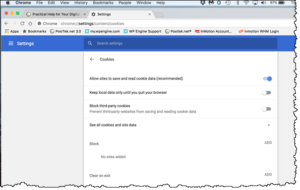 Continue to scroll down the page to the Privacy and Security section, and click on the Content Settings link near the bottom of that section. The first item on that menu is Cookies, so click on that. You’ll see three sliders, and likely the first one is on, and the second two are off. So what you want to do is slide the first slider off, and then quit Chrome. Relaunch Chrome, and navigate back to the same Cookies section you were just at. Slid the slider back on, and from that point forward, Chrome should start behaving normally again with regard to cookies.
Continue to scroll down the page to the Privacy and Security section, and click on the Content Settings link near the bottom of that section. The first item on that menu is Cookies, so click on that. You’ll see three sliders, and likely the first one is on, and the second two are off. So what you want to do is slide the first slider off, and then quit Chrome. Relaunch Chrome, and navigate back to the same Cookies section you were just at. Slid the slider back on, and from that point forward, Chrome should start behaving normally again with regard to cookies.
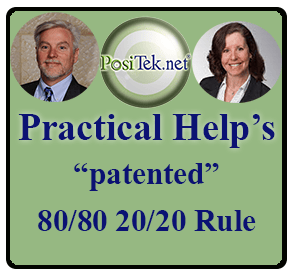 This is very similar to my general guidance with malfunctioning technology: first shut it off and then turn it back on (or vice versa for a setting that’s already off). This is the first part of my 80/80 20/20 rule – 80% of consumer technology problems are solved simply by shutting off and turning back on, turning something off (or on) and then back on (or off), de-powering it (removing electrical power or batteries) and then re-powering it, etc.
This is very similar to my general guidance with malfunctioning technology: first shut it off and then turn it back on (or vice versa for a setting that’s already off). This is the first part of my 80/80 20/20 rule – 80% of consumer technology problems are solved simply by shutting off and turning back on, turning something off (or on) and then back on (or off), de-powering it (removing electrical power or batteries) and then re-powering it, etc.
In over two decades of helping folks, I’m still amazed at how often this trick works!
This website runs on a patronage model. If you find my answers of value, please consider supporting me by sending any dollar amount via:
or by mailing a check/cash to PosiTek.net LLC 1934 Old Gallows Road, Suite 350, Tysons Corner VA 22182. I am not a non-profit, but your support helps me to continue delivering advice and consumer technology support to the public. Thanks!







