Mac Name Change
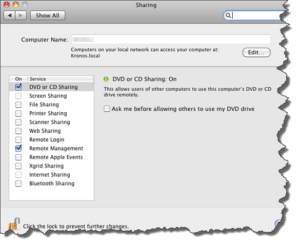 Mac Name Change: a reader asks…
Mac Name Change: a reader asks…
I’ve been trying to change the name of my Macbook Pro, and it doesn’t seem to be working. When I go to the System Preferences, Sharing app, I see the field for the name and have overwritten that with a new name. But when I go look on my other Mac or iPhone or iPad, the computer that shows up still has the old name. Am I missing something?
There are two things you could be missing. One is if you typed the new name in the Computer Name field but didn’t close the window or move your selection to another field. The second is that you didn’t give enough time for your other computers and local network to update themselves with the new name. Let me elaborate:
On a Mac, when you make a change to any setting, that setting change takes effect immediately (there’s no Save button like on a PC). However, after you fill in a field you have to navigate away from that field in order for the change to take effect. When you changed the name in the Computer Name field, if you didn’t either close the window or click onto another area of the window, you are still editing the field, so no change has been registered.
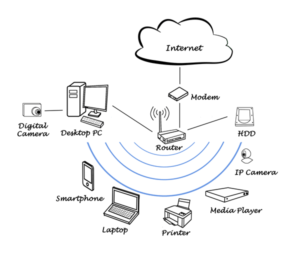 From a networking standpoint, computers on a network initially connect to the network router when they’re started up, and then refresh their connection on a regular basis. How long this takes depends on what’s setup in the router. Establishing that connection includes giving the router the computer name and getting an IP address. So if computer A changed the computer name, computer B might not see that name change for several minutes – until computer A refreshes its connection with the router.
From a networking standpoint, computers on a network initially connect to the network router when they’re started up, and then refresh their connection on a regular basis. How long this takes depends on what’s setup in the router. Establishing that connection includes giving the router the computer name and getting an IP address. So if computer A changed the computer name, computer B might not see that name change for several minutes – until computer A refreshes its connection with the router.
Some routers will refresh every few minutes, some every few hours, it’s completely dependent on the settings in your router. For the most part, folks don’t need to mess with their router settings, they are adequate for almost every consumer situation. In your case, you may simply have to wait a few minutes and try again to see one computer from another.
This website runs on a patronage model. If you find my answers of value, please consider supporting me by sending any dollar amount via:
or by mailing a check/cash to PosiTek.net LLC 1934 Old Gallows Road, Suite 350, Tysons Corner VA 22182. I am not a non-profit, but your support helps me to continue delivering advice and consumer technology support to the public. Thanks!







The purchases I make are entirely based on these articles.
Thanks Fanny!