Mac OS X & Adware
 Mac OS X & Adware A reader asks…
Mac OS X & Adware A reader asks…
I’ve got a Macbook Pro and am plagued by junk that pops up when I run Safari. It’s mostly ads, and also when I try to search for something I get routed to a search engine I’m not familiar with. Can you help me fix this problem?
Apple’s Mac operating system is immune from most computer viruses and malware, but that’s not a 100% guarantee. Perhaps the PC-to-Mac campaign has been successful enough to get more consumers moving to a Mac and attracting the interest of hackers. Or maybe it’s just that the hacker community is starting to turn their attention to the Mac in terms of trying to subvert operating system protections. Fortunately, almost everything virus and malware-wise is pointed squarely at the Microsoft Windows environment, but there’s still a few potential pitfalls for the Mac user. Apparently you fell victim to such. Later on I’ll talk about how to avoid getting infected with this kind of junk, but let’s first look at ways you can fix the problem you’re having.
The simplest way is to use a software application. One is AdwareMedic – free but requires OS X 10.7 or newer. Even though it’s free, if you use it and it fixes your problem, you should make them a small donation. From your Mac:
 Go to http://www.adwaremedic.com/index.php and click the big blue Download button. When the download is complete, drag the icon to your Applications folder.
Go to http://www.adwaremedic.com/index.php and click the big blue Download button. When the download is complete, drag the icon to your Applications folder.- From your Applications folder (using Finder) or from your applications launch the AdwareMedic program. You can click the Not Now button to bypass the donation option and open the program window.
- Click the Scan for Adware menu option and let it run. It’ll scan your system for the most common adware program and offer to remove anything it finds.
You should certainly remove anything it finds, and then follow the instructions AdwareMedic provides. Most often you’ll be asked to restart your computer and re-run the AdwareMedic program, so do so. Once you get a clean scan where AdwareMedic doesn’t find anything, you’re done. AdwareMedic will check for updates to its internal database of adware, so be sure to allow that if asked. And finally, there’s no harm in using several programs to find and remove malware and adware, others we like include Bitdefender Virus Scanner and ClamXav.
 If the above doesn’t solve the problem you’re having (or your Mac OS X is 10.6.8 or older), you may need to do some manual search and destroy work. Rather than try to rewrite, our friends at The Safe Mac have an awesome and well-written resource: the Adware Removal Guide. Be sure to go through that list carefully and don’t skip any steps or leave anything out. A lot of manual removals are more complicated than just deleting an extension in Safari (which you’d do by clicking on the Preferences menu in Safari and clicking the Extensions tab to see everything that’s been added to Safari).
If the above doesn’t solve the problem you’re having (or your Mac OS X is 10.6.8 or older), you may need to do some manual search and destroy work. Rather than try to rewrite, our friends at The Safe Mac have an awesome and well-written resource: the Adware Removal Guide. Be sure to go through that list carefully and don’t skip any steps or leave anything out. A lot of manual removals are more complicated than just deleting an extension in Safari (which you’d do by clicking on the Preferences menu in Safari and clicking the Extensions tab to see everything that’s been added to Safari).
 So once you get your Mac cleaned up, how to you avoid getting infected again? The best way I can think of is to only install software from the Mac App Store. Apple works very hard to make sure that only safe apps are listed on the App Store. You can use the app store to also find adware scanners like the ones I mentioned above, as well as other protection programs.
So once you get your Mac cleaned up, how to you avoid getting infected again? The best way I can think of is to only install software from the Mac App Store. Apple works very hard to make sure that only safe apps are listed on the App Store. You can use the app store to also find adware scanners like the ones I mentioned above, as well as other protection programs.
And the best thing you can do to keep your Mac safe is to Safe Computing, I have a handy guide right here.
This website runs on a patronage model. If you find my answers of value, please consider supporting me by sending any dollar amount via:
or by mailing a check/cash to PosiTek.net LLC 1934 Old Gallows Road, Suite 350, Tysons Corner VA 22182. I am not a non-profit, but your support helps me to continue delivering advice and consumer technology support to the public. Thanks!
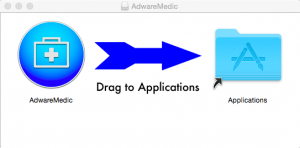 Go to
Go to 





