Mac Support
Help! I’m having trouble with my Mac and AirPlay to my 4th gen. Apple TV and my Bluetooth headphones. I just upgraded to the latest OS (Sierra) on my 2013 Macbook Pro. Before the upgrade, I was on El Capitan and everything worked smoothly, I could AirPlay to my TV and listen on my headphones just fine. Do you have a solution for me?
Your question relates to an article I wrote awhile ago: Why can’t my Mac screen show on my Apple TV? I should say that article has generated more comments than any other I’ve ever written before or after. So problems with AirPlay seem to be pretty common. That said, the problem you’re experiencing is almost certainly a bug in the new Sierra operating system software, one that wasn’t caught by the beta testing. Even with Apple’s extensive beta testing of ever new operating system release, there are still bugs that don’t get caught. Then it’s up to the ‘early adopters’ to find them and complain about the bug. If enough early adopters complain about the same problem, Apple will most likely work on fixing the bug and issuing a new software release, aka a ‘minor update.’
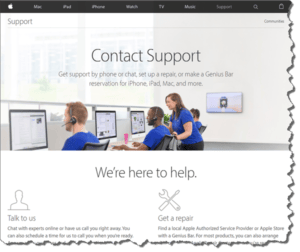 Since this is a problem that’s not helped by pretty much anything you can do, you will need to contact Apple Support. Visit https://support.apple.com/mac to start the process for self-guided help. Better yet, go right to https://support.apple.com/contact and start the process of talking to a Mac Support professional. I suggest the latter since Sierra is so new and your problem really only started when you upgraded, so the online knowledgebase is not going to be helpful.
Since this is a problem that’s not helped by pretty much anything you can do, you will need to contact Apple Support. Visit https://support.apple.com/mac to start the process for self-guided help. Better yet, go right to https://support.apple.com/contact and start the process of talking to a Mac Support professional. I suggest the latter since Sierra is so new and your problem really only started when you upgraded, so the online knowledgebase is not going to be helpful.
On the Contact Support page, click the Get Help link under the Talk to us icon. On the next page, click on the Mac icon. On the next page choose macOS, and then choose Internet and Connectivity on the next page. Finally you get to where you can either chat (text on your screen), have them call you asap, or schedule a time for them to call you. Here’s where you can choose the Chat option if you’re comfortable with having a typing conversation, or choose a phone option to speak with a support professional.
 When you do get to the support professional, be sure to tell them what equipment you have and what you are trying to do (have audio go to bluetooth and video go to the Apple TV and TV screen). Be sure to tell them that it all worked fine on El Capitan, but stopped working as soon as you upgraded to Sierra.
When you do get to the support professional, be sure to tell them what equipment you have and what you are trying to do (have audio go to bluetooth and video go to the Apple TV and TV screen). Be sure to tell them that it all worked fine on El Capitan, but stopped working as soon as you upgraded to Sierra.
Let me pull out my crystal ball and guess what the support professional is going to do with you. They might offer to remotely control your Mac, or talk you through resetting Bluetooth on your Mac. If you want to save time, you can do that yourself fairly easily:
- Delete your Bluetooth Preferences: Open Finder, press Command+Shift+G and choose to find type /Library/Preferences/. Then locate com.apple.Bluetooth.plist and delete the file. Then shut down your Mac.
- Reset SMC & Power Functions: with the Mac off, be sure your Mac has the Mag-safe electrical connected and then hold down the Shift-Control-Option keys on the left side of the keyboard and press the power button at the same time. Release all the keys and then press the power button again to turn on your Mac.
- After the Mac is fully powered on and logged in, turn it off, disconnect or remove anything you’ve got attached except the power connection – all peripherals (USB, Thunderbolt, SDcards), and wait 5 minutes before you turn it back on.
Once that’s done and assuming it doesn’t help the situation, the support professional is going to give you some rationale for it not working and tell you a software update will be forthcoming that will fix the problem.
It’s important that you go through the above process even though it isn’t going to immediately fix your issue. Unless Apple gets clear understanding of a bug, they’re not going to take action to fix it. You could depend on other early adopters to do this for you, but the chances that others are going to be in your exact same situation frankly aren’t high. So it might take a few weeks or months before Apple discovers the problem and issues a software update to fix it.
 This is why I recommend that most consumers delay upgrading to a new operating system version for a month or two. Early adopters are folks who install the update as soon as it’s released, and they are the ones who discover the bugs missed by the beta testers. Most consumers don’t want to take on this burden of documenting and reporting bugs, so waiting on the upgrade reduces their frustration and annoyance factors – greatly.
This is why I recommend that most consumers delay upgrading to a new operating system version for a month or two. Early adopters are folks who install the update as soon as it’s released, and they are the ones who discover the bugs missed by the beta testers. Most consumers don’t want to take on this burden of documenting and reporting bugs, so waiting on the upgrade reduces their frustration and annoyance factors – greatly.
This website runs on a patronage model. If you find my answers of value, please consider supporting me by sending any dollar amount via:
or by mailing a check/cash to PosiTek.net LLC 1934 Old Gallows Road, Suite 350, Tysons Corner VA 22182. I am not a non-profit, but your support helps me to continue delivering advice and consumer technology support to the public. Thanks!







