Mesh Wi-Fi
Mesh Wi-Fi: a reader asks…
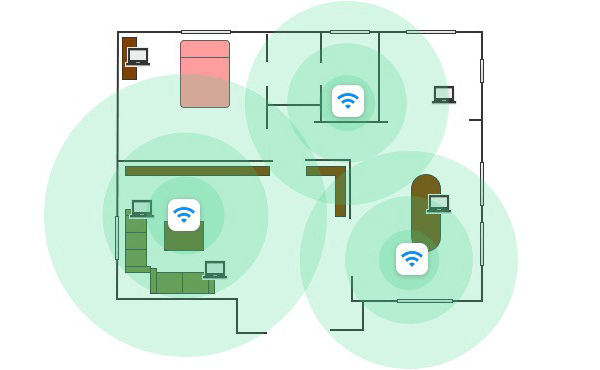
I have a fairly large home and have been using a Linksys router with Wi-Fi. There are several dead spots in my home, and I want to get full wireless coverage, but I don’t want to have to run Ethernet cabling to setup Access Points. I’ve been reading about Mesh networking, and wonder if it’s time to consider this. Thoughts?
Mesh networking for consumers has gotten a lot better lately, and it’s certainly time to consider making a move. What’s changed is that there are now tri-band systems which use a 3rd radio ‘band’ just to trade data between the router and satellite units. Your computer or smartphone’s connection to the Wi-Fi system doesn’t have to slow down since that uses a different band. More people can use the system without everything slowing down to a crawl.
Popular systems include Google WiFi, eero, and Netgear (their Orbi or Velop systems). These systems are often sold as ‘starter kits’ that include the main router and one or more satellite units to extend the reach of your Wi-Fi network. You should really consider these as a starting point, since there are a lot of factors that contribute to those dead spots, you can’t know how many satellite units you’ll need to ensure full coverage of your home. So when budgeting for a Mesh Wi-Fi system, be prepared to purchase additional satellite units if you find that the starter kit isn’t enough to cover your entire home.
There are basically two types of satellite units, the compact ones that plug directly into an electrical outlet, and larger units that have a power cord but sit on a bookshelf or other piece of furniture. The manufacturers will say that the larger units ostensibly have larger antennas so should cover a larger area, but that may not matter – it depends on your home’s ‘topography’.
So what do I mean by that? Your home’s topography is based in part on the layout, and in part on the construction. Wi-Fi signals can be easily blocked by thick concrete or brick walls, or anything made of metal. Wi-Fi signals pretty much connect in a straight line from the antenna on the router to the antenna on a statellite unit or your computer/smartphone or other device. Those radio waves even have a hard time getting through watery substances (like your body), or multiple walls/floors.
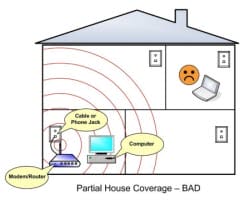
Likely your current situation is having your router on the lowest floor, and at one side or corner of you home. This means the wireless signal has to travel a lot further to get across the home, much less upstairs or downstairs! The best place to locate your router would be in the center of the home, but this is often impractical.
A typical 3-story home might setup a Mesh Wi-Fi system with the router on one floor, and a satellite on each of the other two floors. If the home is very large, you might need two satellite units on each of the other two floors as well as a satellite unit on the same floor as the router. This is especially the case if the router must be located near the edge of your home. A typical Wi-Fi signal may travel long distances in clear air, but you could get much less than 300′ when it also has to travel through walls, floor joists, or other construction elements behind your walls.
A Mesh Wi-Fi system is going to be an improvement over your single router situation you have now, and if you only have a few dead spots, you can locate the satellite units where they’ll do the most good. Just remember that the satellite units need to also be in range of the router and/or each other (with at least one satellite unit in range of the router) in order to eliminate those dead spots.

If you have a laptop, you can check the signal strength of your system and better identify those dead spots – using an app. For Macs, I like to use Wi-Fi Explorer. For Windows PCs, you can get Wi-Fi Analyzer from the Windows App Store.
This website runs on a patronage model. If you find my answers of value, please consider supporting me by sending any dollar amount via:
or by mailing a check/cash to PosiTek.net LLC 1934 Old Gallows Road, Suite 350, Tysons Corner VA 22182. I am not a non-profit, but your support helps me to continue delivering advice and consumer technology support to the public. Thanks!






