My Parent’s Phobia
 My Parent’s Phobia: a reader asks…
My Parent’s Phobia: a reader asks…
I gave my aging parents a new iPad recently, and they are afraid to use it. They think they’ll break something if they use it wrong, or let hackers steal their identity (they don’t do much besides Gmail and Facebook). What can I say to convince them it’s safe to use?
I’d suggest you demonstrate the sturdiness of the iPad. You can shake it, drop it on the carpet (gently), let it slip out of your hands and hit the desk (also gently) to show them it’s hard to break. Be sure to warn them about anything heavy hitting the glass surface though. You can also demonstrate how the Home button always brings them back to the main icon screen, so that no matter what they’re doing, they can always easily quit an app and get back to the home screen. The iPad is not very easy to break, and you can demonstrate that to them which should put their minds at ease, at least from the physical damage standpoint. You can also get them a nice neoprene sleeve to store and protect the iPad when it’s not being used.
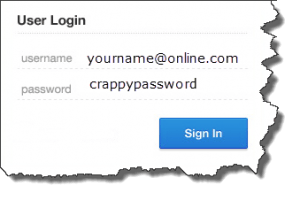 As for the worry about online threats, make sure they have used a good, strong password, and different passwords for each of their online accounts (Gmail & Facebook). For tips on making good passwords, see my article Quick Password Tip. Also make sure they have a good lock code (random numbers) on the iPad and the wipe setting turned on (tap Settings > TouchID and Passcode > slide the Erase Data slider to on). That way if someone steals the iPad they can keep the thief from being able to get any of their personal data. And tell them that sharing on Facebook is fine, but be wary about sharing information that might be used against them. For instance:
As for the worry about online threats, make sure they have used a good, strong password, and different passwords for each of their online accounts (Gmail & Facebook). For tips on making good passwords, see my article Quick Password Tip. Also make sure they have a good lock code (random numbers) on the iPad and the wipe setting turned on (tap Settings > TouchID and Passcode > slide the Erase Data slider to on). That way if someone steals the iPad they can keep the thief from being able to get any of their personal data. And tell them that sharing on Facebook is fine, but be wary about sharing information that might be used against them. For instance:
- Facebook users shouldn’t post that they are traveling, as that lets thieves know their home is probably vacant.
- Facebook users shouldn’t post personal identity type of information. Phone numbers, social security numbers, PINs and passwords should never be put anywhere online. They should also avoid sharing any information that might be used for the forgotten password feature. These are sometimes security questions like old places you lived, people you knew, etc.
If you are ‘managing’ their online behavior, I’d suggest that you obtain access to their online accounts and check every once in a while that nothing untoward is happening. In addition, you might:
- make your email account their backup Gmail account, so if they get locked out for whatever reason, you can regain access.
 log into their Facebook account and go through the various settings, especially security settings to make sure their account is protected. Facebook changes these settings from time to time, so you should review them at least a couple times a year.
log into their Facebook account and go through the various settings, especially security settings to make sure their account is protected. Facebook changes these settings from time to time, so you should review them at least a couple times a year.- log into their Apple account and add your email for backup and security so if something happens with their Apple ID, you can get in and fix things.
Most humans in general tend to fear the unknown, and this fear can be most effectively handled with learning – making the unknown known. There are tons of tutorials that they can watch to show them how things work with their iPad and with both Gmail and Facebook, so by all means help them better understand what they’re using and working with. That will go a long way towards erasing the fear. There are plenty of Youtube videos and online resources you can show them to help them learn. Put icons to some of these on their home screen so it’s easy for them to read or watch (and re-watch). Here’s just a few examples:
 https://www.facebook.com/help/122006714548814 is Facebook’s “How can I stay safe on Facebook” writeup
https://www.facebook.com/help/122006714548814 is Facebook’s “How can I stay safe on Facebook” writeup- https://youtu.be/Ajrt_U_UrUQ is a handy Youtube video that shows how to change Facebook settings for privacy
- https://support.google.com/mail/answer/7036019 is Google’s Gmail security tips
- https://youtu.be/RMYjsBkXOAI is a video from Google on how to secure your account
This website runs on a patronage model. If you find my answers of value, please consider supporting me by sending any dollar amount via:
or by mailing a check/cash to PosiTek.net LLC 1934 Old Gallows Road, Suite 350, Tysons Corner VA 22182. I am not a non-profit, but your support helps me to continue delivering advice and consumer technology support to the public. Thanks!
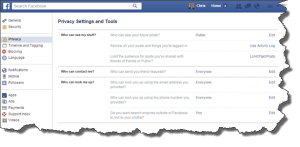 log into their Facebook account and go through the various settings, especially security settings to make sure their account is protected. Facebook changes these settings from time to time, so you should review them at least a couple times a year.
log into their Facebook account and go through the various settings, especially security settings to make sure their account is protected. Facebook changes these settings from time to time, so you should review them at least a couple times a year.





