New Computer, Old Software
 New Computer, Old Software: a reader asks…
New Computer, Old Software: a reader asks…
We need to replace our Windows Vista desktop. Now that Windows 10 is out, I’m inclined to go with that but need to know whether all/many of my old programs will work. For example, are drivers available for my 3-4 year-old printers? Will an old version of Photoshop Elements work? What versions of Office still work? If I have to replace old software and printers, I’ll get a desktop with Windows 7.
 I’d like to gently suggest that it’s a bit early to be jumping on the Windows 10 bandwagon, as long as you can get a new computer that still has Windows 7. Particularly since the upgrade to Windows 10 is ‘free’ until July 2016. Now if you can only get a new computer that’s Windows 8.1, then by all means I’d say go the whole distance to Windows 10. My opinion – Windows 8/8.1 is a dog. Microsoft’s consumer operating system versions have followed an ‘every-other-dog’ pattern (again, my opinion):
I’d like to gently suggest that it’s a bit early to be jumping on the Windows 10 bandwagon, as long as you can get a new computer that still has Windows 7. Particularly since the upgrade to Windows 10 is ‘free’ until July 2016. Now if you can only get a new computer that’s Windows 8.1, then by all means I’d say go the whole distance to Windows 10. My opinion – Windows 8/8.1 is a dog. Microsoft’s consumer operating system versions have followed an ‘every-other-dog’ pattern (again, my opinion):
 Windows 3.0=good, then Windows 95=dog
Windows 3.0=good, then Windows 95=dog- Windows 98=good, then Windows ME=dog
- Windows Windows XP=good, then Windows Vista=dog
- Windows 7=good, then Windows 8/8.1=dog
- so Windows 10 should turn out to be good!
You are right to be concerned about printer drivers and older software – even though Windows 10 has been out for just about two months now, 3rd party software and hardware manufacturers are still working to get drivers and compatible software working right.
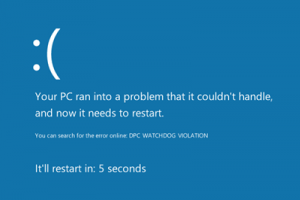 This is the case anytime a new operating system is released, and if Microsoft Windows’ history is any guide, it could easily be six months or more before every upgrade-able device driver is released. And for older devices, you might never see an updated driver – think of this as the manufacturers cutting their losses. After all, it costs real money to create updated drivers, and they’d much rather you purchased newer hardware (from them) than try to keep that old hardware working with the new hotness.
This is the case anytime a new operating system is released, and if Microsoft Windows’ history is any guide, it could easily be six months or more before every upgrade-able device driver is released. And for older devices, you might never see an updated driver – think of this as the manufacturers cutting their losses. After all, it costs real money to create updated drivers, and they’d much rather you purchased newer hardware (from them) than try to keep that old hardware working with the new hotness.
![]() In the case of Photoshop Elements, Windows Compatibility Center says that versions as far back as Photoshop Elements 2 will work with Windows 10, but not Version 1. For Microsoft Office, version 2007 is the oldest version that will work (sorry, Office 2003 isn’t compatible). Of course, for Windows 7, anything you had working with Windows Vista will work with that.
In the case of Photoshop Elements, Windows Compatibility Center says that versions as far back as Photoshop Elements 2 will work with Windows 10, but not Version 1. For Microsoft Office, version 2007 is the oldest version that will work (sorry, Office 2003 isn’t compatible). Of course, for Windows 7, anything you had working with Windows Vista will work with that.
I expect that since Windows 10 is ‘free’, the masses of consumers will eventually upgrade their computers – after all, any computer that can run Windows 7 can run Windows 10, although I’d not try to upgrade your Vista PC. But I think it’s prudent to wait a few months to let the dust settle on the Windows 10 rollout.
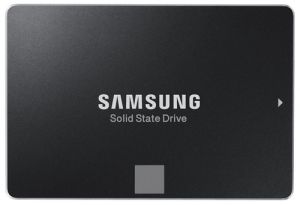 One system specification I’d certainly suggest is to get a solid-state hard drive. The cost difference between an SSD and an old-style spinning hard disk is much less these days, and the performance and reliability improvements of the modern SSD are well worth the few extra bucks. And even though Windows 7/10 ‘will’ run on 1gb of RAM, I’d consider 4gb to be the minimum these days to keep the spinning circle from constantly slowing you down.
One system specification I’d certainly suggest is to get a solid-state hard drive. The cost difference between an SSD and an old-style spinning hard disk is much less these days, and the performance and reliability improvements of the modern SSD are well worth the few extra bucks. And even though Windows 7/10 ‘will’ run on 1gb of RAM, I’d consider 4gb to be the minimum these days to keep the spinning circle from constantly slowing you down.
One nice thing is that buying a desktop computer is going to be quite a bit less for the same quality of components as buying a laptop. And the chances of finding a new desktop PC with Windows 7 on it is better than a laptop. You should be able to get a nice desktop CPU for well under $500.
If you’ll comment below with your specific brand and model of printer(s), I can help you determine if they’ll work without hiccups with Windows 10.
This website runs on a patronage model. If you find my answers of value, please consider supporting me by sending any dollar amount via:
or by mailing a check/cash to PosiTek.net LLC 1934 Old Gallows Road, Suite 350, Tysons Corner VA 22182. I am not a non-profit, but your support helps me to continue delivering advice and consumer technology support to the public. Thanks!
 Windows 3.0=good, then Windows 95=dog
Windows 3.0=good, then Windows 95=dog






Thanks Chris!
We have a Brother MFC-7360N and a Canon iP3600.
Hank
Glad to help. For your Canon PIXMA printer, Canon has Windows 10 drivers at their site: http://www.usa.canon.com/cusa/support/consumer/printers_multifunction/pixma_ip_series/pixma_ip3600#DriversAndSoftware
For your Brother multi-function printer, Brother is still evaluating Windows 10 compability, so there’s no guarantee that it’ll work with Windows 10. But they think that Windows 8.1 drivers for your printer will work with Windows 10. Only way to know is to install the printer on a Windows 10 computer and see if it works. You can download the driver from Brother at http://support.brother.com/g/b/downloadtop.aspx?c=us_ot&lang=en&prod=mfc7360n_all