New TV, Old AV Equipment

New TV, Old AV Equipment: a reader asks…
I just got a new SmartTV flat-screen TV (Samsung S90D 77″ OLED) and am trying to integrate it with my existing home theater system (my receiver is a Yamaha RX-A2030). I connected the TV’s HDMI IN to my receiver’s HDMI OUT, and can watch my DirectTV just like before. But my new SmartTV has streaming apps on it, and when I try to use those, the sound comes out only through the TV speakers, not my surround-sound speakers. Am I missing something?
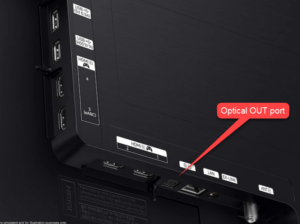
Yes, you’re missing a cable to pass audio from the TV to the receiver. Usually that’s an optical cable that runs from the TV’s optical OUT port to an available optical IN port on your receiver. While your HDMI connections are great for getting video from various sources to your TV and audio to the surround-sound speakers, that connection doesn’t really work going the other way. The way you have it connected (with just the HDMI cable), your TV is only an output device, not an input source.
This is despite the technology many receivers and TVs have now (e.g., HDMI-ARC aka Audio Return Channel) which supposedly allows audio to pass back from the TV to the receiver. But that doesn’t work when the TV becomes the source, as is the case when you use the streaming apps on the TV.
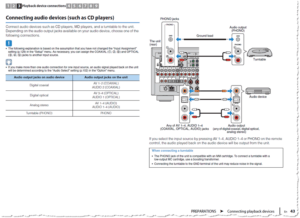
To get audio from your streaming apps to your receiver’s speakers, connect an optical cable from the back of the new TV to an available optical IN port on your receiver. Your receiver has 7 input port groups (labeled AV 1-7) that consist of an HDMI input port for each, and a set of other input port types (also labeled AV 1-7). You have optical ports on AV 3 & 4, so plug that optical cable into whichever one doesn’t have something else plugged into that port group (such as an HDMI cable). In your receiver’s manual (available online here), see page 43 for a picture/diagram showing the location of your optical ports.

Your remote has seven AV source buttons and four Audio source buttons. If you connect your TV’s optical cable to the AV 3 input port, you should be able to get TV audio output by pressing either the AV 3 or the Audio 3 button on your remote. However, if you also have some other component plugged into the HDMI 3 port, you might also get audio from that component. In that case, use the AV 4 optical port on the receiver instead.
If both of those input ports (HDMI 3 and HDMI 4) are already in use by other components of your system, you’ll either want to switch one of those to another AV port group (AV 5-7), or you’ll have to follow the steps in the manual to reassign the optical port to a different, unused AV input. See your manual page 129 for how to make the change (Input Assignment). For example, let’s say your AV 3 & 4 are already being used by other HDMI-connected devices, but AV7 is not in use. So…

- Plug the optical cable from the TV into the Optical IN port under AV 3,
- Using your receiver remote, open Settings and select Input Assignment, then, use the cursor keys to select the cell at the intersection of AV 3 and Optical and press the Enter key,
- Use the cursor keys to select “7” and press the Enter key. Press the On Screen to exit from the menu.
Now when you want to watch streaming apps, select AV 7 on your remote, and use the TV’s remote to navigate through the SmartTV menus. AV 3 will still be used for the other component.
For folks with other equipment, check the back of your receiver to see if you have any available optical IN ports that aren’t tied to other HDMI input sources that are in use. If there’s no optical port, check both the TV and the receiver to see if there’s a coaxial IN port that’s not being using with another HDMI input source. If all your receiver input sources are in use (that have digital audio input ports), you may have to delve into the receiver manual to do what I described above (reassign your optical or coaxial input port to an unused input port group). Each receiver’s manual will be unique to the operating system from that company and component model.
I’m still waiting for technology to catch up to the SmartTVs out there, and change ARC so that it works with streaming apps and receivers.
This website runs on a patronage model. If you find my answers of value, please consider supporting me by sending any dollar amount via:
or by mailing a check/cash to PosiTek.net LLC 1934 Old Gallows Road, Suite 350, Tysons Corner VA 22182. I am not a non-profit, but your support helps me to continue delivering advice and consumer technology support to the public. Thanks!






