Pink TV Screen
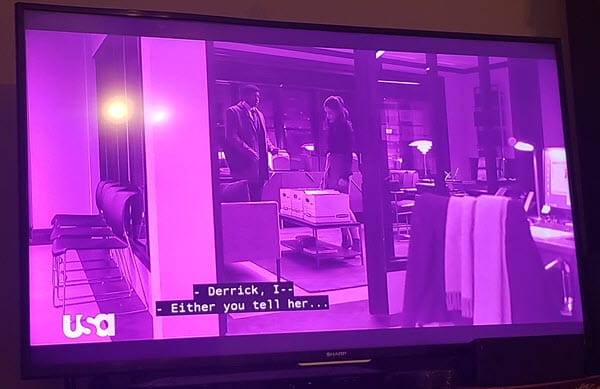
Pink TV Screen: a reader asks…
You’ve helped me once before and I’ve found myself in another situation that I can’t figure out. I’ve got a fairly new TV (sharp led smart tv model lc-50Q703OU). I haven’t been able to get the color settings correct yet. It gets incredibly dark on standard mode and goes pink when I try theater mode, which is the only way I can actually see the details in the picture. I’ve reset all the settings on the TV to factory standard. I wondered about cable connections. I’ve got cable to cable box and modem (both xfinity), to surround sound/DVD player (Sony BDV-E3100). I also have Firestick attached.
While you provided lots of good information, there are some missing points, so I’ll have to make some assumptions. Most critically, you don’t say whether the pink/dark screen issues happen on all video input sources (cable box, DVD player and Firestick), or whether it’s only happening on the one source in your picture (looks like the cable box).
I’m guessing that you’ve connected things this way: Each video input source is connected via HDMI to one of the three HDMI input ports on your Sharp TV. You may also have an optical cable going from the Sharp TV’s digital output port to an optical input port on the DVD player, so you can get digital 5.1 audio from the cable box and Firestick to your surround sound speakers. If you’ve connected things differently, then the advice below might not apply.
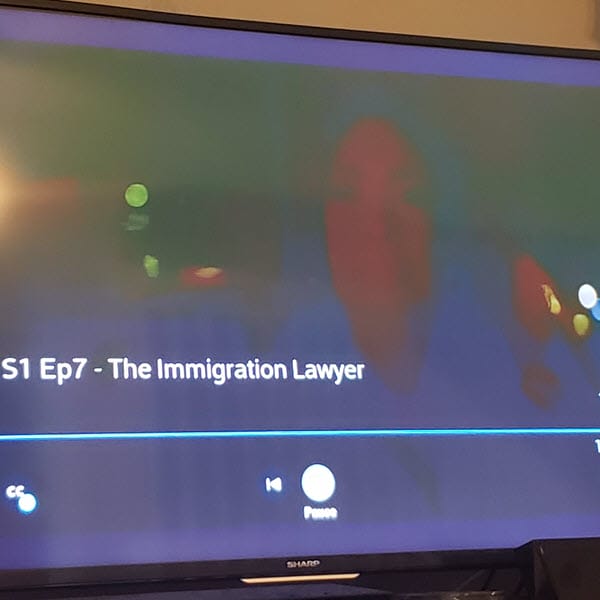
Dark screen issues are usually a result of either too low settings on the TV for brightness, a malfunctioning ambient light sensor or other internal part of the TV, or problems with the HDMI connection.
Pink screen issues are usually the result of problems with the HDMI connection. This could be as simple as the HDMI plug not being fully inserted into the HDMI port on the TV (or video source component). It could also be a broken HDMI input port on the TV or video source component, or a bad HDMI cable.
The first thing to try is resetting the HDMI connections. First, unplug the electrical power from all your components (TV, DVD player, cable box, Firestick). Now unplug all the HDMI cables, and then plug them all back in. Be sure they’re firmly plugged in. While you’re doing that, check to see if the HDMI ports aren’t solid, if they can wiggle easily there may be a broken connection in the HDMI port.
Now plug the electrical power back in and turn everything on. Hopefully, the dark and pink screen will be banished and you’ll have normal-looking video.

If you are only having these video issues on one of the components, try switching the HDMI port you are using. With the power off to all devices, unplug the HDMI cable from the one source that was showing pink, and one other. Plug the device that was pink into the other HDMI port that was working ok, and plug the other one in. Repower everything and turn it back on. If you still see pink on the initial device, then I’d suspect the HDMI cable or the HDMI port on the device. If you see pink on the other device that was previously showing fine, then I’d suspect the HDMI port on the TV.
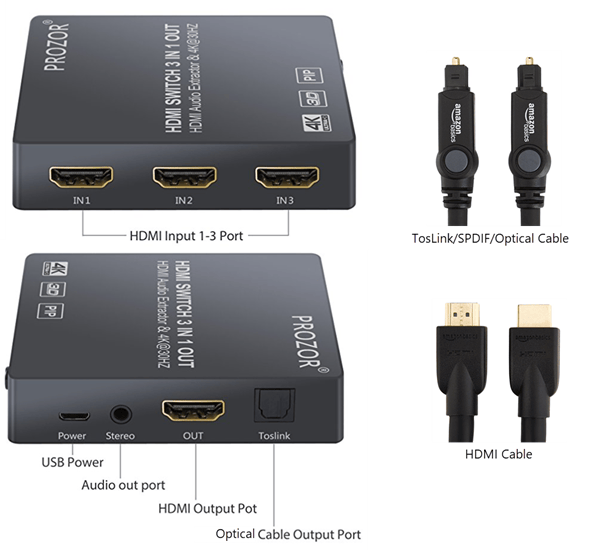
If it turns out that one of the HDMI input ports on the TV is bad, you may want to use an HDMI switcher box, plug all your HDMI input sources into that, and run a single HDMI cable from that box to the TV. Such as this one for $19. If you also want to extract the digital audio from all the HDMI input sources, you may want this one for $23 (it also has one more HDMI input source plug for future expansion).
This website runs on a patronage model. If you find my answers of value, please consider supporting me by sending any dollar amount via:
or by mailing a check/cash to PosiTek.net LLC 1934 Old Gallows Road, Suite 350, Tysons Corner VA 22182. I am not a non-profit, but your support helps me to continue delivering advice and consumer technology support to the public. Thanks!







Good advice , worked gor my pink screen
My TV show pink in background but the HDMI port is good so are the cables are new
Hello Henk, the other possibilities are:
1. bad HDMI port on the source device (cable box, receiver, etc.)
2. bad HDMI port on the TV (if it has multiple, you could try another)
3. bad circuitry inside the TV (may be covered under warranty)
Here’s how to diagnose the problem (follow each step in turn).
1. If you try different sources and don’t see the same issue, then likely the problem is with the source. Then,
2. If you try different ports on the TV and don’t see the same issue, then likely the problem is with the specific TV HDMI port. Then,
3. If you try different sources and different ports and still see the same issue, the problem is with the TV’s internal circuitry.