Pricy SSDs
 Pricy SSDs: a reader asks…
Pricy SSDs: a reader asks…
Hi Chris, I’m planning on upgrading my 2+ year-old Lenovo Thinkpad T440. It has a tiny 160gb SSD in it now, and I want to upgrade to a terabyte SSD now that the prices have come down. Can you give me a recommendation? I’ve been looking at the Samsung 850 EVO, do you think that’s a good choice?
Probably the biggest factor affecting your choice of an SSD is the drive controller hardware in your older T440. It is almost certainly a SATA II controller. Models beginning in 2015 (and T440p models) use the faster SATA III controller. So what’s this mean to you? The data transfer rate is limited by the capability of your computer’s drive controller, so the faster SATA III drives such as the Samsung 850 EVO or Crucial MX200 will not give you any better performance than a SATA II drive. So paying extra for a SATA III drive is a waste of money. That said, most 1tb SSDs these days are all going to be SATA III.
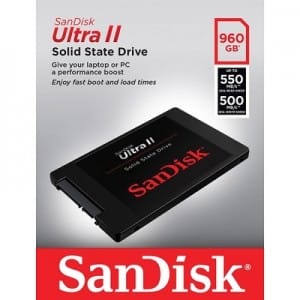 Amazon.com shows these drives and pricing for comparison (all are SATA III drives with about 1tb of capacity):
Amazon.com shows these drives and pricing for comparison (all are SATA III drives with about 1tb of capacity):
- Samsung 850 EVO $335
- Crucial MX200 $330
- SanDisk Ultra II $249
You may notice that the first two have descriptions that say “1 Terabyte” (or 1tb) in size, while the SanDisk model is listed as “960 gigabytes” (or 960gb). I wouldn’t worry about this, they are not different enough to matter, except to a scientist. SSD manufacturers have their own methods for creating the actual usable space on a hard drive, and slight variations are normal. So a 1tb drive may actually have slightly more than a terabyte to slightly less than a terabyte of usable space. That space is made up of memory cells, and manufacturers don’t all use the same exact number of cells.
Each manufacturer will reserve a certain amount of the drive’s actual (memory cell) capacity for something called ‘over-provisioning’. This is a batch of memory cells which are reserved for use later on – fresh and unused memory cells that can take over the work of other memory cells that get used up. That’s because SSD memory cells have a limit to the number of times data can be written to them. When they reach that limit, the onboard controller for the drive uses some fresh, unused cells and marks the used-up cells as off-limits. Some manufacturers add in extra cells for the over-provisioning, some reduce their rated capacity. But the difference of 30-40gb of drivespace in a 1tb hard drive is pretty negligible, particularly as you’re more than quadrupling the size of your hard drive already.
So save yourself a few bucks and get a SanDisk Ultra II SSD. If you read online reviews you may notice that some reviewers rate the SanDisk Ultra II SSD as having worse (e.g., slower) performance than the more expensive models. But that’s really not going to matter to you. Firstly because the performance differences are in the micro-second range, and secondly because you’re never going to see (e.g., perceive) any difference.
 The truth is that for most normal uses of a computer (email, websurfing, documents and spreadsheets), the extra speed of the most expensive SSDs on the market is not going to be noticed at all. I’ve tried both SATA II and SATA III drives in several laptops, and the speed difference is just a few seconds (and only for certain activities like booting up, shutting down and opening programs).
The truth is that for most normal uses of a computer (email, websurfing, documents and spreadsheets), the extra speed of the most expensive SSDs on the market is not going to be noticed at all. I’ve tried both SATA II and SATA III drives in several laptops, and the speed difference is just a few seconds (and only for certain activities like booting up, shutting down and opening programs).
For most people, the biggest slowdown they perceive is actually the speed of their internet connection, which has nothing whatsoever to do with the speed of their hard drive. A fast SSD may make starting up Internet Explorer a bit quicker, but loading the web page will still be governed by how fast the page is delivered over the internet to your computer. While SATA II is rated at 6gb/s, most internet connections top out at a very small fraction of that (like 25mb/s), which is less than a tenth of the speed. Sure the internet isn’t transferring as much data as your drive controller, but all you care about is what appears on your screen (and how fast that appears). So if a web page appears in 3 seconds with a more expensive drive, it’ll probably appear in 3.01 seconds with the cheaper SanDisk drive.
This website runs on a patronage model. If you find my answers of value, please consider supporting me by sending any dollar amount via:
or by mailing a check/cash to PosiTek.net LLC 1934 Old Gallows Road, Suite 350, Tysons Corner VA 22182. I am not a non-profit, but your support helps me to continue delivering advice and consumer technology support to the public. Thanks!






