Printer Economics
 Printer Economics: a reader asks…
Printer Economics: a reader asks…
I have an HP Envy 5660 printer I’ve been using for printing everything. I really hate it that I have to keep replacing the ink cartridges often. I have an older HP Laserjet 1320 printer that my husband used years ago, but it’s just been sitting. Should I replace my ink jet printer with the laserjet – will it save me money? I have a Windows 10 PC.
The Laserjet will be much more economical to print black and white print jobs, but there’s no reason to replace your ink jet – why not use both? Simply connect both printers to your computer and you can choose which printer to use on the fly. You can only use the ink jet printer when you really need color, such as printing graphics or photos. The rest of the time you can use the Laserjet.
The first thing you should do is install the HP Laserjet 1320 printer driver. You can download that from https://support.hp.com/us-en/drivers/selfservice/hp-laserjet-1320-printer-series/410622/model/410627. Run the file to install the driver, and then plug in the USB cable from the Laserjet printer to your computer. That will ensure that you can easily print from any program by choosing the printer you want to use in the print dialogue box. If you plugged the printer in first, it shouldn’t be a problem, but the printer won’t show up until you install the driver file.
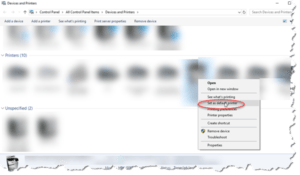 If you mostly print black and white documents, then it would be easier for you to set the Laserjet as your ‘default’ printer. Click Start, then the gear icon to open the settings window. Click Devices, and scroll down that window till you see the Related Settings area – then click the Devices and printers link. That opens a new window where you’ll see all your installed printers, likely just the HP Envy 5660 and the HP Laserjet 1320. Right-click on the Laserjet printer icon, and on the resulting menu, left-click on the entry “Set as default printer”. You’ll get a warning that Windows will stop managing your default printer, just click OK. Windows 10 sets the default printer as the last one you used, so it switches the default every time you switch from one printer to another. For most folks, it’s easier to set one printer as the default always, and then you only have to remember to switch printers when you need to print in color.
If you mostly print black and white documents, then it would be easier for you to set the Laserjet as your ‘default’ printer. Click Start, then the gear icon to open the settings window. Click Devices, and scroll down that window till you see the Related Settings area – then click the Devices and printers link. That opens a new window where you’ll see all your installed printers, likely just the HP Envy 5660 and the HP Laserjet 1320. Right-click on the Laserjet printer icon, and on the resulting menu, left-click on the entry “Set as default printer”. You’ll get a warning that Windows will stop managing your default printer, just click OK. Windows 10 sets the default printer as the last one you used, so it switches the default every time you switch from one printer to another. For most folks, it’s easier to set one printer as the default always, and then you only have to remember to switch printers when you need to print in color.
 In case you’re wondering about the economics of all this, consider these facts: Your Laserjet’s toner cartridge costs more than the ink jet cartridges, but one toner cartridge will print a lot more pages – 2,500 pages for the standard cartridge (which costs $114 at HP.com) or 6,000 pages for the high-yield cartridge (which costs $207 at HP.com). That works out to 4 and a half cents per page for the standard toner cartridge and 3 and a half cents per page for the high-yield toner cartridge.
In case you’re wondering about the economics of all this, consider these facts: Your Laserjet’s toner cartridge costs more than the ink jet cartridges, but one toner cartridge will print a lot more pages – 2,500 pages for the standard cartridge (which costs $114 at HP.com) or 6,000 pages for the high-yield cartridge (which costs $207 at HP.com). That works out to 4 and a half cents per page for the standard toner cartridge and 3 and a half cents per page for the high-yield toner cartridge.
By comparison, your HP Envy takes two ‘high-yield’ cartridges, one color ($43 at HP.com) and one black ($39 at HP.com). The color cartridge yields up to 415 pages and the black yields up to 600 pages. Just comparing the cost per page for black and white documents, the HP Envy 5660 costs you 6 & a half cents per page. While the difference may not seem like much, over a year that can equate to quite a lot of money. So it’s always cheaper to print black and white documents using the Laserjet.
This website runs on a patronage model. If you find my answers of value, please consider supporting me by sending any dollar amount via:
or by mailing a check/cash to PosiTek.net LLC 1934 Old Gallows Road, Suite 350, Tysons Corner VA 22182. I am not a non-profit, but your support helps me to continue delivering advice and consumer technology support to the public. Thanks!








For some time now I have been getting my HP and Epson inkjet color printers cartridges refilled by Costco. I have found their refill inks to very compatible to manufacturers high priced inks. After all, that is how manufacturers make their money in the long life of a printer. Costco charges about $9 to $11 vs ?????
I have noticed that HP and Epson have lowered the cost of *some* of their ink cartridges but many are still priced several times what you’re paying Costco, so from a cost perspective, refilling cartridges makes sense. We have to recognize that the printer manufacturers’ warranty is negated when you use non-branded refill services. But given the low cost of the printers themselves, many folks will find it worth the slight risk that their printer will malfunction with the refilled cartridges.