Printer Recommendation
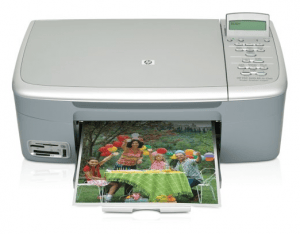 Printer recommendation: a reader asks…
Printer recommendation: a reader asks…
Hi Chris, after weeks of becoming less and less reliable, the paper feed mechanism of our old HP PSC 1610 has finally become so worthless that the printer needs to be replaced. I was wondering if you had any brand or even specific model recommendations for a new printer/scanner/copier?
It seems like new printer models come out every few months, so I’m always looking at printers! The quick answer to your question is that my favorite brand is HP, but I also like Epson and Canon printers. The specific model numbers are another story, which is going to depend more exactly on your needs. Your old HP PSC 1610 offered 1200×1200 dpi (dots per inch) printing for both black and for color (with HP’s PhotoREt III enhancement). Also you enjoyed a 100 sheet paper input tray, a multi-format memory card slot, and decent scan resolution specs (1200 x 4800 dpi optical; 19200 dpi enhanced). Your printer was USB only (no wired or wireless printing capability). I’m guessing you paid less than $250 for that printer, perhaps under $175.
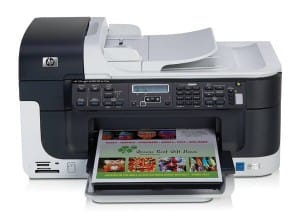 A lot has changed since that time, for the same money you can now get an all-in-one printer that does as good or better of a job printing, scanning and copying, and includes a sheet feeder, duplex (2-sided) printing and network printing (either or both wired and wireless). Also, the price difference between inkjet printers and color laser printers has narrowed significantly. And not just the up-front cost, but also the cost of ink/toner. Although inkjet cartridges are generally much less expensive than toner cartridges, they also give you many fewer pages per cartridge. Inkjet cartridges are usually measured in the hundreds (of pages printed), while laser toner cartridges are usually measured in the thousands. What I’ve found is that the overall cost of owning and using a color laser printer is not too much different than a similar inkjet model. By similar I mean in price, quality, and features. The cheapest color laser all-in-ones will never be as cheap as the cheapest inkjet all-in-ones.
A lot has changed since that time, for the same money you can now get an all-in-one printer that does as good or better of a job printing, scanning and copying, and includes a sheet feeder, duplex (2-sided) printing and network printing (either or both wired and wireless). Also, the price difference between inkjet printers and color laser printers has narrowed significantly. And not just the up-front cost, but also the cost of ink/toner. Although inkjet cartridges are generally much less expensive than toner cartridges, they also give you many fewer pages per cartridge. Inkjet cartridges are usually measured in the hundreds (of pages printed), while laser toner cartridges are usually measured in the thousands. What I’ve found is that the overall cost of owning and using a color laser printer is not too much different than a similar inkjet model. By similar I mean in price, quality, and features. The cheapest color laser all-in-ones will never be as cheap as the cheapest inkjet all-in-ones.
So here are some things to consider when choosing a replacement:
 How often do you print or copy? An inkjet printer that sits idle for months at a time is going to have problem with ink cartridges drying out, so a laser printer with dry toner would be less expensive over the life of the printer, even if it costs more up-front.
How often do you print or copy? An inkjet printer that sits idle for months at a time is going to have problem with ink cartridges drying out, so a laser printer with dry toner would be less expensive over the life of the printer, even if it costs more up-front.- The basic feature set for you to consider in addition to printing, copying, scanning (and faxing although your old printer didn’t do that) includes whether or not you need: wireless or wired network printing (so the printer need not be near or physically attached to your computer); sheet feeder for copying or scanning multiple pages; duplex (2-sided) printing (either automatic or manual where you have to re-feed the paper in to print the back side); a memory card slot that works with the camera memory cards you have; the ability to take odd sizes of paper, cardstock, envelopes etc.
- You’ll also want to consider the level of integration with your computer needed (e.g., if there’s enough control on the printer itself to handle everything, or if you need to use a computer program for setting changes). Mid-priced all-in-ones now all have a handy touch-screen display that gives you total control of all functions. Older models and cheaper new models don’t include that, and require that you install and run software on your computer to change anything more than the most basic settings.
- I’m assuming you’ll want a color printer, but do you want to be able to print photo-quality images, or just generally good graphics quality?
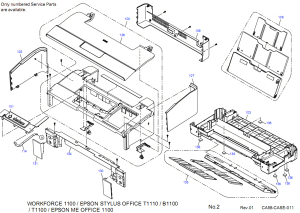 One other consideration is the quality level of internal parts. Cheaper printers will use more plastic parts in the paper transport mechanism, while mid-priced and more expensive printers will use more metal parts. Also, and this directly relates to your current printer’s problem with paper feeding, the lower cost models will use a cheaper grade of rubber on rollers and fewer parts to help separate sheets from the input tray. So the cheaper printer is going to experience more paper jams, and have a shorter service life than a mid-priced model. Looking at the current field of printers out there, here’s what I see:
One other consideration is the quality level of internal parts. Cheaper printers will use more plastic parts in the paper transport mechanism, while mid-priced and more expensive printers will use more metal parts. Also, and this directly relates to your current printer’s problem with paper feeding, the lower cost models will use a cheaper grade of rubber on rollers and fewer parts to help separate sheets from the input tray. So the cheaper printer is going to experience more paper jams, and have a shorter service life than a mid-priced model. Looking at the current field of printers out there, here’s what I see:
- For inkjet all-in-ones, the mid-price currently runs from $100-300, the cheapest go for under $70.
- For color laser all-in-ones, the mid-price currently runs from $225-500, the cheapest go for about $200.
As I mentioned earlier, the true cost of consumables (inkjet or toner) is not so much a factor anymore. So you’ll want to choose a replacement printer in the mid-price range. If your budget runs into the color laser world, then by all means upgrade from inkjet to color laser. Unless your primary need is for photo printing, then you might want to consider: a true photo-quality color laser printer is going to be more in the upper price range (over $500), while you can get an excellent photo printer in inkjet models within the mid-price range.
Ok, with all that, here are some models you might want to consider. In no particular order:
 The cheapest color laser printer I see is about $200 (from Canon at Staples). The cheapest high-quality color laser printer I could recommend is about $330 (from HP at Staples).
The cheapest color laser printer I see is about $200 (from Canon at Staples). The cheapest high-quality color laser printer I could recommend is about $330 (from HP at Staples).- If you mostly want to print photos (on photo-quality paper with photo-quality ink), then any of the Canon Pixma all-in-ones would be fine (such as this Pixma MG6820 for only $99), or Epson Stylus (such as this Epson Workforce WF-3640 for $100), or HP Officejet (like this HP Officejet 7612 wide format for $180).
- If you just want a same-same replacement, Amazon has that for $240 plus shipping
- Amazon also has an HP M177FW color laserjet scan/print/copy/fax for $237 plus shipping
And finally, nothing beats taking a look at specific models, so you might want to visit a Staples, Best Buy or other store that sells printers to see what they have in stock and on display. Often I see 6-month or year-old printers that are still new, selling in those stores at a deep discount. Be sure to read the labels and make sure it has the features you want.
This website runs on a patronage model. If you find my answers of value, please consider supporting me by sending any dollar amount via:
or by mailing a check/cash to PosiTek.net LLC 1934 Old Gallows Road, Suite 350, Tysons Corner VA 22182. I am not a non-profit, but your support helps me to continue delivering advice and consumer technology support to the public. Thanks!
 How often do you print or copy? An inkjet printer that sits idle for months at a time is going to have problem with ink cartridges drying out, so a laser printer with dry toner would be less expensive over the life of the printer, even if it costs more up-front.
How often do you print or copy? An inkjet printer that sits idle for months at a time is going to have problem with ink cartridges drying out, so a laser printer with dry toner would be less expensive over the life of the printer, even if it costs more up-front. The cheapest color laser printer I see is about $200 (from
The cheapest color laser printer I see is about $200 (from 





