QR Code for WiFi
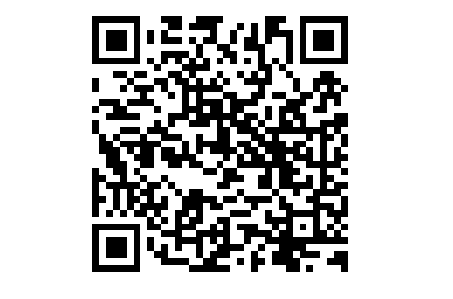
QR Code for WiFi: a reader asks…
Hi Chris, I’m a small business owner who provides a public WiFi network to my customers, separate from my private business WiFi. My staff gives out the password to customers on request, but this takes time. Is it ok to post a sign with the WiFi password or is this a security risk? Following your advice, my public WiFi password is long and not easily guessable, and I use WPA2.

Congrats on keeping your business functions on a separate WiFi network from your customer-facing Wifi, that’s good WiFi hygiene! Your risk to your business is minimal, as long as you continue to practice other good computing hygiene with all your computing and network equipment. In particular, make sure you keep your router’s firmware updated – but only with firmware updates from the company that made and/or provided you with that router equipment.
It is a good idea to post the WiFi password on a sign in your business. Since the passcode is long and not easily guessable, I’m betting that some customers may still have trouble connecting, and have to trouble your staff for assistance. After all, a single incorrect character in the password will result in failure to connect. An easier and better way would be to post a QR code on that sign – and make the process more automated for your customers.
The way this works, is that you’d post the QR code on a sign such as this example. Customers would activate the camera on their smartphone and point it at the QR code. The smartphone screen would show a button or notification to join the WiFi network which the customer taps, and they’re done.
So how to generate a QR code for your Wifi network? There are a number of online QR code generation services available on the internet, but most are commercial services that cost money (but offer a free trial). The problem with those is that your WiFi password is generated by that commercial service. I personally like to keep my QR codes off the internet, so I use https://qifi.org. This site uses javascript to generate the QR code only within your web browser, the QR code and information you type in is not sent anywhere. Here’s how to use it:
- Visit https://qifi.org and you’ll see a simple form. Type in your WiFi network’s SSID (network name), and the passcode key
- you should be using WPA/WPA2/WPA3 so you don’t need to change that
- Click the blue Generate button, then export that as an image file to your computer using the Export link
- Open any word processing app and import that picture into a document.
- Dress it up any way you like (your company logo, etc.) and then save and print that document.
- It’s probably a good idea to also put the WiFi password text somewhere on the sign.
- Frame it and hang it up.
Any fairly new Android or Apple smartphone has built-in support for QR code reading right in the native camera app, so no separate app is needed. For Android, as long as they’re running Android 10 (came out in 2019) or newer, they’re good to go. For iPhones, as long as they’re running iOS 11 (came out in 2017), they’re good to go.
If they have older smartphones, they’ll probably already have a QR code scanner app, or they can type in the password since you’ll have included that on the sign.
This website runs on a patronage model. If you find my answers of value, please consider supporting me by sending any dollar amount via:
or by mailing a check/cash to PosiTek.net LLC 1934 Old Gallows Road, Suite 350, Tysons Corner VA 22182. I am not a non-profit, but your support helps me to continue delivering advice and consumer technology support to the public. Thanks!








