Registering a Domain Name
 Registering a Domain Name: a reader asks…
Registering a Domain Name: a reader asks…
I’m creating a website to serve as a portfolio for my artwork, in order to have something to refer people to when I do design work and also to have a way to publicize my artwork. I want to register a domain, which I know is available, for the portfolio to be on. My question is how do I go about properly registering and purchasing a domain? Are certain sites better to buy from than others? How can I go about securing my privacy on the WHOIS database? Any help would be much appreciated!
There are actually two different things that you need in order to have a web presence on the internet. First is the domain name you asked about, and the second is space on an internet-connected server (computer). Both of these are items you rent or lease, rather than buy and own. I’m not sure from your question if you already have the server space item rented (it may be provided by your educational institution or workplace or another place that you get for free), but for the most part, you can reserve a domain name from the same place that you get your server space.
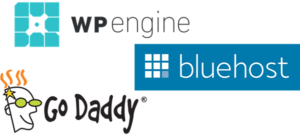 There are a large number of website hosting companies that also serve as domain name registrars. Many of the most recognizable names (GoDaddy, 1and1, Bluehost etc.) offer extremely cheaply priced services. For the most part I recommend you avoid these as the services they provide can be pretty poor, especially customer service for when things go wrong. I’m not knocking these companies, they are simply offering services at a competitive rate with service levels that reflect the fact that you’re paying an extremely low price. Very often (but not always), you get what you pay for.
There are a large number of website hosting companies that also serve as domain name registrars. Many of the most recognizable names (GoDaddy, 1and1, Bluehost etc.) offer extremely cheaply priced services. For the most part I recommend you avoid these as the services they provide can be pretty poor, especially customer service for when things go wrong. I’m not knocking these companies, they are simply offering services at a competitive rate with service levels that reflect the fact that you’re paying an extremely low price. Very often (but not always), you get what you pay for.
 Two companies I really like (although they aren’t the cheapest) are WPEngine.com and inmotionhosting.com. They aren’t the cheapest, they both provide outstanding customer service, which I feel is worth the extra cost.
Two companies I really like (although they aren’t the cheapest) are WPEngine.com and inmotionhosting.com. They aren’t the cheapest, they both provide outstanding customer service, which I feel is worth the extra cost.
 But I’m going to assume that since you mention artwork that you’re looking for a low (i.e., competitive) price for service. I think you’ll find that with namecheap.com. You can reserve your domain name of choice right from their home page, by typing in one or more domain names and extensions that you’d like in the search bar. Be aware that many of the most popular domain names are already taken, so you may need to be creative in deciding on your domain name. Fortunately, there has been a huge expansion of the suffix choices from the original .com, .org, and .net options, so you can choose something that fits well with your own personality or desires.
But I’m going to assume that since you mention artwork that you’re looking for a low (i.e., competitive) price for service. I think you’ll find that with namecheap.com. You can reserve your domain name of choice right from their home page, by typing in one or more domain names and extensions that you’d like in the search bar. Be aware that many of the most popular domain names are already taken, so you may need to be creative in deciding on your domain name. Fortunately, there has been a huge expansion of the suffix choices from the original .com, .org, and .net options, so you can choose something that fits well with your own personality or desires.
Once you’ve chosen a domain name and added it to your shopping cart, you’ll have the option to add domain privacy. namecheap.com calls this “Whois Guard”. Depending on your domain name choice, there may be a small annual fee for this. Normally when you reserve a domain name, your own name, address and phone number goes into a master registration database and that info shows up when someone does a WHOIS search, such as at https://whois.icann.org/en. With domain privacy, your registrar (or some other entity) is listed, and that entity can then communicate with you when someone contacts them about your domain name. Domain privacy simply keeps your identity from appearing on a public listing of who reserved that domain name.
You will also see a variety of add-on services you can add to your domain name reservation purchase. namecheap.com already shows one called “Premium DNS” (that has another small add-on fee) that purports to help prevent bad actors on the internet from hijacking your domain name, and redirecting visitors from your website to their own (fake) one. This premium service is going to be mostly for business entities and others who have significant things to protect. My guess is you don’t need this (at least not now, and you could always add it later).
 Below that you’ll see a list of other add-ons that include web hosting service “Award Winning Value Hosting”. This is that space-on-a-server service that you may or may not need. If you do need it, namecheap.com does offer competitive pricing, and you can compare their different offerings at https://www.namecheap.com/hosting/shared.aspx. Fyi, a good third of all websites are powered by WordPress, an open-source content management system that makes it easy to build and maintain a website. Personally, I’ve tried a number of different methods of constructing websites from ‘by-scratch’ html coding to various content management systems, and I find WordPress to be my favorite.
Below that you’ll see a list of other add-ons that include web hosting service “Award Winning Value Hosting”. This is that space-on-a-server service that you may or may not need. If you do need it, namecheap.com does offer competitive pricing, and you can compare their different offerings at https://www.namecheap.com/hosting/shared.aspx. Fyi, a good third of all websites are powered by WordPress, an open-source content management system that makes it easy to build and maintain a website. Personally, I’ve tried a number of different methods of constructing websites from ‘by-scratch’ html coding to various content management systems, and I find WordPress to be my favorite.
Among the other add-on services is an option to secure your domain name with an SSL certificate (called “Secure your site with PositiveSSL…”). What this does is provide a way to encrypt all the communication between your web server and the web browser of the person visiting your website. This used to be only important for websites that conducted financial business (such as shopping sites), but recently both Google Chrome and Mozilla Firefox have implemented warnings in their web browsers so that anyone surfing to a non-secure website (http://… versus https://…) will get a warning. The goal here is to get all websites to be SSL-secured. So you’ll want to consider whether you want to pay the add-on fee to add an SSL certificate to your shopping cart.
 Once you’ve finished adding items to your cart, you can check out – have your credit card ready. As part of the checkout process you’ll create a user account on namecheap.com that you’ll use to access your service(s). Once you’ve completed your purchase, you’re almost ready to go – just a few things to do:
Once you’ve finished adding items to your cart, you can check out – have your credit card ready. As part of the checkout process you’ll create a user account on namecheap.com that you’ll use to access your service(s). Once you’ve completed your purchase, you’re almost ready to go – just a few things to do:
- Your new domain name may take up to two days to be fully registered across the internet (around the world). That’s because every internet-connected routing device has to be updated with the new information. I’ve found that usually this takes up to a few hours before you can expect to see the domain name correctly pointing to your website.
- Speaking of that, you need to point your domain name to the server space that holds your website. If you purchased webhosting space at namecheap.com with your domain name reservation, this is done automatically. If your website is hosted elsewhere, then you’ll have to adjust the DNS records at namecheap.com so that the domain points to the correct nameservers. Nameservers are generally two server addresses (such as dns1.namecheaphosting.com and dns2.namecheaphosting.com). Like registering a new domain name, any DNS record changes will require some time to propagate around the internet. I find most changes are generally done in a few hours, but can take up to a couple of days.
This is assuming you have a website already designed and built. If you don’t, then you should still get your domain name reserved and your DNS nameserver assignment set – just put up a temporary “coming soon” web page until you can complete building your site. There’s an awful lot more associated with creating and hosting your website, but the above is a good guide for getting your domain name reserved and your identity protected – in answer to your question. Feel free to add a comment below if you want more information on these other tasks.
This website runs on a patronage model. If you find my answers of value, please consider supporting me by sending any dollar amount via:
or by mailing a check/cash to PosiTek.net LLC 1934 Old Gallows Road, Suite 350, Tysons Corner VA 22182. I am not a non-profit, but your support helps me to continue delivering advice and consumer technology support to the public. Thanks!






