Results of our Annual Security Suite Face-off: 2012
 Every year about this time, we do a comparison of selected internet security suites, and review the results of other trusted testers. See our testing mode below the fold. We don’t test everything that’s out there, but we do test top-contenders, both free stuff and what’s sold by for-profit companies.
Every year about this time, we do a comparison of selected internet security suites, and review the results of other trusted testers. See our testing mode below the fold. We don’t test everything that’s out there, but we do test top-contenders, both free stuff and what’s sold by for-profit companies.
 For the 3rd year in a row, Norton Internet Security Suite has won overall. The current version is 2012, and that’s what you should buy. If you already have Norton Internet Security Suite (say the 2011 version), look at the bottom-right of your screen and find the Norton icon. Right-click on it, and then select (left-click) “Check for New Version”. Follow the prompts and get the 2012 version installed and updated.
For the 3rd year in a row, Norton Internet Security Suite has won overall. The current version is 2012, and that’s what you should buy. If you already have Norton Internet Security Suite (say the 2011 version), look at the bottom-right of your screen and find the Norton icon. Right-click on it, and then select (left-click) “Check for New Version”. Follow the prompts and get the 2012 version installed and updated.
Although other contenders had bits and pieces that were better, nobody had the overall best blend of protection and unobtrusiveness that NIS 2012 has. And for most people, it comes down to what works best without bothering me, keeps me safe and secure, and doesn’t slow me down. Also-rans had varying problems with detection, clean removal, system slowdowns, and pop-ups that are annoying at times.
If you have a PC and do not have an active subscription to an internet security suite, then we highly recommend you get yourself a copy of NIS 2012 – watch for sales at various computer and office supply stores. If you already have something else, give serious consideration to replacing it with NIS 2012 – it’s a small price to pay not just for peace of mind, but also for a more trouble-free computing experience.
If you have a Mac, it’s almost time to start considering computer protection. Especially if you are one who likes to surf to many places you’ve never been. If you are an experimenter on the internet, you may want to consider an internet security suite. PosiTek.net hasn’t gotten to the point where we test suites for Macs, so we don’t have a solid recommendation for you. But give us a call and we’d be happy to talk about it.
And not to make a plug (ok, maybe), but our computer maintenance contracts include a valid subscription to NIS 2012 for PCs.
Here’s how we test:
- We have a really nasty PC on hand that we use just for this. This beast has been ignored all year from a security perspective, and has been used to surf all over the place. It’s picked up lots of nasty viruses, spyware, malware – you name it.
- Before we begin testing, we create an image of the PC’s hard drive, so we can put it exactly back to where it was for each test. Then we go out and buy the same protection suites you can buy.
- This year we tested Norton Internet Security Suite, Webroot’s Internet Security Essentials, Kaspersky Internet Security, ESET Smart Security, Comodo Internet Security Suite, Outpost Security Suite FREE, and BitDefender Internet Security.
- We install a security suite on our nasty PC, update it, and run repeated scans – trying to get a clean machine. When we’ve done all we can do, we operate the PC for awhile and observe its behavior. Plus we dig in and see if/what got missed.
- We do make all the settings we can to make the operation as automatic and unobtrusive as possible with the program’s controls.
- Then we wipe the PC, restoring it back to the image we took, and do the same thing with another security suite. And repeat till we’ve done the list.
Our measurement isn’t based strictly on the numbers or quantitative data, but also our perception of how the suite performs in the real world. We recognize that our clients do not want to spend a lot of time messing about with the security suite, responding to pop-ups, and futzing with settings. What we’re looking for is a reasonable assessment of how easy it is to install, update and use the suite, how good it protects against the bad stuff that’s out there, how much the system is slowed down by the suite, and how much the suite requires of our time in day-to-day operation. We aren’t measuring with a micrometer, but with differences the average person would notice.
We also take a look at other professional reviews in this field, including www.windowssecrets.com and www.pcmag.com. We compare our notes with others we trust, think about it for awhile, and then make our recommendation.
So why don’t we test (insert your favorite suite here)? Or why don’t we test more free versions? Or why don’t we test them all? These are all questions that relate to how much time we can devote to testing, and how much we are willing to spend to do so. We figure that by doing some testing ourselves and also using other respected testers in the field, we’ll get a reasonable approximation of the field. Like all things, we’re looking for balance, and we think we’ve found a good balance between the work involved and the results obtained. We are trying hard to be fair, and will do a bit of research before we pick which ones we test. That includes going out to the stores and seeing what’s on the shelves – why test something no one will be looking at anyway?
Lastly, we feel that time is money for our clients – they don’t want to spend a lot of time futzing around with their computer. We all want to check our email, get that shopping deal, find out what we need to know, write that book, or whatever we do with our computer. We don’t want to have to constantly mess with it to get it to do our bidding. So for our clients, we’re looking for the types of services these suites provide to be trouble-free and very unobtrusive – yet effective.
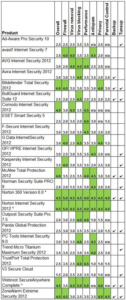 Here’s a nice comparison chart of paid security products recently posted by PCMag.com:
Here’s a nice comparison chart of paid security products recently posted by PCMag.com:
If you are simply determined to avoid paying for anything to protect your computer, then we think your best choice is Microsoft Security Essentials. While there are many complaints about it, we think it does the best job with the least indirect cost (impact on your computer’s performance).
 That said, we do ascribe to the belief that, for the most part, you get what you pay for. In order to offer you a quality product for free, a vendor has to find another way to get paid (and stay in business). It is our opinion that Microsoft offers MSE free, but you pay for it in less built-in security in Microsoft Windows, and in the hours of work you’ll end up spending fixing problems as a result of having incomplete protection not to mention the potential for lost personal files. Ok, we warned ya!
That said, we do ascribe to the belief that, for the most part, you get what you pay for. In order to offer you a quality product for free, a vendor has to find another way to get paid (and stay in business). It is our opinion that Microsoft offers MSE free, but you pay for it in less built-in security in Microsoft Windows, and in the hours of work you’ll end up spending fixing problems as a result of having incomplete protection not to mention the potential for lost personal files. Ok, we warned ya!
Now a certain highly-respected consumer watchdog agency (yah, Consumer Reports) has recently posted their own opinion on the best computer security suites. We respectfully disagree with both their methodology and their expectations of what your average consumer will do. Our security suite recommendation remains unchanged.
This website runs on a patronage model. If you find my answers of value, please consider supporting me by sending any dollar amount via:
or by mailing a check/cash to PosiTek.net LLC 1934 Old Gallows Road, Suite 350, Tysons Corner VA 22182. I am not a non-profit, but your support helps me to continue delivering advice and consumer technology support to the public. Thanks!






