Simple Outlook Solution
 Simple Outlook Solution: a reader asks…
Simple Outlook Solution: a reader asks…
Hey Coach, I’ve used Outlook for years tied to my Verizon email account. I now find myself in the situation where I use a few computers, a smartphone and a tablet. Can you give me a straightforward and simple solution so my email, contacts, calendar, tasks and notes are all kept in sync across all these devices? I’m frustrated with read versus unread messages not the same, and with having to enter contacts and appointments on multiple devices.
Your simplest solution is a hosted Microsoft Exchange account. This gives you the same power Fortune 500 companies have used for years, and there are pricing options to fit almost any budget (except for the budget of $0). Exchange will seamlessly synchronize all your Outlook data across as many PCs or Macs as you want, and most plans will cover ActiveSync with up to 3 devices (smartphones and tablets). Hosted Exchange service also comes with the venerated Outlook Web Access service, which provides nearly the same experience as Outlook, but in a web browser window – so you can get to your email from any internet-connected computer anywhere.
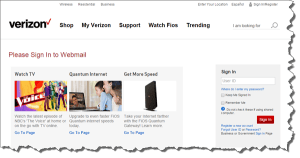 The only wrinkle is that you can’t use your old Verizon email address. The problem is two-fold, first, Verizon won’t allow 3rd parties to use their own domain name (verizon.net), and second, Verizon’e email system is stuck in the last century, only supporting the old Post Office Protocol (POP) which wasn’t designed for using the same email account on multiple computers or devices. Of course, you really don’t want to keep that old address do you? You’re just giving free advertising to Verizon.
The only wrinkle is that you can’t use your old Verizon email address. The problem is two-fold, first, Verizon won’t allow 3rd parties to use their own domain name (verizon.net), and second, Verizon’e email system is stuck in the last century, only supporting the old Post Office Protocol (POP) which wasn’t designed for using the same email account on multiple computers or devices. Of course, you really don’t want to keep that old address do you? You’re just giving free advertising to Verizon.
You’ll likely want to get your own domain name (e.g., yourdomainname.com), so you can use it with your email service. Many hosted Exchange providers can easily handle this for you. And don’t worry about losing your email, you can setup forwarding on your Verizon email account (use their online email settings at webmail.verizon.com). As long as you remain a customer of Verizon’s internet service, they’ll keep your email address/account active, and the auto-forwarding will ensure any email sent to you at your verizon account will get to your Exchange inbox.

As far as hosted Exchange providers go, you can certainly go with Microsoft’s own, which starts at $4/month per user account. Sign up at https://products.office.com/en-us/exchange/compare-microsoft-exchange-online-plans. But there are other providers. We’ve been using Sherweb.com for many years with impeccable service and support. Sign up with them either online at www.sherweb.com or call them at (855) 780-0955. Prices start at $3.95/month (for web only), most consumers would go with the $7.45/month Exchange only plan.
 I should mention that PosiTek.net is a Sherweb Partner and can offer hosted Exchange services to you directly if you want an integrator to handle this for you. Contact us and let us know what you want and we can give you a price estimate. This would be made up of some one-time costs for setting everything up for you, and the annual cost for the Sherweb account and domain name reservation (we don’t markup those costs, you pay what we pay).
I should mention that PosiTek.net is a Sherweb Partner and can offer hosted Exchange services to you directly if you want an integrator to handle this for you. Contact us and let us know what you want and we can give you a price estimate. This would be made up of some one-time costs for setting everything up for you, and the annual cost for the Sherweb account and domain name reservation (we don’t markup those costs, you pay what we pay).
If your budget is truly zero, then your best bet is to use a more modern email service than Verizon. Such as gmail.com or outlook.com. That will only keep email synchronized between your computers and devices, you’ll have to use other work-arounds for calendars, contacts, tasks and notes. Let me know in the comments if this is your situation and I can provide you with some options.
This website runs on a patronage model. If you find my answers of value, please consider supporting me by sending any dollar amount via:
or by mailing a check/cash to PosiTek.net LLC 1934 Old Gallows Road, Suite 350, Tysons Corner VA 22182. I am not a non-profit, but your support helps me to continue delivering advice and consumer technology support to the public. Thanks!







