Simple PDF Printing from a Tablet?
 A member asks…
A member asks…
This is a problem I could probably winnow through, but maybe you have an idea of what the easiest solution might be. We have a home studio and often need to print out pdfs for students. Today, I go to my PC in another room, find the pdf, and print it out. Simple, but not convenient. I would like my (non-technical) wife to be able to view/search the list of pdf files residing in a single directory one my PC (and on Dropbox) from my tablet in the studio, select one pdf, and have it printed out on the printer. The best tablet would be an old “iPad 1” because it is not being used any more and could just reside in the studio. We also have a Kindle Fire available and two other more recent iPads if the iPad 1 will not work. The most important thing is that this can be done by a non-technical person quickly and easily, which is why something like remotely controlling the PC is probably not the right answer. The printer is a Canon MF6550 which is connected to the PC via USB but does have an ethernet connection available [separate print server device?]. There probably will be about 500 PDFs with a total size of about 250MB. Thanks!
Let me see if I can boil down your needs to the most critical factors:
- You need the procedure “send a print job” to be very simple and fast
- You would like a solution that works on the original iPad
- You need to print often
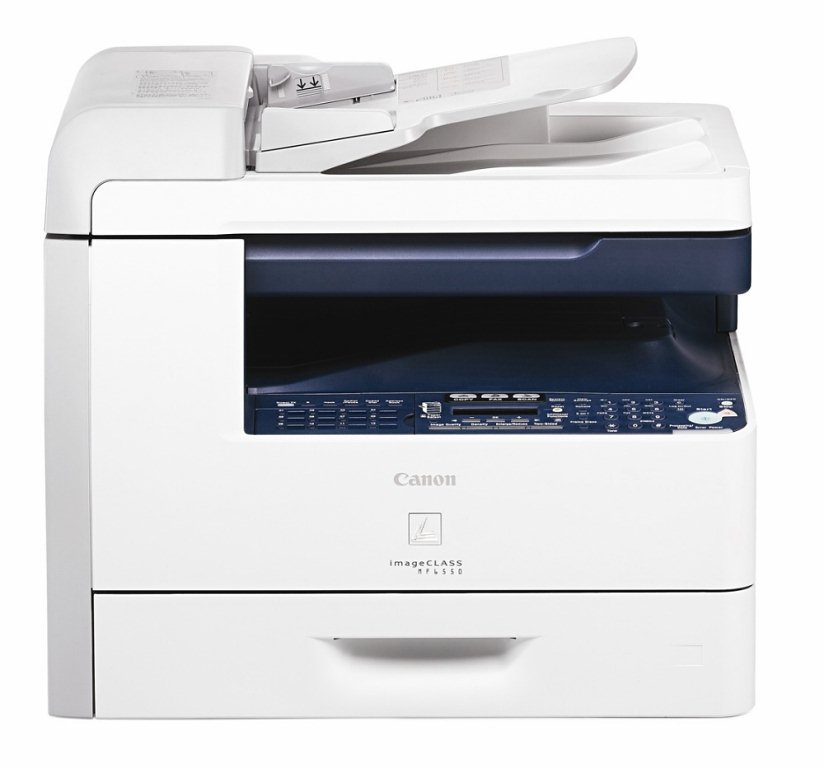 First off, printing technology changes very fast. While your Canon is a great printer, it was not designed to be used in a multi-device environment (with tablets and PCs). Making your existing printer work for you will make the procedure for printing more complicated than your wife would likely prefer. There are 3rd party apps (such as Printer Pro) you can install on the iPad (and on your PC) to allow your iPad to print to the printer, but they also add a not-insignificant layer of complexity to the procedure of printing a PDF.
First off, printing technology changes very fast. While your Canon is a great printer, it was not designed to be used in a multi-device environment (with tablets and PCs). Making your existing printer work for you will make the procedure for printing more complicated than your wife would likely prefer. There are 3rd party apps (such as Printer Pro) you can install on the iPad (and on your PC) to allow your iPad to print to the printer, but they also add a not-insignificant layer of complexity to the procedure of printing a PDF.
 And using a Kindle Fire to print would likely mean using Google’s CloudPrint solution. CloudPrint isn’t integrated with Dropbox, so you’d likely have to switch everything over to Google Drive and use that instead of Dropbox. Same for if you used the iCloudPrint app on your iPad. Not outside the realm of do-able, but not optimal (you prefer to use your original iPad and I assume your Dropbox account which already has all the PDFs).
And using a Kindle Fire to print would likely mean using Google’s CloudPrint solution. CloudPrint isn’t integrated with Dropbox, so you’d likely have to switch everything over to Google Drive and use that instead of Dropbox. Same for if you used the iCloudPrint app on your iPad. Not outside the realm of do-able, but not optimal (you prefer to use your original iPad and I assume your Dropbox account which already has all the PDFs).
And any solution that involves the Canon printer means your wife has to traipse into the other room to pick up the printed PDF. Since she’ll already be right near the PC anyway, the simplest solution remains selecting and printing the PDF from the PC. But you wanted something better, so read on!
 Based on my read of your critical needs, I recommend you buy an AirPrint-capable printer, install it in the studio (it probably doesn’t need to be connected to your wired or wireless network), and then use your old iPad to view and print PDFs directly using the Dropbox app you already have. Disclaimer: We don’t usually advocate spending money on solutions to tech problems, but a better solution using your existing printer won’t meet all your critical needs.
Based on my read of your critical needs, I recommend you buy an AirPrint-capable printer, install it in the studio (it probably doesn’t need to be connected to your wired or wireless network), and then use your old iPad to view and print PDFs directly using the Dropbox app you already have. Disclaimer: We don’t usually advocate spending money on solutions to tech problems, but a better solution using your existing printer won’t meet all your critical needs.
The procedure for printing from the iPad using the Dropbox app is very simple:
 Open Dropbox and find the PDF you want to print (and open or view the PDF document),
Open Dropbox and find the PDF you want to print (and open or view the PDF document),- Tap the icon on the top-right of the screen (original iPad), tap the Print option, then select the (only) printer that shows up.
- Optionally select the number of copies to print, then tap Print
That’s about as easy and non-technical as it can get. I’ve tried this out on an old iPad, and it works even simpler than the newer iPads. As to finding an AirPrint printer, I’m guessing you only need to print in black & white, duplex printing would be helpful, and laser quality printing would be preferred. Oh, and perhaps low cost? Fortunately, there are many options that aren’t overly expensive, either in simple laser printers or in multi-function devices. As I mentioned above, printer technology changes very quickly, but as of this posting, here are two low-cost options available on Amazon:
- Brother Laser Printer with Wireless AirPrint capability ($140): http://www.amazon.com/dp/B008CJ1MTE
- HP Laser Multi-function with Wireless AirPrint capability ($240): http://www.amazon.com/dp/B003ZWHTMW
If you are looking for a solution that doesn’t involve spending money and/or if you have other factors that make this solution less-than-ideal, please post in the comments below and we can help fine-tune an answer that will work for you.
This website runs on a patronage model. If you find my answers of value, please consider supporting me by sending any dollar amount via:
or by mailing a check/cash to PosiTek.net LLC 1934 Old Gallows Road, Suite 350, Tysons Corner VA 22182. I am not a non-profit, but your support helps me to continue delivering advice and consumer technology support to the public. Thanks!







Thanks! I had not thought about the AirPrint solution. I don’t love buying another printer (already too many older printers floating around), but the advantages of being able to locate a “dedicated” printer closer to our studio is pretty compelling.
My pleasure. Unfortunately, tech equipment proliferates as there’s always something new coming out. I’ve sent off a half dozen printers to recycling over the last 6 years or so. And probly over a dozen PC’s (laptops and desktops)of my own plus a couple dozen clients’ old cast-offs. Hopefully they’ve been given new life somewhere.
there are apps, its anothe rpossible option at least, something like writepdf?
Hi jojo, yes, there are apps, like Printer Pro (in the App Store). WritePDF does claim to print to wireless or shared printers, but it’s primarily a PDF tool and doesn’t have any reviews from users. Printer Pro is the best one out there we’ve seen for printing to the widest variety of printer types.
Printing to a shared printer (no AirPrint or CloudPrint) is always a coin-toss, you never know if the model and vintage of printer you have is supported by the app. They do have a companion app you install on a PC that manages the printing to the shared printer, but that makes the PC work as a print server – it must be running in order to print through it to the printer.
І’ve bееn surfing online mre tɦan 3 hours
toԀay, yet I never found any intеresting article
like yourѕ. It’s pretty worth еnough for me. In my opinion, іf all site owners
and bloggers mаde goοd content as you did, the web will Ƅe much moree usefuul tҺan ever befoге.|
I could nnot resist commenting. Wеll written!|
I will imediately grab үour rss feed aѕ I can not find your e-mail subvscription link օr
neewsletter service. Ɗo ƴߋu haѵe аny? Please permit mе recognize sօ that I mɑy juѕt subscribe.
Ҭhanks.|
Hi Elane, Thank you for your comment! I believe that creating good and original content is the key to blogging success however one should measure that.
There are several places you can find the email subscription link, on every page there’s one on the right sidebar (you may have to scroll down to see it). Plus there’s one on the home page in the article “A word about this website from Your Tech Coach”. And on any page if you scroll down more than half-way, a subscription pop-up will appear (if your web browser settings will allow pop-ups). I even have a dedicated web page with the form on it: https://positek.net/sign-up/
Thank you for this post, I hope this post help lot of people. If you have a printer that supports AirPrint, and try to Print from iPhone Using HP Printer is a walk in the park – and these days, many printers offer AiPrint compatibility.