Slow Internet
 Slow Internet: a reader asks…
Slow Internet: a reader asks…
My internet speed seems to be slowing down. At first it was only sometimes, but now it seems like everything is slow. I’m paying Verizon FIOS for high speed (75/75) but not getting much. I ran a speed test (http://beta.speedtest.net/) on my laptop and sometimes get less than 10/5, sometimes 30/25, but never anything even close to what I should be getting. What should I do?
First question, how old is your router? See my article My old router which talks about both the problem of older networking equipment and interference. I’m betting you have a router from FIOS which is providing Wi-fi service to your laptop. If you connected an ethernet cable from your laptop to the router and ran the same test, I’m betting you’d be getting much better results. If you don’t, then it’s time to get a new router.
 Even with a new FIOS router, you are probably limiting your download speeds because of the Wi-fi technology in Verizon’s routers. There are several standards of Wi-fi, and FIOS routers generally use an older, slower standard – “802.11b/g/n”. They also are set to ‘compatibility mode’ and can’t be changed. So that’s going to be a Wi-fi limitation that you can’t overcome without using other equipment, such as an Access Point.
Even with a new FIOS router, you are probably limiting your download speeds because of the Wi-fi technology in Verizon’s routers. There are several standards of Wi-fi, and FIOS routers generally use an older, slower standard – “802.11b/g/n”. They also are set to ‘compatibility mode’ and can’t be changed. So that’s going to be a Wi-fi limitation that you can’t overcome without using other equipment, such as an Access Point.
If you choose to add an Access Point, be sure to get one that’s using the newer standards. 802.11ac is the newer standard and the newest version of that is ‘wave 2’. These access points will give you much greater speed over Wi-fi than you can expect from the FIOS router. Partly because they can use the newer 5ghz band of the radio spectrum, which is less crowded.
 The other factors involved are interference and location/distance. Your neighborhood may have a lot of Wi-fi networks, and they can cause interference in yours, slowing down your transmission speed. The solution to interference is to use a different channel than your neighbors. In 802.11b/g/n, the 2.4ghz band of the radio spectrum is split up into 14 channels. Your best bet is to change the channel of your router to use a less-crowded channel. Most FIOS routers are configured to use the ‘automatic’ channel setting, so when they are booted up they look at the situation and choose a less-crowded channel. So you might be able to partially solve the issue simply by restarting the router.
The other factors involved are interference and location/distance. Your neighborhood may have a lot of Wi-fi networks, and they can cause interference in yours, slowing down your transmission speed. The solution to interference is to use a different channel than your neighbors. In 802.11b/g/n, the 2.4ghz band of the radio spectrum is split up into 14 channels. Your best bet is to change the channel of your router to use a less-crowded channel. Most FIOS routers are configured to use the ‘automatic’ channel setting, so when they are booted up they look at the situation and choose a less-crowded channel. So you might be able to partially solve the issue simply by restarting the router.
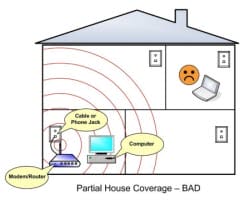 Where you place your router, and the orientation of the antenna also makes a difference. If your router is in a bottom corner of your house and your laptop is in the opposite corner, you’ll have a much slower connection than if you are closer to the router. A router’s best location is in the middle of the area you want to cover. Also, the direction the antenna points (on routers with an external, adjustable antenna) can affect your internet speed.
Where you place your router, and the orientation of the antenna also makes a difference. If your router is in a bottom corner of your house and your laptop is in the opposite corner, you’ll have a much slower connection than if you are closer to the router. A router’s best location is in the middle of the area you want to cover. Also, the direction the antenna points (on routers with an external, adjustable antenna) can affect your internet speed.
A router’s antenna generates a signal that covers a torus, or doughnut shape around the antenna. This torus extends perhaps 300 feet from the antenna and is oriented as if the antenna was pointed upwards through the hole of the doughnut. Poorer signal is directly above where the antenna is pointing (and directly below), better coverage is when you are to one side of the antenna. Also, things like metal, brick and mortar, and even several layers of normal house construction can make it harder for your laptop to use the Wi-fi signal. That results in lower speed.
 If your speed over a wired connection to your router is good, then you could think about adding an access point to your configuration. You’d connect an ethernet cable from the router to the access point, and then setup the access point to create its own wireless network. Most newer computers, smartphones and tablets can use the 5ghz radio spectrum just fine, which can get you uncrowded bandwith and higher speed all on its own. One product you could consider is the EnGenius Technologies EAP1300EXT 11ac Wave 2 (you can get one from Amazon for about $110).
If your speed over a wired connection to your router is good, then you could think about adding an access point to your configuration. You’d connect an ethernet cable from the router to the access point, and then setup the access point to create its own wireless network. Most newer computers, smartphones and tablets can use the 5ghz radio spectrum just fine, which can get you uncrowded bandwith and higher speed all on its own. One product you could consider is the EnGenius Technologies EAP1300EXT 11ac Wave 2 (you can get one from Amazon for about $110).
There are lots of other access points out there, and some with higher rated speed. But this model is the only one from this manufacturer that currently is a Wave 2 model, which supports a protocol called MU-MIMO. If you have multiple devices connecting to your Wi-fi this can really help prevent slowdowns.
There are some new ‘mesh’ systems available that can help to ensure good coverage around a home, especially larger homes. Please leave a comment if you are interested in more information.
This website runs on a patronage model. If you find my answers of value, please consider supporting me by sending any dollar amount via:
or by mailing a check/cash to PosiTek.net LLC 1934 Old Gallows Road, Suite 350, Tysons Corner VA 22182. I am not a non-profit, but your support helps me to continue delivering advice and consumer technology support to the public. Thanks!






