Sneakernet
 Sneakernet: a reader asks…
Sneakernet: a reader asks…
I have a problem in that I work in an office that doesn’t have a server or anything to share files between us users. We are all on the same network, but there’s no security on it so I’m afraid to turn on file sharing on my Windows PC. What should I do?
If you can’t convince your employer that network security is important, then you’re left with doing your best to protect your own computer, and going back in time for file sharing. Specifically, you’ll engage in using the “Sneakernet”. So named because you use your feet (presumably ensconced in a pair of sneakers) to take electronic files from one computer to another.
To do this, you’ll need something to transport said files. Namely, a thumbdrive or other type of USB external drive. All you do is plug it into your computer, copy file(s) onto it, unplug it and take it to another computer. Plug it into the other computer and copy the files back from the thumbdrive to the computer’s hard drive.
 I’m assuming that you’re using a company computer, does it have any security program on it? That should be extremely important (unless you’re using Apple Macs), since it is so easy for unprotected Windows PCs to be hacked these days. If your employer hasn’t provided a protection program, and hasn’t (by decree or policy) prevented you from installing any programs on your computer, then you should get your computer protected asap. If your computer runs Windows 10, then the built-in Windows Defender should be turned on.
I’m assuming that you’re using a company computer, does it have any security program on it? That should be extremely important (unless you’re using Apple Macs), since it is so easy for unprotected Windows PCs to be hacked these days. If your employer hasn’t provided a protection program, and hasn’t (by decree or policy) prevented you from installing any programs on your computer, then you should get your computer protected asap. If your computer runs Windows 10, then the built-in Windows Defender should be turned on.
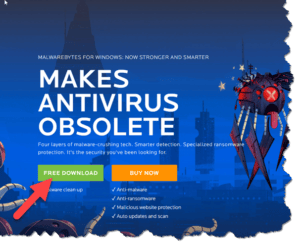 If you’re running an older version of Windows, then you really need a 3rd party protection program. You can purchase Bitdefender Internet Security, but be prepared for a healthy, annual cost for this top-tier security program. You can also choose among the many free protection programs, such as Avast Antivirus Free. I’d suggest you pair this with Malwarebytes Anti-Malware Free. That link actually takes you to to a comparison chart with a download button for the free version as well as showing you what you get for the paid versions.
If you’re running an older version of Windows, then you really need a 3rd party protection program. You can purchase Bitdefender Internet Security, but be prepared for a healthy, annual cost for this top-tier security program. You can also choose among the many free protection programs, such as Avast Antivirus Free. I’d suggest you pair this with Malwarebytes Anti-Malware Free. That link actually takes you to to a comparison chart with a download button for the free version as well as showing you what you get for the paid versions.
Why two programs? Because neither one is 100% effective by itself. Malwarebytes comes close, but with an older version of Windows, it’s best to double up. And one thing I should mention, the free version of Malwarebytes doesn’t give you full-time automatic protection. You’ll need to manually scan your system to keep it clean – I suggest weekly.
It would be best if you could convince your employer to take computer security seriously. If neglected, it will almost certainly result in a disaster with the company’s digital data.
This website runs on a patronage model. If you find my answers of value, please consider supporting me by sending any dollar amount via:
or by mailing a check/cash to PosiTek.net LLC 1934 Old Gallows Road, Suite 350, Tysons Corner VA 22182. I am not a non-profit, but your support helps me to continue delivering advice and consumer technology support to the public. Thanks!







