Text Preying on Caregivers
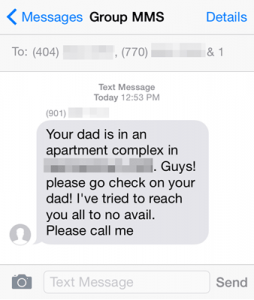 Text Preying on Caregivers: a reader asks…
Text Preying on Caregivers: a reader asks…
Hi Chris, I received a text message (sent to me and 3 other mobile numbers I don’t recognize) saying my father (who’s in an independent living facility) was wandering around and I should call them. I’m the primary family caregiver for my father by the way. I called his facility and they say everything’s fine, they didn’t send any warning. What should I do?
This is really dastardly, to prey on caregivers. I’m sorry you had to endure such fakery from scammers. Unfortunately, fake text messaging is on the rise, and more and more types of fake texts are showing up. In addition to yours, we’re seeing fake texts asking questions, sending pictures (and for Android users, malware-laden pictures), and otherwise attempting to get you to respond.
Dont respond! Many of the phone numbers that originate these fake texts are from pay-per-call services. When you respond (either by text or by calling the number), your phone account is charged often-exorbitant rates. If you have an Android-powered cellphone, please read and follow my instructions in this article to disable automatic download of pictures.
In your case, I suggest you delete the text message from your phone. There’s not a whole lot you could do to track down the perpetrators, this is new territory for our legal structure and there’s neither much enforcement of existing laws nor capability to track these digital age criminals. For future suspect text messages (just like emails and phone calls these days), your best bet is to delete and ignore them.
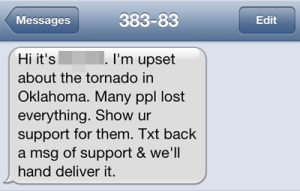 However, if you receive a text message from an “SMS short code” (numbers shorter than a full phone number), then you may want to first reply “STOP” to the message. Unlike with email, the text message system has specific rules in place that can help make sure you don’t get recurring charges on your cellphone bill from this particular type of scam.
However, if you receive a text message from an “SMS short code” (numbers shorter than a full phone number), then you may want to first reply “STOP” to the message. Unlike with email, the text message system has specific rules in place that can help make sure you don’t get recurring charges on your cellphone bill from this particular type of scam.
The bad actors who perpetrate messages such as what you received skim information off the internet to find vulnerable individuals. Likely in your case they skimmed information at the facility or from any of the 3rd party caregiver organizations. Armed with a list of residents and the contact information for their family members, they can then send these fake texts and try to get you to respond. Once you do, your phone account is charged, and it may take a lot of time and effort on your part to get the charges reversed from your account.
 Crooks are continuing to find new and imaginative ways to scam us, so we need to be on on our guard constantly. It’s natural for us to automatically trust until proven wrong, but these days we should strive to think the opposite – don’t trust unless proven right to trust. That often means independent verification of information, phone numbers, names and other information. There’s a lot to be said for a quick google search (or search engine of your choice) on bits of information you have. Just add the word ‘scam’ into your search bar and see what comes up.
Crooks are continuing to find new and imaginative ways to scam us, so we need to be on on our guard constantly. It’s natural for us to automatically trust until proven wrong, but these days we should strive to think the opposite – don’t trust unless proven right to trust. That often means independent verification of information, phone numbers, names and other information. There’s a lot to be said for a quick google search (or search engine of your choice) on bits of information you have. Just add the word ‘scam’ into your search bar and see what comes up.
 Lastly, caregivers of elderly relatives should also be on the watch for scams perpetrated directly against the elderly relative. This can come in many different forms and involve any one of a number of players – sometimes even a 3rd party caregiver! Be watchful and suspicious – I hate that it has to be this way, but that’s the circumstances we live with in the 21st digital age. Some quick examples:
Lastly, caregivers of elderly relatives should also be on the watch for scams perpetrated directly against the elderly relative. This can come in many different forms and involve any one of a number of players – sometimes even a 3rd party caregiver! Be watchful and suspicious – I hate that it has to be this way, but that’s the circumstances we live with in the 21st digital age. Some quick examples:
- Medicare or insurance fraud
- Fake prescription drugs
- Funeral and cemetery scams
- Fake anti-aging products
- Homeowner/Reverse Mortgage scams
- Telemarketing – high pressure phone calls
- Investment schemes
- Sweepstakes and lottery scams
This website runs on a patronage model. If you find my answers of value, please consider supporting me by sending any dollar amount via:
or by mailing a check/cash to PosiTek.net LLC 1934 Old Gallows Road, Suite 350, Tysons Corner VA 22182. I am not a non-profit, but your support helps me to continue delivering advice and consumer technology support to the public. Thanks!






