Venmo Scam
Venmo Scam: a reader asks…
I received an email from Venmo.com that said I paid somone using Crypto Currency and that it will auto deduct from my account every month. It also gives me a customer service number to call. Should I?
No, simply no. This is a scam attempt. While the email might have come from Venmo,com, it’s not real otherwise. Likely some enterprising scammer bought a list of emails from the dark web that included yours, and requested money from you on the Venmo app. It is also possible that the From: line in the email was faked, I can’t know just looking at the email you forwarded to me. But even though the hyperlinks inside the email go to valid venmo.com addresses, the phone number is certainly not going there, but to the scammer.
An easy way to tell a fake email is if they give you a phone number to call, such as to cancel a payment or to dispute a claim, etc. No legitimate business does this (or should do this). Notice also that the email was not addressed directly to you, your email address was on the “blind copy” list of addressees. This is another indicator the email is fake. You may even have clicked on the main link (to “Pay Willie H.”) and that takes you to the Venmo.com website. That simply means that the scammer has setup a Venmo account for victims to send money – don’t be a victim.
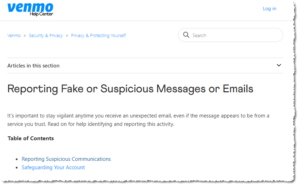
In most cases, there’s really little any law enforcement entity will do – scams are so prevalent on the internet and so hard to trace that the police and other crime-busters simply can’t keep up. However in this case, the scammer is using a legitimate business to perpetrate their scam, so you do have one course of action – report the attempted scam to Venmo. Venmo has reporting procedures on their website, but I can boil it down for you to one step:
Forward that email to phishing@venmo.com.
That gives them the info so they can close down that person’s Venmo account and prevent them from scamming others. It’s only partially effective as the scammer can simply open another Venmo account and keep scamming. But at least you can feel like you’ve done something. After you’ve forwarded the email, you can just delete it from your computer.
Scammers use all kinds of creative ways, blending facts and fiction or truth and lie to fool you into engaging with them. That’s their first goal: to get engagement from their victims. If you don’t respond, they’re confident that at least a few of their intended victims will choose to either send them an email, call the number or otherwise engage with the scammer. That’s when the scammer will really start to work, using psychology to trick even the most savvy people into parting with their money. If you do respond, they will work hard to trick you, and they’re often really good at this. Over the years, I’ve seen many smart and savvy people who’ve been successfully scammed, which wouldn’t have happened if the victim hadn’t engaged with the scammer.

The saying “there’s a sucker born every minute” is often attributed to the 19th century showman P.T. Barnum and is an unfortunate truth throughout the history of the human race. Internet scammers are simply part of the latest generation of people taking advantage of other people and separating them from their money. These people use very creative and colorful ways to fool us all. Your safest course of action is to not engage with them. Don’t respond, don’t call, don’t reply.
Various legitimate organizations like Venmo.com have ways to report abuse of their systems, and in most cases you simply forward the offending email to their fraud department and you’ve done what you can to combat this scourge. Here’s a dozen businesses that have a quick and easy way to report scam emails by simply forwarding the email to them:
- Venmo.com: phishing@venmo.com
- Paypal.com: phishing@paypal.com
- Stripe: complaints@stripe.com
- Square: spoof@squareup.com
- Bank of America: abuse@bankofamerica.com
- Citibank: spoof@citi.com
- Wells Fargo: reportphish@wellsfargo.com
- Chase: phishing@chase.com
- PNC: abuse@pnc.com
- US Internal Revenue Service: phishing@irs.gov
- Fedex: abuse@fedex.com
- UPS: fraud@ups.com
For any others, just google search the term “report scam emails to [the institution]” and you’ll usually get an email address where you can forward your suspected scam email. You don’t need to spend a lot of time on this, just report it and then delete the email. For organizations which have a more complicated reporting procedure, you can choose to follow it or just delete the email.
If you want to report a scam or crime to the authorities, here are a few links:
- FBI’s Internet Crime Center: https://www.ic3.gov/
- USA.gov’s Report a Scam: https://www.usa.gov/where-report-scams
- Federal Trade Commission: https://reportfraud.ftc.gov/
- US Dept. of Justice: https://www.justice.gov/action-center/report-spam
- European Anti-fraud Office: https://anti-fraud.ec.europa.eu/olaf-and-you/report-fraud_en
- Interpol: https://www.interpol.int/en/Contacts/Report-a-suspected-fraud-and-abuse-of-INTERPOL-s-name
You can also file a report with your local law enforcement agency. Don’t expect too much – unless you actually suffered a loss. If you are the victim of a scam or hack, check out my article “I’ve been Hacked – What do I do?“.
This website runs on a patronage model. If you find my answers of value, please consider supporting me by sending any dollar amount via:
or by mailing a check/cash to PosiTek.net LLC 1934 Old Gallows Road, Suite 350, Tysons Corner VA 22182. I am not a non-profit, but your support helps me to continue delivering advice and consumer technology support to the public. Thanks!







