What’s a PDF and why do I care?
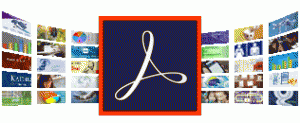 What’s a PDF and why do I care? a reader asks…
What’s a PDF and why do I care? a reader asks…
I’m running across files on the internet, like manual.pdf. Can you tell me how I can open this type of file? Is it safe?
Quick answer: go to https://get.adobe.com/reader/, download and install the free Adobe Acrobat Reader DC, which can view and print this type of file. As to whether it’s safe or not, you need to consider the source, since PDFs can be constructed to carry computer viruses or malware which can infect your computer. If you have good internet security and malware protection (see this article), you’ll be much less likely to be caught by a bad PDF.
PDF is short for Portable Document Format, created by Adobe.com. Back in 1992, Adobe came out with this electronic document format to answer two needs:
- enabling the “Paperless Office” (which still has yet to be realized fully)
- trading documents with others who might not have the same programs your computer does and might not be able to open or print what was sent
While it really didn’t start to become a internet standard till the early 2000’s, over time the PDF has grown in popularity to become the de facto standard for many types of electronic documents. Partly because the Adobe Reader is free (that program lets you view and print PDFs), and partly as Adobe made creating PDFs cheaper by lowering the price on Adobe Acrobat (the program that lets you create PDFs from other document formats). In 2008 they fully released the standard so other software (like Microsoft Office) could save documents as PDFs.
 Of course, as the PDF became more and more used, it attracted the attention of hackers who quickly subverted it for their use in spreading computer viruses, malware and such. Adobe has continued to update the Reader software (the current version is called Adobe Acrobat Reader DC) to combat this subversion, with not-so-stellar success. As a result, before you open any PDF, you should scan it for viruses and malware using your computer’s protection program, just like you should for any email file attachment you receive.
Of course, as the PDF became more and more used, it attracted the attention of hackers who quickly subverted it for their use in spreading computer viruses, malware and such. Adobe has continued to update the Reader software (the current version is called Adobe Acrobat Reader DC) to combat this subversion, with not-so-stellar success. As a result, before you open any PDF, you should scan it for viruses and malware using your computer’s protection program, just like you should for any email file attachment you receive.
The real benefit of PDF is that it doesn’t matter what kind of computer or printer you have, a PDF will look and print pretty much the way the author of the document intended. Sending Microsoft Office or other documents across the internet isn’t a good idea, since the recipient’s computer may not have the same program, may not have the fonts installed that the author used, and may have a setup such that the document might look a lot different than the original intent.
Nowadays, pretty much any computing device can view (and if equipped, print) a PDF. That includes smartphones, tablets and computers. Many new consumer technology devices you buy no longer come with a printed manual, but one is either provided on CD, added to a new computer’s hard drive, or available online. More and more types of public documents are available as PDF. Plus you see a lot of forms that are a special type of PDF (the form-fillable PDF) – open one in Adobe Reader and you’ll be able to fill out the form on-screen, then either print it or submit it. The form-fillable PDF is popular with government offices.
 You don’t necessarily need to use Adobe to view and create PDFs, you can save a Microsoft Office (versions 2007 and newer) document, spreadsheet or presentation as a PDF, same for many other programs. There are also alternatives to Adobe Acrobat for stand-alone PDF creation, but I don’t recommend any. And as with any other software, you need to keep your Adobe Acrobat (or Reader) program up-to-date – most of the updates that come out these days are security-related because the PDF document is so popular.
You don’t necessarily need to use Adobe to view and create PDFs, you can save a Microsoft Office (versions 2007 and newer) document, spreadsheet or presentation as a PDF, same for many other programs. There are also alternatives to Adobe Acrobat for stand-alone PDF creation, but I don’t recommend any. And as with any other software, you need to keep your Adobe Acrobat (or Reader) program up-to-date – most of the updates that come out these days are security-related because the PDF document is so popular.
This website runs on a patronage model. If you find my answers of value, please consider supporting me by sending any dollar amount via:
or by mailing a check/cash to PosiTek.net LLC 1934 Old Gallows Road, Suite 350, Tysons Corner VA 22182. I am not a non-profit, but your support helps me to continue delivering advice and consumer technology support to the public. Thanks!






