Win10 Admin Account Disabled
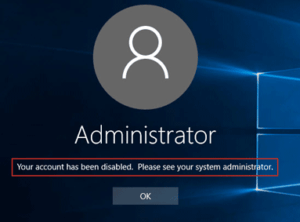 Win10 Admin Account Disabled: a reader asks…
Win10 Admin Account Disabled: a reader asks…
My Windows 10 computer recently started getting an error message every time I restart the computer. It says my “Administrator” account has been disabled and to see my system adminstrator. It just started a few weeks ago and I’ve been ignoring it, since my user account works fine. The warning stops my computer from booting up till I click the OK button so it’s just annoying. Is there an easy fix?
This is a fairly common computer error that folks have happen, and may have happened without you doing anything wrong. Sometimes Windows just randomly flips various settings and switches. In this case, it probably disabled the built-in (and usually hidden) Administrator user account. This hidden account is rarely used by anyone, since when you initially set up Windows, you created a user account and made it an Administrator, and may have also created a Standard User account for daily use.
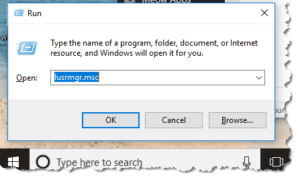 Since you can use Windows just fine with your user account, you can fix this problem with only a bit of work. What you’ll want to do is run the “lusrmgr” program, and edit the properties of the Adminstrator account to uncheck the disabled box. Here’s how:
Since you can use Windows just fine with your user account, you can fix this problem with only a bit of work. What you’ll want to do is run the “lusrmgr” program, and edit the properties of the Adminstrator account to uncheck the disabled box. Here’s how:
First, press the Windows key and the R key (at the same time) to open the Run dialogue. In that box, type:
lusrmgr.msc
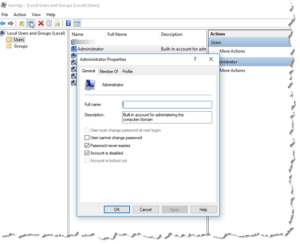
Press the Ok, button to run that program, which opens a new window. Click on the Users entry on the left, and then click on the Administrator entry in the middle to select it. Now click on the Properties button above (hint, it’s the one to the right of the red X). That opens the properties dialogue box for the Administrator account (called “Administrator Properties”).
Looking on the General tab, you will probably see that the checkbox is checked for “Account is disabled”. Simply uncheck that box (by clicking on it), then click the OK button. You can now close the lusrmgr window (the one titled “lusrmgr – [Local Users and Groups (Local)/Users]”.
Restart your computer and you should no longer see that error message. Please note that if your computer is running the Home version of Windows 10, you won’t have the lusrmgr function. If that’s your case, leave me a comment and I can point you towards instructions for what to do (hint, sorry it’s quite a bit more complicated than the above).
This website runs on a patronage model. If you find my answers of value, please consider supporting me by sending any dollar amount via:
or by mailing a check/cash to PosiTek.net LLC 1934 Old Gallows Road, Suite 350, Tysons Corner VA 22182. I am not a non-profit, but your support helps me to continue delivering advice and consumer technology support to the public. Thanks!







I couldn’t understand why my Windows 10 Admin Account Disabled, I searched this solution from many sites but i didn’t get it but your post really helpful for me.