Win10 Anniversary Update
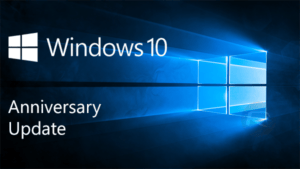 Win10 Anniversary Update: a reader asks…
Win10 Anniversary Update: a reader asks…
I have a laptop that I upgraded to Windows 10 last year. I’ve been reading about the Windows 10 Anniversary Update that’s supposed to fix a bunch of stuff with Windows. It’s supposed to be available now but I haven’t seen it on Windows Update. Do I need to manually install this update?
I wouldn’t be too anxious about installing the update. Microsoft reportedly put it on the Windows Update list, but is rolling it out slowly. They say for newer computers first, but the reports coming in are very spotty, many new computers (and newly updated computers) aren’t seeing the update yet, weeks after it was released. And there are also reports coming in about the update causing havoc in certain PCs, such as those who have a solid-state hard drive as the main C: drive. And some folks are saying the update made their webcam stop working. So all in all, not a flag-waving update anyone is recommending at this time.
 Another problem involves conflict with the popular Kaspersky computer protection software. Kaspersky recommends updating their software to the latest version before running the Win10 Anniversary Update. All these problems are continuing to erode confidence in Microsoft and their vaunted operating system. I’m hoping that the Anniversary Update will itself get fixed before too long, and before it self-deploys on more systems, causing more problems and complaints.
Another problem involves conflict with the popular Kaspersky computer protection software. Kaspersky recommends updating their software to the latest version before running the Win10 Anniversary Update. All these problems are continuing to erode confidence in Microsoft and their vaunted operating system. I’m hoping that the Anniversary Update will itself get fixed before too long, and before it self-deploys on more systems, causing more problems and complaints.
This website runs on a patronage model. If you find my answers of value, please consider supporting me by sending any dollar amount via:
or by mailing a check/cash to PosiTek.net LLC 1934 Old Gallows Road, Suite 350, Tysons Corner VA 22182. I am not a non-profit, but your support helps me to continue delivering advice and consumer technology support to the public. Thanks!






