Windows 10 End of Life

Windows 10 End of Life: a reader asks…
I have a Windows 10 computer that works just fine, but I keep getting these warnings that I need Windows 11 – and a new computer. Do I really? I use MS Word, Excel and such with a subscription to Microsoft 365, as long as I keep paying the subscription will that still work if I don’t replace the computer?
My opinion, you have till October 2025 to replace your Windows 10 PC with a Windows 11 PC. After October 14, even though everything will still work, you’ll not be getting any Windows updates for your operating system, such as security patches. Also, you won’t get any updates to your Microsoft Office apps even though you’re paying for a subscription. Sooner or later, things will just stop working. Microsoft issued a support document in December 2024 explaining that the end of life for Windows 10 also means end of support for Microsoft 365 and any Microsoft Office apps (only on Windows 10 computers).
Will they stop working on October 15th? No, but from that point forward you’re on borrowed time, and running an increasing risk of several bad things. First, no security updates means your personal data and digital identity will become increasingly at risk from hackers. Second, MS 365 apps will start to suffer performance and reliability issues as time goes on since they’re also not getting any updates.

My recommendation for everybody is that they start looking at replacing any Windows PC that’s not capable of running Windows 11. You can buy a new computer, or you can also look at refurbished Windows PCs – many that are only a few years old run Windows 11 and you can save quite a bit over buying new. Do some comparison shopping and then take the plunge.
Once you have your new (or new-to-you) Windows 11 PC, please take the time to set it up correctly. I have a guide for that at https://positek.net/new-pc-configuration/.
I’m betting you have tons of personal files and data on your old PC, and will want that on the new PC. Since you have a MS 365 subscription, the easiest way is to put all those files inside your Microsoft OneDrive folder. That way when you activate MS 365 on the new PC, you’ll get all those files. I don’t recommend the various PC transfer options, I recommend you spend a little extra time setting up the new PC as a new PC and install just the apps you need. This is a good time to do some digital housecleaning.
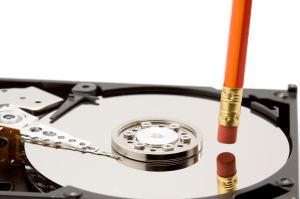
Once you’ve transitioned fully to the new PC, what do you do with the old one? Sorry, nobody wants it. If you can, remove the hard drive and toss it in a drawer, and then you can take the old one to your local e-cycle center. If you can’t remove the old hard drive, I have a guide for securely wiping all your data from it before you recycle it, see https://positek.net/wipe-my-data/. Do not simply take your PC to an e-cycle center without securely wiping your personal files and data from the hard drive – that’s a security risk nearly as big as continuing to use a Windows 10 computer past it’s expiration date.
If you want to wait till closer to October before replacing your Windows 10 PC, I’d suggest you keep an eye on local store clearance sales and refurbished stock. When something attractive to you becomes available, then you can jump and make the transition. If you see that a major PC manufacturer (like Dell or Lenovo) have put out a new model, you can bet that the old model (but still a new PC) will go on sale. Don’t wait too long, and make sure you have time budgeted to make the transition from old PC to new PC – or hire someone to do that for you.
This website runs on a patronage model. If you find my answers of value, please consider supporting me by sending any dollar amount via:
or by mailing a check/cash to PosiTek.net LLC 1934 Old Gallows Road, Suite 350, Tysons Corner VA 22182. I am not a non-profit, but your support helps me to continue delivering advice and consumer technology support to the public. Thanks!







I’ve had a few follow-on questions from readers about setting up the new PC. Some think that using a software tool like FastMove or LapLink PC Mover will make it easier. I don’t recommend any of these methods of transferring things from one computer to another for a number of reasons. Chiefly, we all collect junk on our computers just like we do in our homes. A new PC is a chance to do some housecleaning, so leave all that junk behind. By junk, I’m talking more about the installed apps, tools and utilities you installed on your old computer, not your personal files (which always need their own housecleaning, but that’s another story). Especially when you’re moving to a more modern operating system version, some of that old software might not even work right on the new computer.
It does take a little more work to move to a new PC by setting up as new versus transferring everything over, but in my opinion it’s well worth the effort. Plus, you can make things a lot easier by using cloud storage for all your personal files, so that they automatically sync up with the new PC without you having to do more than log into your cloud storage service. For folks who use Microsoft Word, Excel, or any other “Office” app from Microsoft, you’re almost certainly paying annually for a Microsoft 365 subscription, and those virtually all come with 1 terabyte of cloud storage – the most reasonable and economical cloud storage to use. If you don’t use MS apps, then whatever you want will work fine, Google Drive, Apple’s iCloud Drive, Dropbox, etc.
And if you’re worried about security of your files in the cloud, they are no more vulnerable than they are on your computer – it all comes down to how you secure your digital life. Don’t use crappy passwords (or reuse passwords), use 2-factor authentication or passkeys on every online account that offers it (most do), and practice safe computing. Skip any one of those and you’re risking your personal data no matter where you have it, yes, even on your own hard drive.
I will be writing more about switching to a new computer over the next eight months as we count down to the end of Windows 10.