Windows 10 Popup Annoyance
![]() Windows 10 Popup Annoyance: a reader asks…
Windows 10 Popup Annoyance: a reader asks…
Hi Chris, can you help? I tried to follow your advice to delay installing Windows 10, but I must have made a mistake because the installation started. I cancelled it right away before it completed so I still am on Windows 7. But now I’m getting almost constant popups trying to get me to finish the installation of Windows 10? Is there any way I can stop this?
Your best bet is to uninstall the Windows update that started the whole process. That would be KB3035583. Here’s how:
 Click Start, then type ‘uninstall a program’ and press your keyboard’s Enter key. That opens the Programs and Features item in the Control Panel.
Click Start, then type ‘uninstall a program’ and press your keyboard’s Enter key. That opens the Programs and Features item in the Control Panel.- On the left-side, click the link ‘View installed updates’. This displays a list of all Windows Updates that have been installed on your computer. Scroll down to the Microsoft Windows section and look for the update that lists KB3035583. Click on it, and then click the Uninstall link.
- Restart your computer. The Windows 10 icon should no longer be in your system notification area (bottom-right of the screen).
But that’s not the end of it. Microsoft considers this an ‘important’ update and will continue to push it to you. If you have automatic updates turned on, the Windows 10 upgrade icon will return sooner or later unless you take action. Here’s what to do to prevent it from coming back right away:
 Click Start, then type ‘windows update’ and press your keyboard’s Enter key. That opens the Windows Update window from the control panel.
Click Start, then type ‘windows update’ and press your keyboard’s Enter key. That opens the Windows Update window from the control panel.- Click the link on the left ‘Check for updates’. When the check finishes, you’ll see an important update for KB3035583.
- Right-click on that entry and select ‘hide update’. That will hide it from the update system (at least for awhile).
This may only work temporarily as Microsoft really wants everyone to upgrade to Windows 10, and will probably include the upgrade feature in other Windows updates. Face it, Microsoft will continue to annoy folks using Windows 7, 8, or 8.1 to take the ‘free’ upgrade to Windows 10. For Windows 7, it won’t be too many more years when Microsoft will stop updating that version (aka, ‘sunset’). And Windows 8/8.1 was such a dog of an operating system version that Microsoft wants to put it behind them as quick as possible. So sometime in the next 11 months or so, you’ll probably have to bite the bullet and upgrade to Windows 10. I still recommend waiting a few months to make sure the worst of the bugs have been fixed, and problems with drivers for printers and other peripherals have been resolved.
This website runs on a patronage model. If you find my answers of value, please consider supporting me by sending any dollar amount via:
or by mailing a check/cash to PosiTek.net LLC 1934 Old Gallows Road, Suite 350, Tysons Corner VA 22182. I am not a non-profit, but your support helps me to continue delivering advice and consumer technology support to the public. Thanks!
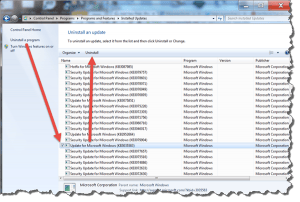 Click Start, then type ‘uninstall a program’ and press your keyboard’s Enter key. That opens the Programs and Features item in the Control Panel.
Click Start, then type ‘uninstall a program’ and press your keyboard’s Enter key. That opens the Programs and Features item in the Control Panel.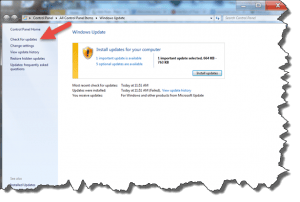 Click Start, then type ‘windows update’ and press your keyboard’s Enter key. That opens the Windows Update window from the control panel.
Click Start, then type ‘windows update’ and press your keyboard’s Enter key. That opens the Windows Update window from the control panel.






Microsoft has quietly published a page that describes how to stop the automatic upgrade at https://support.microsoft.com/en-us/kb/3080351.