Windows 10 Redux
 Windows 10 Redux: a reader asks…
Windows 10 Redux: a reader asks…
I’m an avid reader of your column, and find absolute gems on your blog, thank you! I’ve read your take on Windows 10, and am wondering if at this point in time you’ve changed your opinion. Asking because I’m getting ready to replace some old computers (Windows 7/Vista/XP) in my company, and aren’t sure whether to stick with Windows or move to the Apple Mac platform. My company is a small business (< 50 employees) who provides data processing and accounting services. Do you think we should switch?
Aww, shucks (gush, gush), thanks for the compliment! As an IT decision-maker, you have to shoulder the credit and criticism of any changes in technology used by your employees. Think of putting a line in the sand and forcing folks to cross it – there will be resistance!
And as we all know, change is both universally resisted (at every turn) and universally inevitable. Feel free to quote me on that…
Since your company is still using Windows 7 computers, you only have till 2020 before Microsoft fully pulls the plug on support. At this point, you’re only getting basic security updates from Microsoft anyway, they stopped fully supporting Windows 7 in 2015. Your older computers running Windows Vista only have till April 2017. And your Windows XP computers really shouldn’t be connected to the internet at all – Microsoft stopped supporting them back in 2014. See Microsoft’s Windows life-cycle fact sheet for exact dates. Hackers are so hard at work compromising operating systems, so your older computers are at high risk of compromise. Your replacement priorities should be:
 Windows XP computers: Immediately
Windows XP computers: Immediately- Windows Vista computers: as soon as possible
- Windows 7 computers: as soon as possible
Notice I included Windows 7 in the ASAP category. You will most certainly see significant improvements in system reliability with Windows 10, which could cut your IT support costs. and in answer to your ‘wondering’ about my opinion, yes, I think Microsoft has finally gotten it right with Windows 10. It’s taken awhile, but with last summer’s Anniversary update to Windows 10 and the patches released since then, we now have a stable, reliable and functional operating system and platform for doing just about anything you want with a computer. Personally, my thinking is that Microsoft endured an ‘every-other-lemon’ OS cycle. Windows XP was good, Vista was bad, 7 was good, and 8/8.1 were bad. So with Windows 10 we’re back to good, but only since the Anniversary Update.
There is still the issue with older equipment (peripherals) and older software. For the hardware and software, you may be able to install and run the drivers/software using Windows compatibility mode. Before you install a driver or software, right-click on the installation file and choose Compatibility Settings. This isn’t a 100% guarantee, some older software and drivers just can’t work in a modern environment. You may also want to check the hardware manufacturer or software developer websites to see what they say regarding compatibility with Windows 10. In general, it it’ll work in/with Windows 7 it should work with Windows 10 (normally or in compatibility mode). After install you may have to set the executable file in compatibility mode as well.
 All this to say you need a transition plan that includes planning out for the above. Your plan also needs to include helping your employees transition to the new OS as well as any new or upgraded hardware or software (should you decide to upgrade rather than make old stuff work). Folks using Windows 7 will have about a 30 minute adjustment period, those using the older systems may take a little more time. I can’t speak for any specific data processing or accounting software you might use, you’ll have to see what old vs. new version differences are. For a lot of the software that’s available, there are lots of online tutorials, Youtube walk-throughs and other resources you can use to help your employees learn the new ways of doing things. I will say that actually using Windows 10 is just as easy as using any older version of Windows, and likely a lot easier (and less troublesome).
All this to say you need a transition plan that includes planning out for the above. Your plan also needs to include helping your employees transition to the new OS as well as any new or upgraded hardware or software (should you decide to upgrade rather than make old stuff work). Folks using Windows 7 will have about a 30 minute adjustment period, those using the older systems may take a little more time. I can’t speak for any specific data processing or accounting software you might use, you’ll have to see what old vs. new version differences are. For a lot of the software that’s available, there are lots of online tutorials, Youtube walk-throughs and other resources you can use to help your employees learn the new ways of doing things. I will say that actually using Windows 10 is just as easy as using any older version of Windows, and likely a lot easier (and less troublesome).
While you could make the jump to the Mac in this upgrade, I think you’d find a significant up-front cost both from an equipment and training perspective. Also, you’d need to thoroughly research whether or not the software you use for data processing and accounting has a version for the MacOS platform. You can’t simply use Windows software on a Mac. There are ways around that (such as using Parallels or Boot Camp to run Windows on a Mac), but that tends to negate the whole reason for switching.
This website runs on a patronage model. If you find my answers of value, please consider supporting me by sending any dollar amount via:
or by mailing a check/cash to PosiTek.net LLC 1934 Old Gallows Road, Suite 350, Tysons Corner VA 22182. I am not a non-profit, but your support helps me to continue delivering advice and consumer technology support to the public. Thanks!
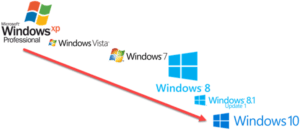 Windows XP computers: Immediately
Windows XP computers: Immediately





