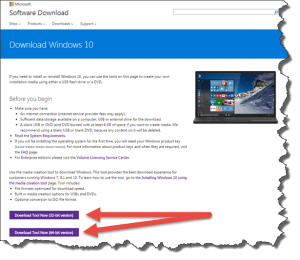Windows 10 Upgrade Tip
 Windows 10 Upgrade Tip: a reader asks…
Windows 10 Upgrade Tip: a reader asks…
Hi Chris, I reserved my Windows 10 free upgrade, and I should be able to upgrade now. But I haven’t gotten a notification and the Windows 10 upgrade window says I should wait till I get that. Do I have to wait? Should I?
Ok, first off, if you are not a tech-savvy person but just someone who uses a Microsoft Windows PC, then I’d respectfully suggest you wait awhile before you upgrade to Windows 10. Not just till you get the notification, but perhaps a few months. Why? Anytime a new version of Windows (or any operating system) is released, ‘early adopters’ install it right away and invariably discover bugs. These can be something as simple and annoying as an incompatible printer driver (which means you can’t print anything till the printer manufacturer publishes and updated driver and you install that on your computer), or as show-stopping horrible as a program that not only won’t run, but interferes with normal computer operations – effectively turning your PC into a fancy paperweight.
But if you’re bound and determined to be an early adopter and install Windows 10 right away (as an upgrade to your current Windows computer) you don’t have to wait for the notification. Here’s a quick 3-step how-to:
-

click to open the webpage Before you do anything, back up your data to some place other than your computer’s hard drives. So an external USB hard drive, a thumbdrive (if you don’t have a lot of files), recordable DVDs, or a Network Storage Drive (if you have one). Skip this step at your peril!
- Make sure you already have all the available updates for your version of Windows. Open Windows Update, check for updates and install everything listed.
- Visit this page and download the Microsoft Media Creation Tool. You’ll need to choose the right version for your computer, either 32-bit or 64-bit (hint, search for the System page in your Control Panel to see which system type you have). Run the tool and follow the on-screen instructions.
This might not work if you haven’t already reserved Windows 10 on your computer. But it should result in a fully activated copy of Windows 10 running on your computer. Your installed programs, printers and settings should still be the same, and you should be good to go. But again, you really should wait awhile before you take the plunge, the water might be very cold!
This website runs on a patronage model. If you find my answers of value, please consider supporting me by sending any dollar amount via:
or by mailing a check/cash to PosiTek.net LLC 1934 Old Gallows Road, Suite 350, Tysons Corner VA 22182. I am not a non-profit, but your support helps me to continue delivering advice and consumer technology support to the public. Thanks!